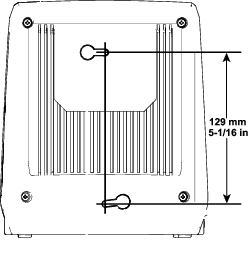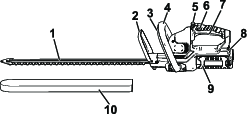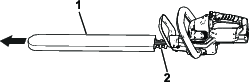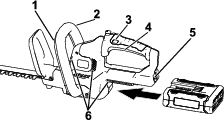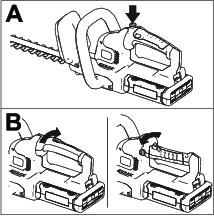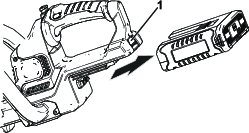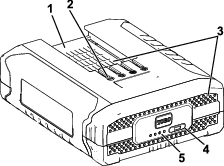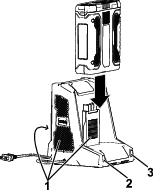WARNING: When using electric gardening appliances, always follow
the basic safety precautions to reduce the risk of fire, electric
shock, and personal injury, including the following:
Warning
Failure to follow all warnings and instructions may result in
electric shock, fire and/or serious injury.
Read all safety warnings and all instructions.
Save all warnings and instructions for future reference.
The term “power tool in the warnings
refers to your mains-operated (corded) power tool or battery-operated
(cordless) power tool.
-
Work area safety
-
Keep the work area clean and well lit.Cluttered or dark areas invite accidents.
-
Do not operate power tools in explosive
atmospheres, such as in the presence of flammable liquids, gasses,
or dust.Power tools create sparks, which may
ignite the dust or fumes.
-
Keep children and bystanders away while
operating a power tool.Distractions can cause
you to lose control.
-
Avoid dangerous environments.Do not use appliances in damp or wet locations.
-
Personal safety
-
Stay alert; watch what you are doing and
use common sense when operating a power tool. Do not use a power tool
while you are tired or under the influence of drugs, alcohol, or medication.A moment of inattention while operating power tools may
result in serious personal injury.
-
Use personal protective equipment. Always
wear eye protection.Protective equipment such
as a dust mask, non-skid safety shoes, a hard hat, or hearing protection
used for appropriate conditions will reduce personal injuries.
-
Prevent unintentional starting. Ensure that
the switch is in the OFF position before
connecting to a power source and/or battery pack and picking up or
carrying the tool.Carrying power tools with
your finger on the switch or energizing power tools that have the
switch on invites accidents.
-
Remove any adjusting key or wrench before
turning on the power tool.A wrench or a key
left attached to a rotating part of the power tool may result in personal
injury.
-
Do not overreach. Keep proper footing and
balance at all times.This enables better control
of the power tool in unexpected situations.
-
Dress properly. Do not wear loose clothing
or jewelry. Keep your hair tied back and your clothing and gloves
away from moving parts.Loose clothes, jewelry,
or long hair can be caught in moving parts.
-
If devices are provided for the connection
of dust extraction and collection facilities, ensure that these are
connected and properly used.Use of dust collection
can reduce dust-related hazards.
-
Power tool use and care
-
Do not force the power tool. Use the correct
power tool for your application.The correct
power tool will do the job better and safer at the rate for which
it was designed.
-
Do not use the power tool if the switch
does not turn it on and off.Any power tool
that cannot be controlled with the switch is dangerous and must be
repaired.
-
Disconnect the plug from the power source
and/or the battery pack from the power tool before making any adjustments,
changing accessories, or storing power tools. Such preventive safety measures reduce the risk of starting the power
tool accidentally.
-
Store idle power tools out of the reach
of children and do not allow persons unfamiliar with the power tool
or these instructions to operate the power tool.Power tools are dangerous in the hands of untrained users.
-
Maintain power tools. Check for misalignment
or binding of moving parts, breakage of parts and any other condition
that may affect the power tools operation. If damaged, have the power
tool repaired before use.Many accidents are
caused by poorly maintained power tools.
-
Keep cutting tools sharp and clean.Properly maintained cutting tools with sharp cutting
edges are less likely to bind and are easier to control.
-
Use the power tool, accessories and tool
bits etc. in accordance with these instructions, taking into account
the working conditions and the work to be performed. Using the power tool for operations different from those intended
could result in a hazardous situation.
-
Battery tool use and care
-
Charge only with the charger specified by
the manufacturer.A charger that is suitable
for 1 type of battery pack may create a risk of fire when used with
another battery pack.
-
Use power tools only with specifically designated
battery packs.Using any other battery packs
may create a risk of injury and fire.
-
When battery pack is not in use, keep it
away from other metal objects, such as paper clips, coins, keys, nails,
screws, or other small metal objects that can make a connection from
one terminal to another.Shorting the battery
terminals together may cause burns or a fire.
-
Under abusive conditions, liquid may be
ejected from the battery; avoid contact. If contact accidentally occurs,
flush with water. If liquid contacts eyes, additionally seek medical
help.Liquid ejected from the battery may cause
irritation or burns.
-
Charging time increases if the battery pack is not
charged within the appropriate temperature range; refer to Specifications.
-
Service
Have your power tool serviced by a qualified repair person using
only identical replacement parts.This will
ensure that the safety of the power tool is maintained.
Hedge Trimmer Safety
Warnings
-
Keep all parts of the body away from the
cutter blade. Do not remove cut material or hold material to be cut
when blades are moving. Make sure that the switch is off when clearing
jammed material. The blades coast after you turn them off.A moment of inattention while operating the hedge trimmer
may result in serious personal injury.
-
Carry the hedge trimmer by the handle with
the cutter blade stopped.Proper handling of
the hedge trimmer reduces possible personal injury from the cutter
blades.
-
Hold the power tool by insulated gripping
surfaces only, because the cutter blade may contact hidden wiring
or its own cord.Cutter blades contacting a
“live wire may make exposed metal parts of the power
tool “live and could give you an electric shock.
-
DANGER—Keep your hands away from blade.Contact with blade will result in serious personal injury.
Additional Safety Warnings
-
Keep hands and feet away from the cutting device at
all times and especially when switching the product on.
-
Do not try to grasp or remove trimmings when the product
is running. Remove only trimmings when the product is switched off
and disconnected from the power supply.
-
Never hold the product by the guard.
-
Always be sure of a safe and secure operating position
while using the product.
-
Never use the product while standing on steps or a
ladder. Do not work over shoulder height.
-
Always ensure the safety guard supplied is fitted
before using the product. Never attempt to use an incomplete product
or one fitted with an unauthorized modification.
-
Check the cutting device regularly for damage, and
if damaged, repair immediately.
-
Do not overload the product.
-
Check immediately if the product starts to vibrate
abnormally. Excessive vibration can cause injury.
-
Switch the product off when the cutting device is
blocked. Disconnect it from power supply (i.e., remove the battery
pack) and remove the blockage. Inspect the cutting device for damage
before using the product again.
-
Follow the maintenance and repair instructions for
this product. Never carry out any modifications of the product. Information
about maintenance and repair is provided in this instruction manual.
-
Know how to stop the product quickly in an emergency.
-
Do not expose the product to rain. Do not operate
the product on a wet hedge.
-
Use the product only in daylight or good artificial
light.
-
Check the hedge for foreign objects before operation
(e.g., wire fences). Take care that the cutting device does not come
into contact with wire or other metal objects.
-
Hold the hedge trimmer properly (e.g., with both hands
if 2 handles are provided). Loss of control can cause personal injury.
Additional Safety Warnings
for the Charger
-
This charger can be used by persons with reduced physical,
sensory or mental capabilities or lack of experience and knowledge
if they are supervised or instructed concerning using the charger
safely and understand the hazards involved.
-
Children shall not play with the charger.
-
Cleaning and user maintenance shall not be made by
children without supervision.
-
If the supply cord is damaged, it must be replaced
by the manufacturer, its service agent, or similarly qualified persons
in order to avoid a hazard.
-
Disconnect the charger from the power supply and allow
it to cool down before cleaning, maintenance, storage, and transportation.
-
Before using the charger, read all the instructions
and cautionary markings on the charger and battery pack.
-
The charger and battery pack supplied with it are
specifically designed to work together. Use the charger only with
the battery pack for this tool.
-
Charge the battery pack indoors only as the charger
is designed for indoor use only.
-
Do not charge non-rechargeable batteries.
-
Protect the charger against moisture and wet conditions.
There is a danger of electric shock.
-
Do not place any object on top of the charger as it
could cause overheating. Do not place the charger near any heat source.
-
Do not use an extension cord on the charger unless
it is absolutely necessary. The use of an improper extension cord
could cause the risk of fire, electric shock or electrocution.
-
Do not use the charger if it has been subjected to
a heavy knock, dropped or otherwise damaged in any way. Have the charger
checked and repaired by an authorized service center.
Additional Safety Warnings
for Battery Packs
-
Do not attempt to charge the battery pack with any
other charger than the one supplied. The charger and battery pack
supplied with it are specifically designed to work together.
-
To ensure the longest battery life and best performance,
charge and store the battery pack only in temperatures that are within
the appropriate range; refer to Specifications. Do not charge or store the
battery pack in temperatures outside of the suggested range.
-
Small leakage of liquid from the battery pack may
occur under extreme usage or temperature conditions. However, if the
outer seal is broken and this leakage comes into contact with your
skin, wash the affected area quickly with water. If the leakage gets
in your eyes, flush your eyes with clean water for a minimum of 10
minutes and seek immediate medical attention.
-
Never attempt to open the battery pack for any reason.
If the plastic housing of the battery pack breaks open or cracks,
immediately discontinue its use and do not recharge it.
-
Do not store or carry a spare battery pack in a pocket
or toolbox or any other place where it may come into contact with
metal objects. The battery pack may short-circuit, causing damage
to the battery pack, burns, or a fire.
-
Do not pierce the battery with nails, strike the battery
with a hammer, step on the battery, or otherwise subject it to strong
impacts or shocks.
-
Protect the battery pack against heat. Do not place
the battery in direct sunlight or use or store the battery inside
cars in hot weather. Doing so may cause the battery to generate heat,
explode or ignite.
-
Never try to charge a battery pack that is cracked
or damaged in any other way. There is a danger of electric shock or
electrocution.
SAVE THESE INSTRUCTIONS
Sound Pressure
This unit has a sound pressure level at the operator’s
ear of 82.3 dBA, with an Uncertainty Value (K) of 3 dBA.
The sound pressure level was determined according to the procedures
outlined in EN ISO 11201.
Sound Power
This unit has a guaranteed sound power level of 95 dBA, which
includes an Uncertainty Value (K) of 3 dBA.
The sound power level was determined according to the procedures
outlined in EN ISO 11094.
Hand/Arm Vibration
Measured vibration level for right hand = 2.04 m/s2
Measured vibration level for left hand = 1.83 m/s2
Uncertainty Value (K) = 1.5 m/s2
The measured values were determined according to the procedures
outlined in EN ISO 20643.
Important: The vibration emission during actual use of the power tool can
differ from the declared total value depending on the way the tool
is used. The operator should take safety measures based on an estimation
of exposure in the actual conditions of use.
Safety and Instructional Decals