You may contact Toro directly at www.Toro.com for product and accessory information, help finding a dealer, the complete warranty details, or to register your product.
Warning
CALIFORNIA
Proposition 65 Warning
The power cord on this product contains lead, a chemical known to the State of California to cause birth defects or other reproductive harm. Wash hands after handling.
Safety
IMPORTANT SAFETY
INSTRUCTIONS—SAVE
THESE INSTRUCTIONS.
SAVE THESE INSTRUCTIONS – This manual contains important safety and operating instructions for battery charger Models 88507 and 88510.
Before using battery charger, read all instructions and cautionary markings on battery charger, battery, and product using battery.
CAUTION – To reduce risk of injury, charge only 88508 88509 type rechargeable battery. Other types of batteries may burst causing personal injury and damage.
This device complies with Part 15 of the FCC rules. Operation is subject to the following two conditions: (1) this device may not cause harmful interference, and (2) this device must accept any interference received, including interference that may cause undesired operation.
Danger
Plugging the battery charger into an outlet that is not 120 volts can cause fire or electric shock.
-
Do not plug the battery charger into an outlet other than 120 volts.
-
For connection to a supply not in the U.S.A., use an attachment plug adapter of the proper configuration for the power outlet, if needed.
Danger
Using the wrong plug for a power outlet can cause fire or electric shock.
For connection to a supply not in the U.S.A., use an attachment plug adapter of the proper configuration for the power outlet, if needed.
Caution
The battery used in this device may present a risk of fire or chemical burn if mistreated.
Do not disassemble, heat above 50° C (122° F), or incinerate. Replace battery with Toro genuine batteries only. Use of another battery may present a risk of fire or explosion.
Caution
Dispose of a used battery promptly. Keep away from children. Do not disassemble and do not dispose of in fire.
Caution
Overheating batteries can cause fire and severe burns.
Do not open, crush, heat above 50° C (122° F), or incinerate. Follow the manufacturer’s instructions.
This power unit is intended to be correctly orientated in a vertical or floor mounted position.
DANGER – TO REDUCE
THE RISK OF FIRE
OR ELECTRIC SHOCK,
CAREFULLY FOLLOW
THESE INSTRUCTIONS.
Safety and Instructional Decals
Important: Safety and instruction decals are located near areas of potential danger. Replace damaged decals.
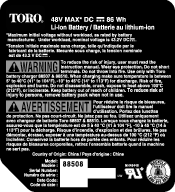

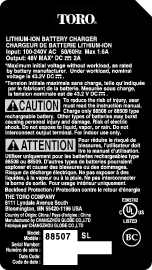
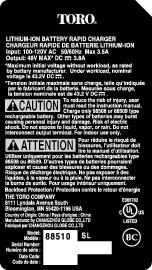

Setup
Charging the Battery Pack
Important: For best results, your battery tool should be charged in a location where the temperature is more than 5° C (41° F) but less than 40° C (104° F). To reduce the risk of serious personal injury, do not store outside or in vehicles. Charging time will be increased if not charged within this range.
-
If the power cord is not plugged in to the charger, plug it in to the charger (Figure 1), then plug the power cord into a power socket.
-
Turn the battery upside down and line up the battery terminal with the slot in the charger (Figure 1 and Figure 2).
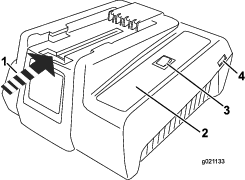
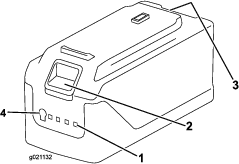
-
Slide the battery into the charger until it clicks into place.
-
To remove the battery, press down on the release button and slide the battery backwards out of the charger.
-
Refer to Figure 3 to interpret the LED indicators on the battery charger.

Storing a lithium-ion battery at 40% of its capacity maximizes battery life.
Use storage mode (Figure 3) when the battery will not be used for 1 month or longer.
-
Insert the battery into the charger.
-
Turn storage mode on.
-
The battery will charge or discharge as necessary to approximately 40% charge.
-
When the battery is ready for storage (Figure 3), remove the battery from the charger.
Inserting the Battery Into the Trimmer
-
Align the tongue of the battery pack with the cavity in the handle housing (Figure 4).
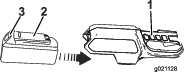
-
Grasp the trigger handle (Figure 4).
-
Push the battery pack into the handle until the latch locks into place.
Important: The battery pack is not fully charged when it is purchased. Before using the trimmer for the first time, place the battery pack in the charger and charge it until the LED display indicates the battery is charged. Make sure to read all safety precautions. With regular use, it will need shorter charging time. If storing for 1 month or longer, remove the battery and use storage mode (Charging the Battery Pack). When ready to use again, charge the battery pack until the LED display indicates the battery is charged.
Battery Pack Preparation For Recycling
Warning
Upon removal, cover the battery pack's terminals with heavy-duty adhesive tape. Do not attempt to destroy or disassemble the battery pack or remove any of its components. Lithium-ion batteries must be recycled or disposed of properly at the nearest battery recycling facility.
Troubleshooting
Using the battery when it is hot can reduce the operating time. The battery will automatically stop working when it is overheated to prevent damage to it. Remove the battery from the charger and allow it to cool before placing it back into the trimmer.
Using the battery when there is moisture on the leads can cause the trimmer to malfunction. Allow the battery to dry or wipe it dry before placing it back into the trimmer.