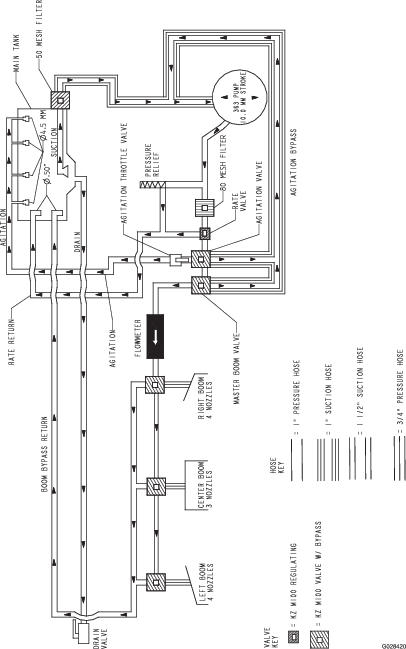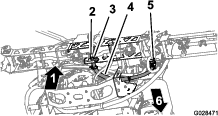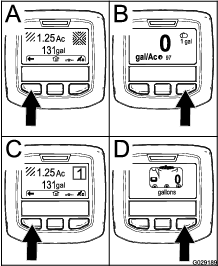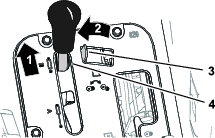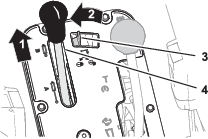| Maintenance Service Interval | Maintenance Procedure |
|---|---|
| Before each use or daily |
|
Introduction
Read this manual carefully to learn how to operate and maintain your product properly. The information in this manual can help you and others avoid injury and product damage. Although Toro designs and produces safe products, you are responsible for operating the product properly and safely. You may contact Toro directly at www.Toro.com for product safety and operational training materials, accessory information, help finding a dealer, or to register your product.
Whenever you need service, genuine Toro parts, or additional information, contact an Authorized Service Dealer or Toro Customer Service and have the model and serial numbers of your product ready. Figure 1 illustrates the location of the model and serial numbers on the product.
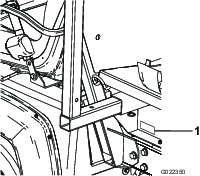
This manual identifies potential hazards and has safety messages identified by the safety alert symbol (Figure 2), which signals a hazard that may cause serious injury or death if you do not follow the recommended precautions.

This manual uses 2 words to highlight information. Important calls attention to special mechanical information and Note emphasizes general information worthy of special attention.
The Multi Pro WM is a dedicated turf spray modification for Workman vehicles and is intended to be used by professional, hired operators in commercial applications. It is primarily designed for spraying on well-maintained lawns in parks, golf courses, sports fields, and on commercial grounds.
This product complies with all relevant European directives; for details, please see the separate product specific Declaration of Conformity (DOC) sheet.
Warning
CALIFORNIA
Proposition 65 Warning
Use of this product may cause exposure to chemicals known to the State of California to cause cancer, birth defects, or other reproductive harm.
Safety
Improper use or maintenance by the operator or owner can result in injury. To reduce the potential for injury, comply with these safety instructions and always pay attention to the safety alert symbol, which means Caution, Warning, or Danger—personal safety instruction. Failure to comply with the instruction may result in personal injury or death.
Important: Read and understand the information in the safety section of the operator’s manual for your Workman vehicle before operating the machine.
Safe Operating Practices
Important: The machine is designed primarily as an off-road vehicle and is not intended for extensive use on public roads.When using the machine on public roads, follow all traffic regulations and use any additional accessories that may be required by law, such as lights, turn signals, slow moving vehicle (SMV) sign, and others as required.
The Workman was designed and tested to offer safe service when operated and maintained properly. Although hazard control and accident prevention partially are dependent upon the design and configuration of the machine, these factors are also dependent upon the awareness, concern, and proper training of the personnel involved in the operation, maintenance and storage of the machine. Improper use or maintenance of the machine can result in injury or death.
This is a specialized utility vehicle designed for off–road use only. Its ride and handling will have a different feel than what drivers experience with passenger cars or trucks. So take time to become familiar with your Workman.
Not all of the attachments that adapt to the Workman are covered in this manual. See the Installation Instructions provided with attachment for additional safety instructions.
To reduce the potential for injury or death, comply with the following safety instructions:
Supervisor's Responsibilities
-
Make sure that operators are thoroughly trained and familiar with the Operator’s Manual, the Operator’s Manual of the Workman vehicle, Training Material, engine manual, and all labels on the Workman vehicle.
-
Be sure to establish your own special procedures and work rules for unusual operating conditions (e.g. slopes too steep for vehicle operation). Use the third high lockout switch if high speed could result in a safety or vehicle abuse situation.
Training
-
Read the Operator's Manual and other training material before operating the machine.
Note: If the operator(s) or mechanic(s) cannot read the manual language, it is the owner's responsibility to explain this material to them.
-
Become familiar with the safe operation of the equipment, operator controls, and safety signs.
-
All operators and mechanics should be trained. The owner is responsible for training the users.
-
Never allow untrained people to operate or service the equipment.
Note: Local regulations may restrict the age of the operator.
-
The owner/user can prevent and is responsible for accidents or injuries occurring to himself or herself, other people, or damage to property.
Before Operating
-
Operate the machine only after reading and understanding the contents of this manual.
-
Never allow children to operate the sprayer.
-
Never allow other adults to operate the sprayer without first reading and understanding the Operator's Manual. Only trained and authorized persons should operate this sprayer. Make sure that all operators are physically and mentally capable of operating the sprayer.
-
This sprayer is designed to carry only you, the operator and one passenger in the seat provided by the manufacturer. Never carry any additional passengers on the sprayer.
-
Never operate the sprayer when ill, tired, or under the influence of drugs or alcohol.
-
Become familiar with the controls and know how to stop the engine quickly.
-
Keep all shields, safety devices, and decals in place. If a shield, safety device, or decal is malfunctioning, illegible, or damaged, repair or replace it before operating the machine.
-
Wear appropriate clothing; including safety glasses, long pants, substantial slip-resistant or safety shoes, rubber boots, gloves, and hearing protection.
-
Tie back long hair.
-
Keep everyone, especially children and pets, away from the areas of operation.
-
Be extremely careful when operating around people. Always be aware of where bystanders might be and keep them away from the work area.
-
Avoid driving when it is dark, especially in unfamiliar areas. If you must drive when it is dark, be sure to drive cautiously and use the headlights.
-
Before operating the vehicle, always check all parts of the vehicle and any attachments. If something is wrong, stop using the vehicle. Make sure that the problem is corrected before the vehicle or attachment is operated again.
-
Make sure the operator and passenger area is clean and free from chemical residue and debris buildup.
-
Ensure that all fluid line connectors are tight and all hoses are in good condition before applying pressure to the system.
Note: Do not use the sprayer if it is leaking or damaged.
-
Since fuel is highly flammable, handle it carefully.
-
Use an approved fuel container.
-
Do not remove the cap from the fuel tank when the engine is hot or running. Allow the engine to cool before fueling the machine.
-
Do not smoke while handling fuel.
-
Fill the fuel tank of the machine outdoors.
-
Fill the fuel tank of the machine to about 25 mm (1 inch) below the top of the tank (the bottom of the filler neck). Do not overfill the fuel tank.
-
Wipe up any spilled fuel.
-
Chemical Safety
Warning
Chemical substances used in the spreader-sprayer system may be hazardous and toxic to you, bystanders, animals, plants, soils or other property.
-
Carefully read and follow the chemical warning labels and Material Safety Data Sheets (MSDS) for all chemicals used and protect yourself according to the chemical manufacturer's recommendations. Ensure that as little skin as possible is exposed while using chemicals. Use appropriate Personal Protective Equipment (PPE) to guard against personal contact with chemicals; personal protective equipment includes:
-
safety glasses, goggles, and/or face shield
-
respirator or filter mask
-
chemical resistant gloves
-
rubber boots or other substantial footwear
-
hearing protection
-
clean change of clothes, soap, and disposable towels, to be kept on-hand, in the event of a chemical spill.
-
-
Keep in mind that there may be more than one chemical used, and information on each chemical should be assessed.
-
Refuse to operate or work on the sprayer if this information is not available!
-
Before working on a sprayer system, make sure that the system has been triple rinsed and neutralized according to the recommendations of the chemical manufacturer(s) and all of the valves have been cycled 3 times.
-
Verify there is an adequate supply of clean water and soap nearby, and immediately wash off any chemicals that contact you.
-
Obtain proper training before using or handling chemicals.
-
Use the correct chemical for the job.
-
Follow the chemical manufacturer's instructions for the safe application of the chemical. Do not exceed recommended system application pressure.
-
Do not fill, calibrate, or clean the unit when people, especially children, or pets are in the area.
-
Handle chemicals in a well-ventilated area.
-
Have clean water available especially when filling the spray tank.
-
Do not eat, drink, or smoke while working with chemicals.
-
Do not clean spray nozzles by blowing through them or placing in mouth.
-
Always wash your hands and other exposed areas as soon as possible after you finish working with chemicals.
-
Keep chemicals in their original packages and stored in a safe location.
-
Properly dispose of unused chemicals and chemical containers as instructed by the chemical manufacturer and your local codes.
-
Chemicals and fumes are dangerous; never enter the tank or place your head over or in the opening of a tank.
-
Follow all local, state, federal regulations for spreading or spraying chemicals.
While Operating
Warning
Engine exhaust contains carbon monoxide, which is an odorless, deadly poison that can kill you.
Do not run engine indoors or in an enclosed area.
-
Operator and passenger should remain seated whenever the machine is in motion. Operator should keep both hands on steering wheel, whenever possible and passenger should use hand holds provided. Keep arms and legs within the vehicle body at all times. Never carry passengers in the box or on attachments. Remember your passenger may not be expecting you to brake or turn and may not be ready.
-
Always watch out for and avoid low overhangs such as tree limbs, door jambs, and overhead walkways. Make sure there is enough room over head to easily clear the machine, sprayer boom sections and your head.
-
When starting the engine:
-
Sit on operator’s seat and ensure parking brake is engaged.
-
If your machine is equipped with a PTO or hand throttle lever, disengage PTO and return hand throttle lever to the OFF position.
-
Move shift lever to neutral and depress clutch pedal.
-
Keep foot off accelerator pedal.
-
Turn key for the starter switch to START position.
-
-
Using the machine demands attention. Failure to operate vehicle safely may result in an accident, tip over of vehicle and serious injury or death. Drive carefully. To prevent tipping or loss of control:
-
Use extreme caution, reduce speed and maintain a safe distance around sand traps, ditches, creeks, ramps, and any unfamiliar areas or other hazards.
-
Watch for holes or other hidden hazards.
-
Use caution when operating vehicle on a steep slope. Normally travel straight up and down slopes. Reduce speed when making sharp turns or when turning on hillsides. Avoid turning on hillsides whenever possible.
-
Use extra caution when operating vehicle on wet surfaces, at higher speeds or with a full load. Stopping time will increase with a full load. Shift into a lower gear before starting up or down a hill.
-
Avoid sudden stops and starts. Do not go from reverse to forward or forward to reverse without first coming to a complete stop.
-
Slow down before turning. Do not attempt sharp turns or abrupt maneuvers or other unsafe driving actions that may cause a loss of vehicle control.
-
Keep all bystanders away. Before backing up, look to the rear and assure no one is behind. Back up slowly.
-
Watch out for traffic when you are near or crossing roads. Always yield the right of way to pedestrians and other vehicles. This sprayer is not designed for use on streets or highways. Always signal your turns or stop early enough so that other people know what you plan to do. Obey all traffic rules and regulations.
-
Never operate vehicle in or near an area where there is dust or fumes in the air which are explosive. The electrical and exhaust systems of the vehicle can produce sparks capable of igniting explosive materials.
-
When draining the tank, do not let anyone stand behind vehicle and do not drain liquid on anyone’s feet.
-
If ever unsure about safe operation, stop work and ask your supervisor.
-
-
Do not touch engine, transaxle, muffler or muffler manifold while engine is running or soon after it has stopped because these areas may be hot enough to cause burns.
-
If the machine ever vibrates abnormally, stop immediately, shut off the engine, wait for all motion to stop, and inspect for damage. Repair all damage before resuming operation.
-
Before getting off the seat:
-
Stop the machine.
-
Shut off the engine and wait for all movement to stop.
-
Set the parking brake.
-
Remove the key from the starter switch.
Important: Do not park the machine on an incline.
-
-
Lightning can cause severe injury or death. If lightning is seen or thunder is heard in the area, do not operate the machine; seek shelter.
Braking
-
Slow down before you approach an obstacle. This gives you extra time to stop or turn away. Hitting an obstacle can damage the vehicle and its contents. More important, it can injure you and your passenger.
-
Gross Vehicle Weight (GVW) has a major impact on your ability to stop and/or turn. Heavy loads and attachments make a vehicle harder to stop or turn. The heavier the load, the longer it takes to stop.
-
Turf and pavement are slick when they are wet. It can take 2 to 4 times as long to stop on wet surfaces as on dry surfaces. If you drive through standing water deep enough to get the brakes wet, they will not work well until they are dry. After driving through water, you should test the brakes to make sure they work properly. If they do not, drive slowly while putting light pressure on the brake pedal. This will dry the brakes out.
Operating on Hills and Rough Terrain
Warning
Sudden changes in terrain may cause abrupt steering wheel movement, possibly resulting in hand and arm injuries.
-
Reduce your speed when operating on rough terrain and near curbs.
-
Grip the steering wheel loosely around the perimeter. Keep your hands clear of the steering wheel spokes.
Operating the sprayer on a hill may cause tipping or rolling of the sprayer, or the engine may stall and you could lose headway on the hill. This could result in personal injury.
-
Do not accelerate quickly or slam on the brakes when backing down a hill, especially with a load.
-
Never drive across a steep hill; always drive straight up or down or go around the hill.
-
If the engine stalls or you begin to lose headway while climbing a hill, gradually apply the brakes and slowly back straight down the hill.
-
Turning while traveling up or down hills can be dangerous. If you have to turn while on a hill, do it slowly and cautiously. Never make sharp or fast turns.
-
Heavy loads affect stability. Reduce the weight of the load and your speed when operating on hills.
-
Avoid stopping on hills, especially with a load. Stopping while going down a hill will take longer than stopping on level ground. If the sprayer must be stopped, avoid sudden speed changes, which may initiate tipping or rolling of the sprayer. Do not slam on the brakes when rolling backward, as this may cause the sprayer to overturn.
-
Use the seat belt when operating the machine and be certain that it can be released quickly in the event of an emergency.
-
Check carefully for overhead clearances (i.e. branches, doorways, electrical wires) before driving under any objects and do not contact them.
-
Do not remove the rollover protection system (ROPS).
-
Reduce speed and load when operating on rough terrain, uneven ground, and near curbs, holes, and other sudden changes in terrain. Loads may shift, causing the sprayer to become unstable.
Loading
The weight of the cargo can change the Workman center of gravity and handling. To avoid loss of control and personal injury, follow these guidelines:
-
Reduce the weight of the load when operating on hills and rough terrain to avoid tipping or overturning of the vehicle.
-
Liquid loads can shift. This shifting happens most often while turning, going up or down hills, suddenly changing speeds, or while driving over rough surfaces. Shifting loads can cause the vehicle to tip over.
-
When operating with a heavy load, reduce your speed and allow for sufficient braking distance. Do not suddenly apply the brakes. Use extra caution on slopes.
-
Be aware that heavy loads increase your stopping distance and reduce your ability to turn quickly without tipping over.
Maintenance
-
Only permit qualified and authorized personnel to maintain, repair, adjust, or inspect the vehicle.
-
Before servicing or making adjustments to the machine, stop the engine, set the parking brake, and remove the key from the starter switch to prevent someone from accidentally starting the engine.
-
Empty the tank before tilting or removing sprayer from vehicle and before storage.
-
Never work under a sprayer without using tank support prop rod.
-
Make sure all hydraulic line connectors are tight, and all hydraulic hoses and lines are in good condition before applying pressure to the system.
-
Keep body and hands away from pin hole leaks that can eject hydraulic fluid under high pressure. Use paper or cardboard, not hands, to search for leaks.
Danger
Hydraulic fluid escaping under pressure can have sufficient force to penetrate skin and do serious damage.
If fluid is injected into the skin it must be surgically removed within a few hours by a doctor familiar with this form of injury or gangrene may result.
-
Before disconnecting or performing any work on the hydraulic system, relieve all pressure in system by stopping the engine, cycling the dump valve from raise to lower, and/or lowering the tank and attachments. If the tank must be in the raised position, secure it with the safety support.
-
To make sure entire machine is in good condition, keep all nuts, bolts and screws properly tightened.
-
To reduce potential fire hazard, keep the engine area free of excessive grease, grass, leaves and accumulation of dirt.
-
If the engine must be running to perform a maintenance adjustment, keep hands, feet, clothing, and any parts of the body away from the engine and any moving parts. Keep everyone away.
-
Do not overspeed the engine by changing the governor settings. The maximum engine speed is 3650 rpm. To assure safety and accuracy, have an Authorized Toro Distributor check maximum engine speed with a tachometer.
-
If major repairs are ever needed or assistance is required, contact an Authorized Toro Distributor.
-
To be sure of optimum performance and safety, always purchase genuine Toro replacement parts and accessories. Replacement parts and accessories made by other manufacturers could be dangerous. Altering this vehicle in any manner may affect the vehicle’s operation, performance, durability or its use may result in injury or death. Such use could void the product warranty of The Toro® Company.
-
This vehicle should not be modified without The Toro® Company’s authorization. Direct any inquiries to The Toro® Company, Commercial Division, Vehicle Engineering Dept., 300 West 82nd St., Bloomington, Minnesota 55420–1196. USA
-
Refer to your vehicle’s Operator’s Manual for other maintenance.
Safety and Instructional Decals
 |
Safety decals and instructions are easily visible to the operator and are located near any area of potential danger. Replace any decal that is damaged or lost. |

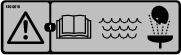


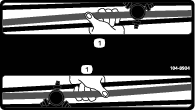


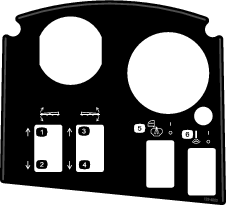

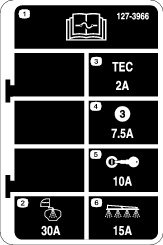



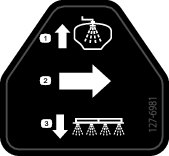


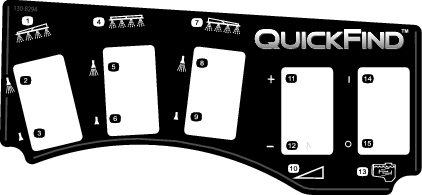
Setup
Important: The Multi-Pro WM turf sprayer requires a 4-post ROPS or cab installed with the Workman vehicle.
Note: Determine the left and right sides of the machine from the normal operating position.
Removing the Existing Bed
Caution
The full bed weighs approximately 95 kg (210 lb), so do not try to install or remove it by yourself. Get the help of 2 or 3 other people or use an overhead crane.
Caution
The full bed weighs approximately 95 kg (210 lb). You can injure yourself if you remove the bed without aid.
-
Do not try to install or remove it by yourself.
-
Get the help of 2 or 3 other people or use an overhead crane.
-
Set the parking brake and start the engine of the machine.
-
Move the hydraulic lift lever forward and lower the bed until the clevis pins for the cylinder rod end lift cylinders are loose in the mounting slots of the bed mounting plates.
-
Release the hydraulic lift lever, set the hydraulic lift lock lever, and shut off the engine; refer to the Operator’s Manual of your machine.
-
Remove the lynch pins from the outer ends of the cylinder rod clevis pins (Figure 3).
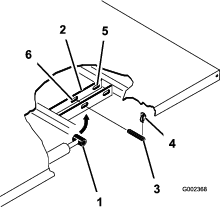
-
Remove the clevis pins securing the cylinder rod ends to the bed mounting plates by pushing the pins toward the centerline of the machine (Figure 3).
-
Remove the lynch pins and clevis pins securing the pivot brackets of the bed to the frame channels of the machine (Figure 4).
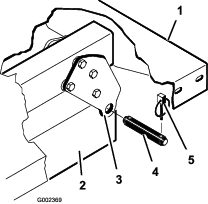
-
Lift the bed off the vehicle.
-
Stow the lift cylinders in storage clips.
Preparing to Install the Tank Skid
Parts needed for this procedure:
| Rear PTO Kit, Heavy-Duty Workman Vehicle (HD-Series Models with a Manual Transmission) | 1 |
| Multi Pro WM Turf Sprayer Finishing Kit, Manual Workman Utility Vehicle (HD-Series Models with a Manual Transmission) | 1 |
| Multi Pro WM Turf Sprayer Finishing Kit, Manual Workman Utility Vehicle (HD-Series Models with a Manual Transmission) | 1 |
| Multi Pro WM Turf Sprayer Finishing Kit, Automatic Workman Utility Vehicle (HDX-Auto Model) | 1 |
Installing the Rear PTO Kit for Heavy Duty Workman Vehicles (HD-Series Models with a Manual Transmission)
For HD- and HDX-Series Workman models with a manual transmission, fully install the Rear PTO Kit for Heavy-Duty Workman Vehicles; refer to the Installation Instructions for the Rear PTO Kit for Heavy Duty Workman Vehicles.
High-Flow Hydraulics Kit, Workman HDX-Auto Utility Vehicle (Non-TC—HDX-Auto Model)
Fully install the High-Flow Hydraulics Kit for Workman HDX-Auto Utility Vehicles; refer to the Installation Instructions for the High-Flow Hydraulics Kit, Workman HDX-Auto Utility Vehicle.
Lifting the Sprayer Skid
Using lifting equipment with a 408 kg (900 lb) lift capacity, lift the tank skid from the shipping crate at the 2 front and 2 rear lift points (Figure 5).
Note: Ensure that the tank skid is raised high enough to install the jackstands.
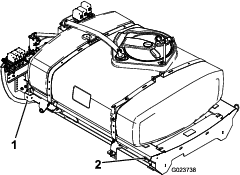
Multi Pro Workman Turf Sprayer Finishing Kit (HD-Series Models with a Manual Transmission)
For HD- and HDX-Series Workman models with a manual transmission, complete the steps in the Multi Pro WM Turf Sprayer Finishing Kit for Manual Workman Utility Vehicles; refer to the Installation Instructions for the Multi Pro WM Turf Sprayer Finishing Kit, Manual Workman Utility Vehicle.
Multi Pro Workman Turf Sprayer Finishing Kit (HDX-Auto Model)
HDX-Automatic Series Workman models, complete the steps in the Multi Pro WM Turf Sprayer Finishing Kit for Automatic Workman Utility Vehicles; refer to the Installation Instructions for the Multi Pro WM Turf Sprayer Finishing Kit, Automatic Workman Utility Vehicle.
Installing the Hold-Down Brackets for the Tank Skid
Parts needed for this procedure:
| Hold-down brackets | 2 |
-
Remove the 2 rear flanged-head bolts and 2 flanged locknuts that secure the support bracket for the engine tube to the frame of the machine (Figure 6).
Note: Retain the fasteners for later use.
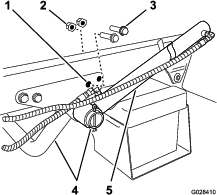
-
Rotate the lift cylinder to provide clearance to install the hold-down bracket for the tank skid (Figure 6).
-
Assemble the hold-down brackets to support bracket and frame the using the 2 flanged-head bolt and flange locknut removed in step 1 (Figure 7).
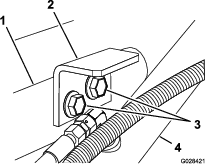
-
Torque the bolts and nuts to 91 to 113 N∙m (67 to 83 ft-lb).
-
Repeat steps 1 to 4 at the opposite side of the machine.
Installing the Tank Skid
Parts needed for this procedure:
| Tank and skid assembly | 1 |
| Clevis pins | 2 |
| Tapered clevis pin | 2 |
| Hairpins | 2 |
| Lynch pins | 4 |
| Bolt (1/2 x 1-1/2 inches) | 2 |
| Nuts (1/2 inch) | 2 |
Danger
The sprayer tank assembly represents a stored energy hazard. If not properly retained when installing or removing the assembly, it can move or fall and injure you or other bystanders.
Use straps and an overhead lift to support the sprayer tank assembly during installation, removal, or any maintenance when the retaining fasteners are being removed.
-
Using a lift, raise the tank skid assembly (Figure 8) and position it over the vehicle frame with the pump and valve assemblies facing rearward.
Note: Have another person help you perform the following steps.
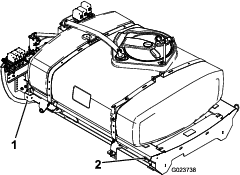
-
Slowly lower the tank skid onto the frame of the machine.
-
Extend the lift cylinders to the brackets on the tank skid, and align the cylinder fittings with the holes in the tank skid brackets (Figure 9).
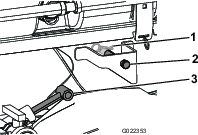
-
Secure the tank skid to the lift cylinders with the clevis pins and hairpins at both sides of the machine.
-
Line up the holes in the pivot lugs at the rear of the tank skid assembly with the holes in the bed pivot tube at the end of the vehicle frame (Figure 10).
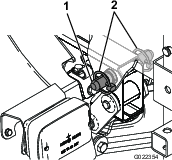
-
Install a tapered clevis pin and 2 lynch pins to the pivot lug to secure the tank assembly to the frame (Figure 10).
-
Extend the lift cylinders to raise the tank and support its weight.
Note: Disconnect the tank assembly from the lifting equipment.
-
Remove the bed support from the storage brackets on back of the ROPS panel (Figure 11).
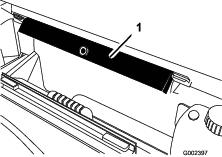
-
Push the bed support onto the cylinder rod, making sure that the support end tabs rest on the end of cylinder barrel and on the cylinder rod end (Figure 12).
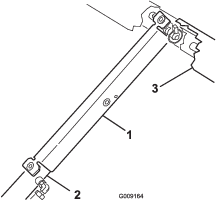
Assembling the Drain Valve
Parts needed for this procedure:
| Quick coupler | 1 |
-
Remove the cable tie that secures the drain valve and hose for the sprayer tank to the drain-valve bracket (Figure 13).
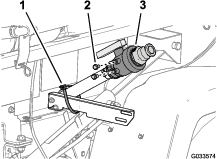
-
Remove the 2 flange-head bolt (5/16 x 5/8 inch) from the case of the drain valve (Figure 13).
-
Loosely assemble the drain valve to the drain-valve bracket (Figure 14) with the 2 flange-head bolts (5/16 x 5/8 inch) that you removed in step 2.
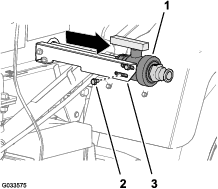
-
Move the drain valve fully outward in the slots of the bracket, and tighten 2 flanged head bolts by hand (Figure 14)
Disconnecting the Battery
Warning
Incorrect battery cable routing could damage the sprayer and cables causing sparks. Sparks can cause the battery gasses to explode, resulting in personal injury.
Always disconnect the negative (black) battery cable before disconnecting the positive (red) cable.
Warning
Battery terminals or metal tools could short against metal sprayer components causing sparks. Sparks can cause the battery gasses to explode, resulting in personal injury.
-
When removing or installing the battery, do not allow the battery terminals to touch any metal parts of the sprayer.
-
Do not allow metal tools to short between the battery terminals and metal parts of the sprayer.
-
Squeeze the sides of the battery cover to release the tabs from the slots in the battery base, and remove the battery cover from the battery base (Figure 15).
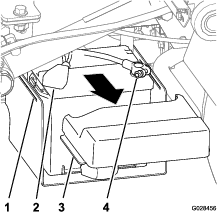
-
Slide the cover back and remove the negative battery terminal from the battery (Figure 15).
-
Remove the positive battery terminal from the battery (Figure 15).
Connecting the Speed Sensor Harness
Connecting the Speed Sensor Harness (HD-Series Models with a Manual Transmission)
-
At the wiring harness for the sprayer, locate the 3-socket connector for the speed sensor circuit and the 3-pin connector for the vehicle circuit.
-
At the transaxle of the machine, connect the 3-pin connector of the wiring harness of the machine for speed sensor into the 3-socket connector of the sprayer harness for the speed sensor (Figure 16).
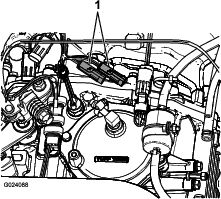
-
Connect the 3-pin connector for the vehicle circuit of the wiring harness of the sprayer into the 3-pin socket for the vehicle circuit of the wiring harness for the machine.
Connecting the Speed Sensor Harness (HDX-Auto Model)
Coupling the Sprayer Pump
-
For HD-series models with a manual transmission, couple the PTO shaft to the transaxle PTO; refer to the Installation Instructions for the Multi Pro WM Turf Sprayer Finishing Kit, Manual Workman Utility Vehicle.
-
For HDX-Auto model—connect the hydraulic motor hoses to the quick-disconnect fittings at the high-flow hydraulic panel; refer to the Installation Instructions for the Multi Pro WM Turf Sprayer Finishing Kit, Automatic Workman Utility Vehicle.
Installing the Control Console to the Machine
Parts needed for this procedure:
| Console mounting bracket | 1 |
| Flange locknut (5/16 inch) | 3 |
| Flange-head bolt (5/16 inch) | 3 |
| Plastic bushing | 2 |
| Control Console | 1 |
| Spring-clip pin | 1 |
| Hand knob | 1 |
Installing the Console Mounting Bracket
Note: On some Workman vehicles, the control mount plate is attached to the dashboard at the same location where the bracket for the optional hand throttle kit is mounted. If the hand throttle kit is installed, you will need to remove the bracket of the hand throttle assembly from the dashboard, align the control mount plate to the dash, and install the hand throttle bracket on top of the control mount plate. Refer to the Hand Throttle Kit Installation Instructions for directions on removing and installing the hand throttle assembly.
-
Remove the 3 bolts and 3 nuts that secure the lower-center portion of the dash panel to the dash support bracket (Figure 18).
Note: Some older Workman machines may use 4 bolts and flange nuts.
Note: Discard the bolts and nuts.
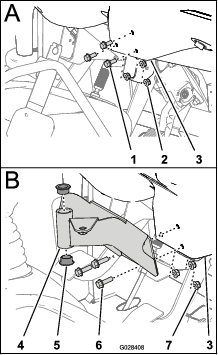
-
Align the holes in the mounting bracket for the control console with the holes in the dash and support bracket (Figure 18).
-
Assemble the mounting bracket dash panel and support bracket with the 3 flanged-head bolts (5/16 x 1 inch) and 3 flanged locknuts (5/16 inch)
-
Torque the nuts and bolts to (Figure 18).
-
Insert the 2 plastic bushings into the mounting bracket (Figure 18).
Installing the Control Console to the Machine
-
Remove the hairpin securing the pivot pin of the control console to the storage bracket on the sprayer tank.
-
Install the control console onto the control mounting bracket and secure the control console with the spring-clip pin (Figure 19).
Note: Ensure that the spring clip is rotated over the pivot pin to positively secure the spring-clip pin.
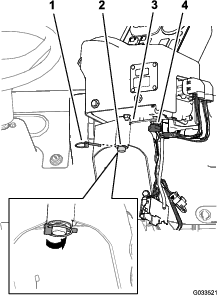
-
Install the hand knob and tighten it to prevent the console from rotating during operation (Figure 19).
Installing the Electrical Harnesses for the Sprayer
Parts needed for this procedure:
| J-clips | 3 |
| Bolt (1/4 x 3/4 inch) | 1 |
| Flange nut (1/4 inch) | 1 |
Routing the Rear-Electrical Harness for the Sprayer to the Control Console
-
Install 2 J-clips in the center console at the points located in Figure 20 or Figure 21 using the existing screws.
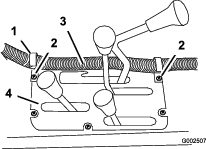
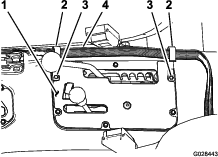
-
Install a J-clip behind the passenger seat using a bolt (1/4 x 1/2 inch) and a flanged nut (1/4 inch) (Figure 22).
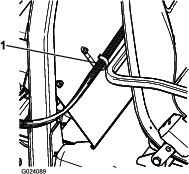
-
Secure the control console harness to the console and ROPS cover using the J-clips (Figure 22).
Connecting the Rear-Electrical Harness to the Front-Electrical Harness at the Control Console
-
Align the 2 keys of the 38-pin connector of the rear-wire harness for the sprayer with the 2 keyways of the 38-socket connector of the front wire harness connected to the control console (Figure 23).
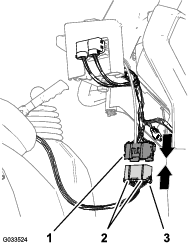
-
Plug the rear wire-harness connector into the front wire harness connector until the latches of the connectors snap together securely (Figure 23).
Installing the Sprayer Fuse Block
Parts needed for this procedure:
| Fuse decal (127–3966) | 1 |
-
At the control console for the sprayer, route the branch of the front-wire harness with the fuse blocks between the bottom of the dash panel and the cross tube of the machine chassis and down toward the forward side of the fuse block of the machine (Figure 24).
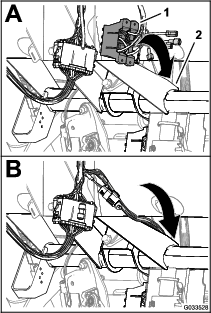
-
Locate the uninsulated receptacle terminal at the end of the open, yellow power wire of the fuse block for the machine and the insulated blade terminal at the end of the yellow, optional-power wire of the fuse block of the sprayer wiring (Figure 25).
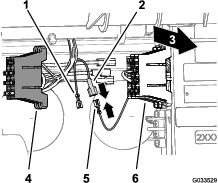
-
Connect the uninsulated receptacle terminal of the fuse block for the machine to the insulated blade terminal of the fuse block of the sprayer (Figure 25).
-
Align the T-fittings on the of the fuse block of the sprayer to the T-slots of the fuse block for the machine and slide the sprayer fuse block into the slots until the fuse block is fully seated (Figure 26).
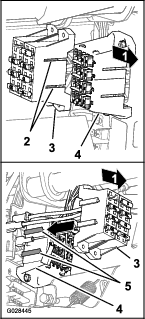
-
Attach the fuse decal on a surface nearby the fuse block for the sprayer.
Connecting the Sprayer Harness to the Battery
Parts needed for this procedure:
| Battery terminal bolt | 2 |
| Clamp nut | 2 |
| Cover—wide (battery terminal—red) | 1 |
Preparing the Positive Battery Terminal
Warning
Incorrect battery cable routing could damage the sprayer and cables, causing sparks. Sparks can cause the battery gasses to explode, resulting in personal injury.
Always connect the positive (red) battery cable before connecting the negative (black) cable.
-
Remove the nuts and T-bolts at the clamps of the positive and negative battery cables (Figure 27).
Note: You no longer need the nuts and T-bolts.
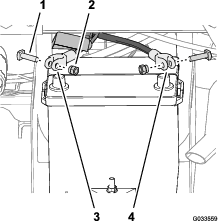
-
Remove the cover (narrow) from the positive battery cable (Figure 28).
Note: You no longer need the narrow battery cover.
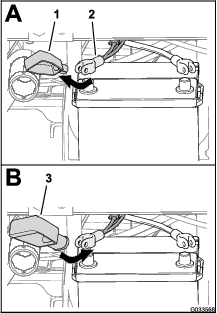
-
Install the wide battery cover over the positive battery cable as shown in Figure 28.
Note: Slide the cover far enough over the cables to allow access to the post clamp.
-
Align the ring terminal of the fusible link (sprayer wire harness) though the wide battery cover as shown in Figure 29.
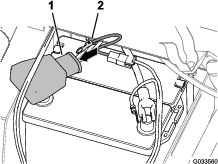
-
Loosely assemble a terminal bolt and a clamp nut to the positive and negative battery-cable clamps (Figure 30).
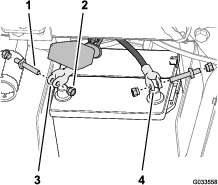
-
Secure the ring terminal of the fusible link (sprayer wire harness) to the post of the terminal bolt that you assembled to the positive battery cable with a clamp nut (Figure 31).

-
Secure the ring terminal of the negative wire (black—sprayer wire harness) to the post of the terminal bolt that you assembled to the negative battery cable with a clamp nut (Figure 31).
-
Assemble the positive battery cable onto the positive battery post and tighten the clamp nut by hand (Figure 32).
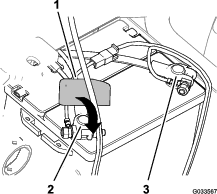
-
Assemble the negative battery cable onto the negative battery post and tighten the clamp nut by hand.
-
Squeeze the sides of the battery cover, align the tabs of the cover with the slots in the battery base, and release the battery cover (Figure 33).
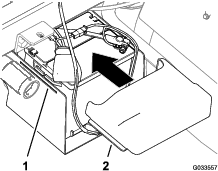
Lowering the Tank Skid
Parts needed for this procedure:
| Bolt (1/2 x 1-1/2 inch | 2 |
| Locknut (1/2 inch) | 2 |
-
Start the machine and raise the tank skid slightly with the lift cylinders.
-
Remove the bed support from the lift cylinder and stow the support in the storage brackets at the back of the ROPS panel (Figure 34 and Figure 35).
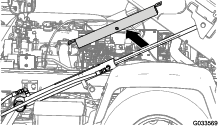
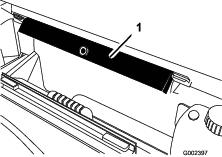
-
Use lift cylinders to slowly lower the tank to the frame.
Note: Have another person observe the tank skid as it lowers. Look for hoses and wiring that might become pinched or bent.
-
Check the alignment of the tank skid to the frame of the machine.
-
Remove the access panels at both sides of the skid frame (Figure 36).
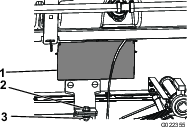
-
Check the hoses or wiring that you can see through the opening in the skid frame for signs of pinching or bending.
Important: If any hoses or wiring on the tank skid assembly are pinched or bent, raise the assembly up, adjust its positioning, and tie the items back.
-
Align the front mounting brackets with the hold-down brackets installed in Installing the Hold-Down Brackets for the Tank Skid.
-
Secure the hold down bracket of the tank skid assembly to the bed bracket on the frame at each side of the machine with a bolt (1/2 x 1-1/2 inches) and a locknut (1/2 inch) as shown in Figure 36.
-
Torque the bolt and locknut to 91 to 113 N∙m (67 to 83 ft-lb)
-
Repeat steps 7 through 9 at the other side of the tank skid and machine.
Installing the Center Boom Section
Parts needed for this procedure:
| Center-boom assembly | 1 |
| Bolt (3/8 x 1 inch) | 10 |
| Flanged locknut (3/8 inch) | 10 |
| Boom-transport cradle | 2 |
| Bolt (1/2 x 1-1/4 inches) | 4 |
| Flange nut (1/2 inch) | 4 |
Assembling the Boom Transport Cradles
-
Attach lifting equipment to the center boom section and remove it from the shipping container.
-
Align the boom transport cradles to the center boom section (Figure 37).
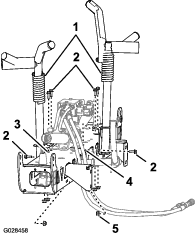
-
Assemble the cradles to the boom section (Figure 37 and Figure 38) with 6 bolts (3/8 x 1 inch) and 6 flanged locknuts (3/8 inch).
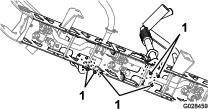
-
Torque the bolts and nuts to 37 to 45 N∙m (27 to 33 ft-lb).
Installing the Center Boom Section to the Tank Skid
-
Start the machine, remove the bed support from the lift cylinder and stow the support, lower the tank skid, shutoff the machine, and remove the key from the starter switch.
-
Align the bottom hole in the section mounting brackets of the center boom assembly with the third hole from the bottom in the boom supports on the spray skid frame, as shown in Figure 39.
Note: If necessary, loosen the boom supports and adjusted them to the center boom section for better hole alignment. Torque the bolts and nuts to 67 to 83 N∙m (91 to 113 ft-lb).
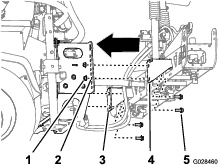
-
Assemble the center boom assembly to the spray skid frame with 4 bolts (1/2 x 1-1/4 inches) and 4 locknuts (1/2 inch).
-
Torque the bolts and nuts to 67 to 83 N∙m (91 to 113 ft-lb).
Connecting the Hoses and Wiring for the Boom Lift Valve
-
For HD-Series Models with a Manual Transmission, refer to the installation instructions for the Multi Pro WM Turf Sprayer Finishing Kit, Manual Workman Utility Vehicle.
-
For HDX-Auto Model, refer to the installation instructions for the Multi Pro WM Turf Sprayer Finishing Kit, Automatic Workman Utility Vehicle.
Installing the Left and Right Boom Section
Parts needed for this procedure:
| Left boom section | 1 |
| Right boom section | 1 |
| Flanged-head bolts (3/8 x 1-1/4 inch) | 8 |
| Backing plates | 8 |
| Flanged locknuts (3/8 inch) | 8 |
| Clevis pin | 2 |
| Hairpin | 2 |
Each boom section weighs approximately 14 kg (30 lb).
-
Remove the 4 flanged-head bolts (3/8 x 1-1/4 inch), 4 backing plates, and 4 flanged locknuts (3/8 inch) from the hinge bracket of the center-boom section.
-
Rotate each pivot bracket at the end of the center boom section so that the brackets align vertically (Figure 40).
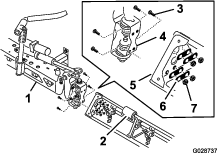
-
Lift the outer-boom section and align holes in the triangular mounting plate at the end of the outer-boom section with the holes in the pivot bracket.
Note: Ensure that the turrets for the sprayer nozzles are facing rearward.
-
Assemble hinge plate to the triangular plate using 4 flanged-head bolts, 4 backing plates, and 4 flanged locknuts (Figure 40), that you removed in step 1 .
-
Torque the nuts bolts and nuts to 37 to 45 N∙m (27 to 33 ft-lb).
-
Align the rod end of the boom lift cylinder with the holes in the horn of the pivot bracket (Figure 40).
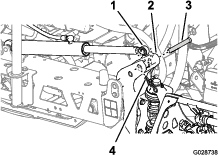
-
Secure the rod end to the pivot bracket with a clevis pin and a hairpin (Figure 40).
-
Repeat step 1 through 5 on the other side of the center-boom assembly with the opposing boom section.
Note: Before you finish this procedure, ensure that all of turrets for the spray nozzles are facing rearward.
Installing the Boom Hoses
Parts needed for this procedure:
| Hose clamps | 3 |
| R-clamp | 2 |
| Shoulder bolt | 2 |
| Washer | 2 |
| Nut | 2 |
Installing the Left and Right Boom Section Hoses
-
Route the boom-section hoses as shown in Figure 42 and Figure 43.
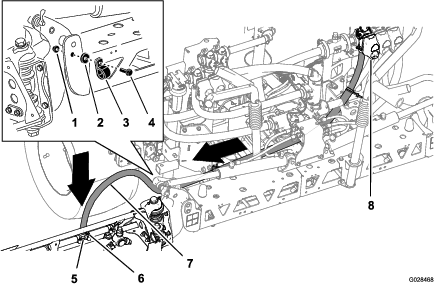
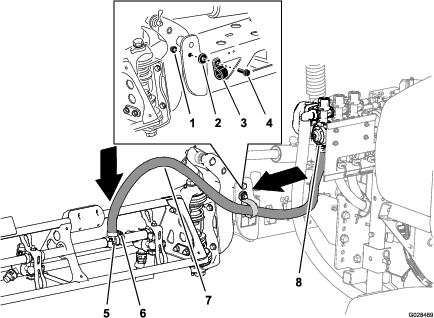
-
Secure the boom hoses to the front side of the center boom section (Figure 42 and Figure 43) with 1 R-clamp, 1 shouldered bolt (5/16 x 1 inch), 1 locknut (5/16 inch) and 1 washer (5/16 inch).
-
Install the boom section hose over the barbed T-fitting at the boom section and secure the hose with a hose clamp (Figure 42 and Figure 43).
Note: Apply a coat of liquid soap to the hose barb of the tee fitting to ease installation of the hose.
-
Repeat steps 1 through 3 on the hose to the boom section on the other side of the sprayer.
Installing the Center Boom-Section Hose
Installing the Nozzles
The nozzles that you use to apply your chemicals vary depending on the rate of application that you need; therefore, nozzles are not supplied with the kit. To obtain the correct nozzles for your needs, contact your Authorized Toro Distributor and be prepared to give them then following information:
-
The target application rate in liters per hectare, US gallons per acre, or US gallons per 1000 square foot.
-
The target speed of the vehicle in kilometers per hour or miles per hour.
-
Thread or insert the nozzle into the nozzle receptacle followed by a gasket.
-
Slide the nozzle receptacle over the nozzle fitting on a turret.
-
Turn the nozzle clockwise to lock the cams on the receptacle in place.
-
Verify the fan portion of the nozzle.
See the Installation Instructions accompanying the nozzles for more information.
Installing the Fresh-Water Tank
Parts needed for this procedure:
| Fresh-water tank | 1 |
| 90° elbow (3/4 inch NPT) | 1 |
| 90° spigot | 1 |
| Fresh-water tank mount | 1 |
| Mount strap | 4 |
| Flange-head bolt (5/16 x 5/8 inch) | 4 |
| Flange locknut (5/16 inch) | 10 |
| Support tube (fresh water tank) | 1 |
| Jam nut (5/16 inch) | 1 |
| Bolt (5/16 x 1 inch) | 1 |
| Shoulder bolt (1/2 x 1-15/16 inches) | 2 |
| Bolt (5/16 x 2-1/4 inch) | 2 |
| Washer (5/16 inch) | 2 |
Assembling the Mount Bracket to the Fresh-Water Tank
-
Assemble the fresh-water tank to the fresh-water tank mount with the 2 mount straps, 4 flange-head bolt (5/16 x 5/8 inch), and 4 flange locknuts (5/16 inch) as shown in Figure 45.
Note: Ensure that the elbow and spigot are aligned to the same side of the tank as the fresh-water tank decal.
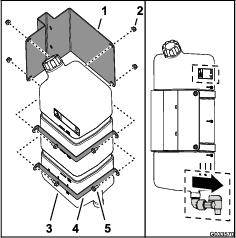
-
Torque the bolts and nuts to 20 to 25 N∙m (175 to 225 in-lb).
Installing the Tank-Support Tube
-
Align the support tube for the fresh water tank with the tank-support channel (Figure 46).
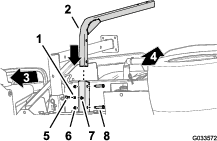
-
Align the holes in the support tube with the holes in the channel (Figure 46).
-
Secure the tube to the channel (Figure 46) with the 2 shoulder bolts (1/2 x 1-15/16 inches) and 2 flange locknuts (5/16 inch).
-
Torque the bolts and nuts to 20 to 25 N∙m (175 to 225 in-lb).
-
Thread the jam nut (5/16 inch) into the bolt (5/16 x 1 inch) as shown in Figure 46.
-
Thread the bolt (5/16 x 1 inch) and jam nut into the weld nut at the bottom of the tank support channel and tighten the bolt and jam nut by hand (Figure 46).
Installing the Tank
Note: The Multi-Pro WM turf sprayer requires a 4-post ROPS or cab installed onto the Workman vehicle.
-
Assemble the fresh-water tank and mount onto the support tube with the 2 bolts (5/16 x 2-1/4 inch) and 2 flange locknuts (5/16 inch) as shown in Figure 47.
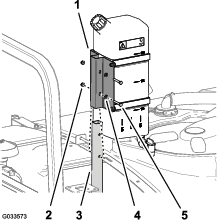
-
Torque the bolts and nuts to 20 to 25 N∙m (175 to 225 in-lb).
Installing the Anti-Siphon Fill Receptacle
Parts needed for this procedure:
| Fill receptacle assembly | 1 |
| Flange-head bolt (5/16 x 3/4 inch) | 1 |
Place the fill-receptacle assembly over the threaded hole in the tank and secure it with a flange-head bolt (5/16 x 3/4 inch) (Figure 48).
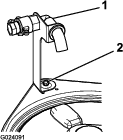
Checking the Boom Hinge Springs
Important: Operating the spray system with the boom hinge springs under the incorrect compression could damage the boom assembly. Measure the springs and use the jam nut to compress the springs to 4 cm (1–1/2 inches) if necessary.
The sprayer is shipped with the boom extensions swung forward to facilitate packaging of the machine. The springs are not fully tightened at the time of manufacture to allow the booms to be in this position for transit. Before operating the machine, adjust the springs to the correct compression.
-
If necessary, remove the packing components that secure the right and left extension booms during shipping.
-
Support the booms while they are extended to the spray position.
-
At the boom hinge, measure the compression of the upper and lower springs while the booms are in their extended position (Figure 49).
-
Compress all the springs until they measure 4 cm (1–1/2 inches).
-
Use the jam nut to compress any spring that measures greater than 4 cm (1–1/2 inches).
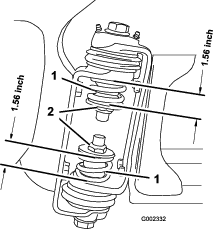
-
-
Repeat the procedure for each spring on both boom hinges.
-
Move the booms into the transport “X” position.
Note: See Using the Boom Transport Cradle for more information.
Storing the Jack Stands (Optional)
Parts needed for this procedure:
| Front jack stand | 2 |
| Rear jack stand | 2 |
| Cotter pin | 4 |
| Clevis pin (4-1/2 inch) | 2 |
| Clevis pin (3 inch) | 2 |
| Knob | 2 |
-
Insert the front jack stands upside down into the frame near the front tie-down points (Figure 50).
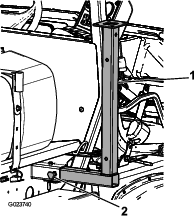
-
Secure the front jack stands with 2 clevis pins (3 inch) and 2 cotter pins through the middle hole on the stands.
-
Insert the rear jack stands from the bottom, up into the frame, near the rear tie-down points (Figure 51).
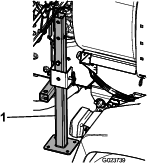
-
Secure the rear jack stands with 4 clevis pins (4-1/2 inch) and 4 cotter pins through the last hole on the stands.
Learning More about Your Product
Parts needed for this procedure:
| Operator's Manual | 1 |
| Operator training material | 1 |
| Parts Catalog | 1 |
| Registration card | 1 |
| Selection guide | 1 |
| Pre-delivery inspection sheet | 1 |
-
Read the manuals.
-
View the operator training material.
-
Use the nozzle selection guide to choose the correct nozzles for your specific application.
-
Store the documentation in a safe place.
Product Overview
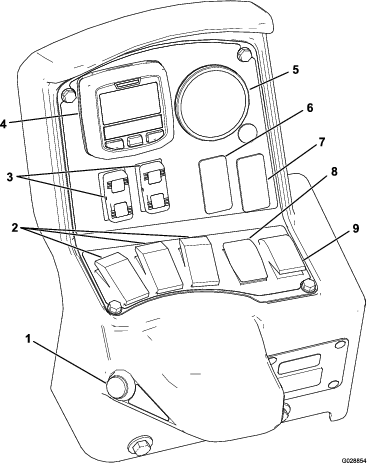
InfoCenter LCD Display
The InfoCenter LCD display shows information about your machine and battery pack such as the current battery charge, the speed, diagnostics information, and more (Figure 52). For more information, refer to Using the InfoCenter.
Master-Boom Switch
The master-boom switch allows you to start or stop the all spray operation. Press the switch to run or stop the spray system (Figure 52).
Boom-Section Switches
The boom-section switches are located along the bottom of the control panel (Figure 52). Toggle each switch upward to turn the sprayers for the corresponding boom section on and downward to turn the sprayers off. When the boom-section switch is set to the ON position, the light on the switch illuminates. These switches will only affect the spray system when the master-boom switch is in the ON position.
Application-Rate Switch
The application-rate switch is located on the left side of the control panel (Figure 52). Press and hold the switch upward to increase the spray system application rate, or press and hold it downward to decrease application rate.
Boom-Lift Switches
The electric boom-lift switches raise and lower their respective booms (Figure 52). There is a left and right lift switch. Press and hold the switch upward to raise the respective boom, or press and hold the switch downward to lower the respective boom.
Sprayer-Mode Switch (HDX-Auto Model)
Use the sprayer-mode switch to select between controlling the sprayer application rate manually or through automatic computer assist that controlled through the InfoCenter.
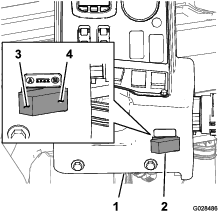
Regulating (Rate Control) Valve
The regulating valve located behind the tank (Figure 54), The regulating valve controls the amount of fluid that is routed to the booms or the rate return to the tank.
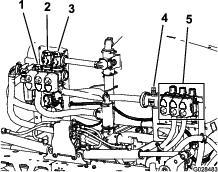
Flowmeter
The flowmeter measures the flow rate of the fluid to the boom section valves (Figure 54).
Boom-Section Valves
Use the boom-section valves to turn the sprayer pressure on or off to the sprayer nozzles in the left, center, and right boom sections (Figure 54).
Boom Section-Bypass Valves
The boom section-bypass valves (Figure 55) redirect the fluid flow from a boom to the tank when you turn off the boom section. You can adjust these valves to ensure that the boom pressure remains constant no matter which combination of booms you are operating; refer to Calibrating the Boom Bypass.
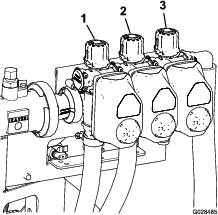
Agitation-Throttle Valve
This valve is located on the rear left side of the tank (Figure 56). Turn the knob on the valve to the 6 o'clock position to turn on the tank agitation and to the 8 o'clock position to turn off the tank agitation.
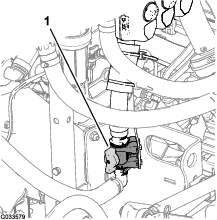
Note: HD-series models with a manual transmission—for agitation to work the PTO and clutch must be engaged and the engine must be running above an idle. If you stop the sprayer and need agitation circulating the content of the tank, place the range shift lever in the NEUTRAL position, let out the clutch, set the parking brake, and set the hand throttle (if equipped).
Sprayer Pump
The sprayer pump is located at the rear of the machine (Figure 57).
Control the sprayer pump by performing the following:
-
For the HD-series model with a manual transmission—At the center console of the machine, move the PTO lever to the ENGAGE position to run the pump; move the PTO lever to the DISENGAGE position to stop the pump. Refer to the Workman HDX-Auto Utility Vehicle Operator’s Manual.
-
For the HDX-Auto model—At the dash panel to the left of the steering-wheel column, press the rocker switch for the high-flow hydraulic system up to the ON position to run the sprayer pump (the light of the rocker switch will illuminate). Press the rocker switch down to the OFF position shut off the sprayer pump. Refer to the High-Flow Hydraulic Kit Installation Instructions (the light of the rocker switch will shut off).
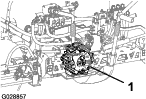
Note: Specifications and design are subject to change without notice.
| Spray system base weight (vehicle weight not included) | 424 kg (935 lb) |
| Tank capacity | 757 L (200 US gallons) |
| Overall vehicle length with the standard spray system | 422 cm (166 inches) |
| Overall vehicle height with standard spray system to the top of the tank | 147 cm (58 inches) |
| Overall vehicle height with standard spray system and the booms stored in the X pattern | 234 cm (92 inches) |
| Overall vehicle width with the standard spray system and the booms stored in the X pattern | 175 cm (69 inches) |
Optional Equipment
The Toro® Company has optional equipment and accessories that you can purchase separately and install on your Workman. Contact your Authorized Service Dealer for a complete list of optional equipment that is currently available for your sprayer.
Operation
Note: Determine the left and right sides of the machine from the normal operating position.
Note: If you need to transport the vehicle on a trailer with the sprayer installed, make sure the booms are tied down and secure.
Think Safety First
Please carefully read all of the safety instructions and decals in the safety section. Knowing this information could help you or bystanders avoid injury.
Using the InfoCenter
The InfoCenter LCD display shows information about your machine, such as the operating status, various diagnostics, and other information about the machine (Figure 58). There is a splash screen and main information screen on the InfoCenter. You can switch between the splash screen and main information screen, at any time, by pressing any of the InfoCenter buttons and then selecting the appropriate directional arrow.
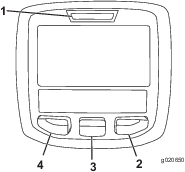
-
Left button, Menu access/Back button—press this button to access the InfoCenter menus. You can also use it to back out of any menu you are currently using.
-
Middle button—use this button to scroll down menus.
-
Right button—use this button to open a menu where a right arrow indicated additional content.
Note: The purpose of each button may change depending on what function is active at the time. The LCD display shows an icon above each button that indicates its current function.
Starting the InfoCenter
-
Insert the key into the starter switch and rotate it to the ON position.
Note: The InfoCenter will illuminate and display the initialization screen (Figure 59).

-
After approximately 15 seconds, the home screen will appear, press the center selection button to display the information context (Figure 60).
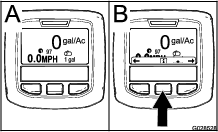
Note: Rotating the starter switch to the START position and starting the engine will cause the values indicated in the InfoCenter display to reflect the running machine.
Accessing the Settings Menu
-
Start the InfoCenter; refer to Starting the InfoCenter.
Note: The Home screen will display.
-
Press the center selection button to access the Information context.
Note: The information context icon will display
-
Press the center selection button to access the Main Menu (Figure 62).
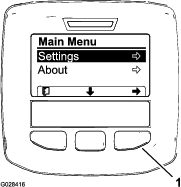
-
Press the right selection button to display to the Settings sub-menus.
Note: The Main Menu will display with the Settings option selected
Note: Pressing the center selection button (the button below the down arrow icon in the display) will move the selected option down.
Changing the Units of Measure (English and Metric)
-
Access the Settings menu; refer to Accessing the Settings Menu.
-
To change the unit of measure, press the right selection button to change the listed units of measure (Figure 63).
-
English: mph, gallons, and acre
-
Turf: mph, gallons, and 1000 ft2
-
SI (metric): kph, liter, hectare
Note: The display will switch between English and metric units.
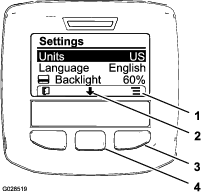
Note: Pressing the left selection button will save your selection, exit the Settings menu, and return to the Main Menu.
-
-
To change the language used in the display, pressing the center selection button (the button below the down arrow in the display) to move the selected option to Language (Figure 63).
-
Press the right selection button (the button below the list icon in the display) will to highlight the listed language used in the display (Figure 63).
Note: Available languages include: English, Spanish, French, German, Portuguese, Danish, Netherlands (Dutch), Finnish, Italian, Norwegian, and Swedish.
-
Press the left selection button to save your selection(s), exit the Settings menu, and return to the Main Menu (Figure 62).
-
Press the left selection button to return to the Home screen (Figure 63).
Adjusting the Backlighting and Contract Levels of the Display
-
Access the Settings menu; refer to Accessing the Settings Menu.
-
To adjust the backlight level of the display, press the center selection button (the button below the down arrow icon in the display) to move the selected option down to the Backlight setting (Figure 64).
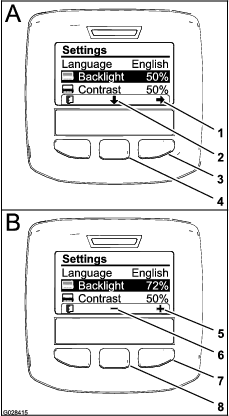
-
Press the right selection button to display the value adjustment context (Figure 64).
Note: The display will show a (―) icon over the center selection button and a (+) icon over the right selection button.
-
Use the center selection button and right selection button to change the brightness level of the display (Figure 64).
Note: As you change the brightness value, the display will change the selected brightness level.
-
Press the left selection button (the button below the list icon in the display) to save your selection, exit the Backlight menu, and return to the Settings menu (Figure 64).
-
To adjust the contrast level of the display, press the center selection button (the button below the down arrow icon in the display) to move the selected option down to the Contrast setting (Figure 64).
-
Press the right selection button to display the value adjustment context (Figure 64).
Note: The display will show a (―) icon over the center selection button and a (+) icon over the right selection button.
-
Press the left selection button (the button below the list icon in the display) to save your selection, exit the Contrast menu, and return to the Settings menu (Figure 64).
-
Press the left selection button to exit the Settings menu and return to the Main Menu (Figure 62 and Figure 64).
-
Press the left selection button to return to the Home screen (Figure 64).
InfoCenter Icons
 | Information icon |
 | Next |
 | Previous |
 | Scroll down |
 | Enter |
 | Change the next value in the list |
 | Increase |
 | Decrease |
 | Active screen |
 | Inactive screen |
 | Go to the home screen |
 | Active home screen |
 | Save value |
 | Exit menu |
 | Hour meter |
 | Correct PIN code entered |
 | Check PIN entry/Calibration verification |
 | Master boom On/Boom sprayer Off |
 | Master boom On/Boom sprayer On |
 | Full spray tank |
 | Spray tank at half |
 | Tank level low |
 | Empty spray tank |
 or or  | TURF units (1,000 square feet) |
 | Area sprayed |
 | Volume sprayed |
 | Adjust tank volume |
 | Home screen |
 | Clear active area |
 | Clear all areas |
 | Adjust digit |
 | Select the next area for accumulation |
 | Application rate 1 |
 | Application rate 2 |
 | Boost rate |
Using the Menus
Access the calibration settings in the InfoCenter menu system by pressing the menu access button while at the main screen. This will bring you to the main menu. Refer to the following tables for a summary of the options available from the menus:
| Calibration | |
| Menu Item | Description |
| Test Speed | This menu sets the test speed for calibration. |
| Flow Calibration | This menu calibrates the flow meter. |
| Speed Calibration | This menu calibrates the speed sensor. |
Selecting the Sprayer Programming
HDX-Auto Model
Switching between Manual Mode and Automatic Mode
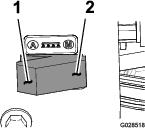
-
At the control console, press the sprayer-mode switch to the left position to control the application rate of the sprayer through the InfoCenter in the AUTOMATIC MODE.
Note: An icon for the application rate will appear in the display of the InfoCenter.
-
Press the sprayer-mode switch to the right to control the application rate of the sprayer by hand in the MANUAL MODE.
Note: When switching from the Automatic mode to the Manual mode, the icon for the application rate will disappear in the display.
Switching between Sprayer Programming Settings
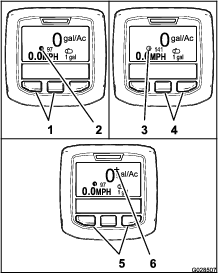
-
To select application rate 1, press the left 2 buttons of the InfoCenter (Figure 66).
Note: An icon
 will appear.
will appear. -
To select application rate 2 (application rate), press the right 2 buttons (Figure 66).
Note: An icon
 will appear.
will appear. -
To temporarily apply a boost application rate, press and hold the 2 outer buttons (Figure 66).
Note: An icon
 will appear.
will appear.Note: The application rate boost is an additional percent above the active program (1 or 2) application rate. Press and hold the buttons to apply the boost application rate; release the buttons to stop the boost rate.
Programming the Application Rate and Application Rate Boost
HDX-Auto Model
Programming the Application Rate 1 and 2
-
From the Home screen, press the center selection button to navigate to the Main Menu.
-
If needed, press the center selection button to highlight the application rate for sprayer program 1 (Figure 67).
Note: The icon for sprayer application rate 1 looks like the numeral 1 in a circle to the right of a bull's-eye target.
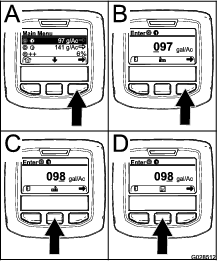
-
Press the right selection button to select sprayer program 1 (A of Figure 67).
-
Set the numerical value by pressing the following selection buttons:
-
Once the right-most value is set, press the right selection button.
Note: The Save Icon will appear above the center selection button (D of Figure 67).
-
Press the center selection button (D of Figure 67) to save the programming for application rate.
-
Press the center selection button to highlight the application rate for sprayer program 2.
Note: The icon for sprayer application rate 2 looks like the numeral 2 in a circle to the right of a bull's-eye target.
Note: You can use the application rate for sprayer program 2 to conveniently apply a higher or lower application rate to your turf site as needed.
-
Repeat steps 4 through 6.
Programming the Application Boost Rate
The application boost adds a specified percent to the active program application rate when the outer 2 buttons of the InfoCenter are pressed while straying in Automatic mode.
-
From the Home screen, press the center selection button to navigate to the Main Menu.
-
If needed, press the center selection button to highlight the application rate boost (Figure 68).
Note: The icon for the application rate boost look 2 (+) signs to the right of a bull's-eye target (Figure 68).
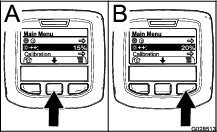
-
Press the right selection button (Figure 68) to increase the boost percentage in 5% increments (20% maximum).
Using the Settings Menu
HDX-Auto Model
Selecting the Active Application Rate from the Settings Menu
-
From the Main Menu, press the center selection button to navigate to the Settings menu.
-
Press the center selection button to highlight the Active application rate setting (Figure 69).
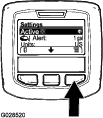
-
Press the right selection button to toggle between application rate 1 and 2 (Figure 69).
-
Press the left selection button to save and return to the main menu
Setting the Tank-Level Alert
-
From the Main Menu, press the center selection button to navigate to the Settings menu.
-
Press the center selection button to highlight the Alert setting (Figure 70).
Note: The (-) and (+) icons will appear above the center and right selection buttons.
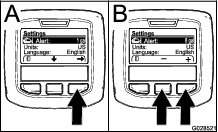
-
Press the right selection button (Figure 70).
-
Use the center or right selection buttons to enter the minimum quantity in the tank when the alert will display during sprayer operation (Figure 70).
Note: Holding the button down will increase the value of the tank alert by 10%.
-
Press the left selection button to save and return to the main menu
Entering the PIN into the InfoCenter
Note: Entering the PIN allows you to change the access protected settings and maintain the password.
Note: The factory entered PIN number is 1234.
-
From the Main Menu, press the center selection button to navigate to the Settings menu.
-
Press the center selection button to highlight the Protected Menus setting.
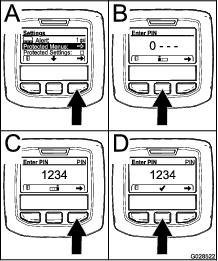
-
Press the right select button to select Protected Menus (A of Figure 71).
-
Set the numerical value in the PIN entry screen by pressing the following selection buttons:
-
Once the right-most value is set, press the right selection button.
Note: The checkmark icon will appear above the center selection button (D of Figure 71).
-
Press the center selection button (D of Figure 71) to enter the password.
Changing the PIN
-
Enter the current PIN; refer to steps 1 through 6 in Entering the PIN into the InfoCenter.
-
From the Main Menu, press the center selection button to navigate to the Settings menu.
-
Press the center selection button to highlight the Protected Menus setting.
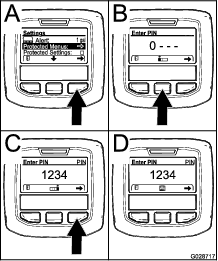
-
Press the right select button to select Protected Menus (A of Figure 72).
-
Enter the new PIN into the entry screen by pressing the following selection buttons:
-
Once the right-most value is set, press the right selection button.
Note: The Save icon will appear above the center selection button (D of Figure 72).
-
Wait until the InfoCenter displays the “value saved message” and the red indicator light illuminates.
Setting the Protect Settings
Important: Use this function to lock and unlock the application rate.
Note: You must know the 4-digit PIN number to change settings for functions in the protected menus.
-
From the Main Menu, press the center selection button to navigate to the Settings menu.
-
Press the center selection button to highlight the Protect Settings entry.
Note: If there is no X in the box to the right of Protect Settings entry, the sub-menus for L Boom, C Boom, R Boom, and Reset Defaults are not locked with the PIN (Figure 74).

-
Press the right selection button.
Note: The PIN entry screen appears
-
Enter the PIN; refer to step 4 in Entering the PIN into the InfoCenter.
-
Once the right-most value is set, press the right selection button.
Note: The Check Mark icon will appear above the center selection button.
-
Press the center selection button.
Note: The sub-menus for L Boom, C Boom, R Boom, and Reset Defaults will appear.
-
Press the center selection button to highlight the Protect Settings entry
-
Press the right selection button.
Note: An X appears in the box to the to the right of Protect Settings entry (Figure 74).

-
Wait until the InfoCenter displays the “value saved message” and the red indicator light illuminates.
Note: The sub-menus below the Protected Menus entry are locked with the PIN.
Note: To access the sub-menus, highlight the Protect Settings entry, press the right selection button, enter the PIN, and when the Check Mark icon appears—press the center selection button.
Resetting the Boom Section Sizes to Default
-
Press the center selection button to navigate to the Reset Default entry (Figure 75).
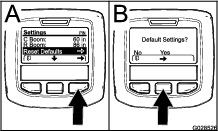
-
Press the right selection button to select Reset Default.
-
In the Default Settings screen, press the left selection butt for No or the right selection button for Yes (Figure 75).
Note: Selecting Yes will restore the boom-section sizes to the factory setting.
Preparing to Use the Sprayer
Cleaning the Suction Strainer
-
Position the sprayer on a level surface, set the parking brake, stop the pump, stop the engine, and remove the key from the starter switch.
-
At the top of the sprayer tank, remove the retainer that secures the hose fitting attached to the large hose from the strainer housing (Figure 76).

-
Remove the hose and hose fitting from the strainer housing (Figure 76).
-
Pull the suction strainer out of the strainer housing in the tank (Figure 77).
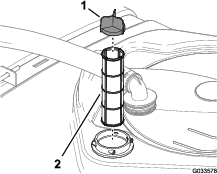
-
Clean the suction strainer with clean water.
-
Insert the suction strainer into the strainer housing until the strainer is fully seated.
-
Align the hose and hose fitting to the strainer housing at the top of the tank, and secure fitting and housing with the retainer that you removed in step 2.
Inspecting the Tank Straps
| Maintenance Service Interval | Maintenance Procedure |
|---|---|
| Before each use or daily |
|
Important: Over-tightening the tank strap fasteners can result in deforming and damaging the tank and straps.
-
Fill the main tank with water.
-
Check to see if there is any movement between the tank straps and the tank (Figure 78).
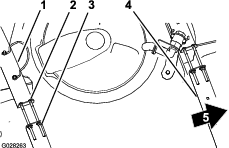
-
If the tank straps fit loose to the tank, tighten the flanged locknuts and bolts at the top of straps until the straps are flush with the surface of the tank (Figure 78).
Note: Do not over-tighten the tank strap hardware.
Operating the Sprayer
To operate the Multi Pro WM first fill the spray tank, then apply the solution to the work area, and finally clean the tank. It is important that you complete all 3 of these steps in succession to avoid damaging the sprayer. For example, do not mix and add chemicals in the spray tank at night and then spray in the morning. This would lead to separation of the chemicals and possible damage to the sprayer components.
Important: The tank markings are for reference only and cannot be considered accurate for calibration.
Caution
Chemicals are hazardous and can cause personal injury.
-
Read the directions on the chemical labels before handling the chemicals, and follow all manufacturer recommendations and precautions.
-
Keep chemicals away from your skin. Should contact occur, wash the affected area thoroughly with soap and clean water.
-
Wear goggles and any other protective equipment recommended by the chemical manufacturer.
The Multi Pro WM has been specifically designed to have high durability in order to give it the long sprayer life you need. Different materials have been chosen for specific reasons at different locations on your sprayer to meet this goal. Unfortunately there is no single material which is perfect for all foreseeable applications.
Some chemicals are more aggressive than others and each chemical interacts differently with various materials. Some consistencies (e.g. wettable powders, charcoal) are more abrasive and lead to higher than normal wear rates. If a chemical is available in a formulation that would provide increased life to the sprayer, use this alternative formulation.
Remember to clean your sprayer thoroughly after all applications. This will do the most to ensure your sprayer has a long and trouble free life.
Filling the Fresh-Water Tank
Always fill the fresh-water tank with clean water before handling or mixing any chemicals.
The fresh-water tank is located on the ROPS, behind the passenger seat (Figure 79). It supplies a source of fresh water for you to wash chemicals off of your skin, eyes, or other surfaces in case of accidental exposure.
-
To fill the tank, unscrew the cap on the top of the tank and fill the tank with fresh water. Replace the cap.
-
To open the fresh water tank spigot, turn the lever on the spigot.
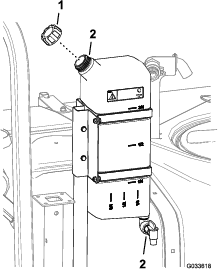
Filling the Spray Tank
Install the Chemical Pre-Mix Kit for optimal mixing and exterior tank cleanliness.
Important: Ensure that the chemicals you will be using are compatible for use with Viton (see the manufacturer's label; it should indicate if it is not compatible). Using a chemical that is not compatible with Viton will degrade the O-rings in the sprayer, causing leaks.
Important: After filling the tank for the first time, check the tank straps for any play. Tighten them as necessary.
-
Stop the sprayer on a level surface, move the range selector to the NEUTRAL position, stop the engine, and set the parking brake.
-
Determine the amount of water needed to mix the amount of chemical you need as prescribed by the chemical manufacturer.
-
Open the tank cover on the spray tank.
Note: The tank lid is located in the center of the top of the tank. To open it, turn the front half of the cover counterclockwise and swing it open. You can remove the strainer inside for cleaning. To seal the tank, close the cover and rotate the front half clockwise.
-
Add 3/4 of the required water to the spray tank using the anti-siphon fill receptacle.
Important: Always use fresh clean water in the spray tank. Do not pour concentrate into an empty tank.
-
Start the engine, engage the PTO, and set the hand throttle if equipped.
-
Turn the agitation switch ON position.
-
Add the proper amount of chemical concentrate to the tank, as directed by the chemical manufacturer.
Important: If you are using a wettable powder, mix the powder with a small amount of water to form a slurry before adding it to the tank
-
Add the remaining water to the tank.
Note: For better agitation, decrease the application rate setting.
Operating the Booms
The boom-lift switches on the sprayer control panel allow you to move the booms between the transport position and the spray position without leaving the operator's seat. Change boom positions while the machine is stationary.
Setting the Hydraulic Lift Lock
Changing the Boom Position
-
Stop the sprayer on level ground.
-
Use the boom-lift switches to lower the booms.
Note: Wait until the booms reach the full, extended spray position.
-
When the booms need to be retracted, stop the sprayer on level ground.
-
Use the boom-lift switches to raise the booms, until they have moved completely into boom transport cradle forming the “X” transport position and the boom cylinders are fully retracted.
Important: To prevent damage to the boom actuator cylinder, make sure that the actuators are fully retracted before transporting the machine.
Using the Boom Transport Cradle
The sprayer is equipped with a boom transport cradle that has a unique safety feature. In the event of accidental boom contact with a low overhead object while in the transport position, the boom(s) can be pushed out of the transport cradles. If this occurs, the booms will come to rest in a near horizontal position to the rear of the vehicle. While the booms will not be damaged due to this movement, they should be immediately put back into the transport cradle.
Important: The booms can be damaged by transporting them in any position other than the “X” transport position using the boom transport cradle.
To put the booms back into the transport cradle, lower the boom(s) to the spray position, and then raise the boom(s) back into the transport position. Make sure that the boom cylinders are fully retracted to prevent actuator rod damage.
Spraying
Using the Sprayer
Important: In order to ensure that your solution remains well mixed, use the agitation feature whenever you have solution in the tank. For agitation to work, the PTO must be engaged and the engine must be running above an idle. If you stop the vehicle and need agitation on, place the shift lever in the Neutral position, set the parking brake, Engage the PTO, engage the clutch, and set the hand throttle, if equipped.
Note: This procedure assumes that the PTO is engaged (HD-series models with a manual transmission) and the boom section valve calibration has been completed.
-
Lower the booms into position.
-
For the HDX-Auto model, set the sprayer-mode switch as following:
-
When using the sprayer in the MANUAL MODE press the switch to the right; refer to Sprayer-Mode Switch (HDX-Auto Model).
-
When using the sprayer in the AUTOMATIC MODE press the switch to the left.
-
-
Set the master-boom switch to the OFF position.
-
Set the individual boom switches, as needed, to the ON positions.
-
Drive to the location where you will be spraying.
-
Navigate to the Application Rate screen on the InfoCenter and set the desired rate. To do this:
-
Ensure that the switch for the pump is in the ON position.
-
For HD-series models with a manual transmission, select the desired gear range.
-
Begin driving at your target ground speed.
-
For HD-series models with a manual transmission or with a automatic transmission used in the manual mode, verify that the monitor displays the correct application rate. If needed, manipulate the application-rate switch until the monitor displays the desired application rate.
Note: HD-series models with a automatic transmission that are operated in the automatic mode, the computer will automatically adjust the sprayer pressure to maintain the application rate.
-
Return to the location where you will begin spraying.
-
-
Set the master-boom switch to the ON position and begin spraying.
Note: When the tank is nearly empty, the agitation may cause foaming in the tank. To prevent this, turn the agitation valve off. Alternatively, you can use an anti-foaming agent in the tank.
-
When finished spraying, set the master-boom switch to the OFF position to turn off all boom-segment switches, and disengage the PTO lever (HD-series models with a manual transmission).
Turf Care Precautions while Operating in Stationary Modes
Important: Under some conditions, heat from the engine, radiator, and muffler can potentially damage grass when operating the sprayer in a stationary mode. Stationary modes include tank agitation, hand spraying with a spray gun, or using a walking boom.
Use the following precautions:
-
Avoid stationary spraying when conditions are very hot and/or dry, as turf can be more stressed during these periods.
-
Avoid parking on the turf while stationary spraying. Park on a cart path whenever possible.
-
Minimize the amount of time the machine is left running over any particular area of turf. Both time and temperature affect how much the grass may be damaged.
-
Set the engine speed as low as possible to achieve the desired pressure and flow. This will minimize the heat generated and the air velocity from the cooling fan.
-
Allow heat to escape upward from the engine compartment by raising the seat assemblies during stationary operation rather than being forced out under the vehicle.
Spraying Tips
-
Do not overlap areas where you have previously sprayed.
-
Watch for plugged nozzles. Replace all worn or damaged nozzles.
-
Use the master-boom switch to stop the spray flow before stopping the sprayer. Once stopped, use the neutral engine speed lock to hold the engine speed up to keep the agitation running.
-
You will obtain better results if the sprayer is moving when you turn the booms on.
-
Watch for changes in the application rate that may indicate that your speed has changed beyond the range of the nozzles or there is a problem with the spray system.
HD-Series Models with a Automatic Transmission Operated in the Automatic Mode
Note: Refer to the nozzle selection guide that is available through your Authorized Toro Dealer.
-
If you are operating the sprayer at a slow ground speed that causes the computer to maintain too low of a sprayer system pressure for the application rating of the selected nozzles, the chemical solution will discharge from the nozzle incorrectly (running or dribbling). Select a sprayer nozzle with a lower application rate range.
-
If you are operating the sprayer at a high ground speed that causes the computer to use full sprayer system pressure and the sprayer pressure is inadequate to achieve the desired application rate. To correct you application rate, slow your ground speed to achieve your application rate or select a sprayer nozzle with a higher application rate range.
Unclogging a Nozzle
If a nozzle becomes clogged while you are spraying, you can clean it using a hand spray bottle of water or a toothbrush.
-
Stop the sprayer on a level surface, stop the engine, and set the parking brake.
-
Set the master boom-switch to the OFF position and then run the sprayer pump; refer to Sprayer Pump.
-
Remove the clogged nozzle and clean it using a spray bottle of water or a toothbrush.
Selecting a Nozzle
Note: Refer to the nozzle selection guide that is available through your Authorized Toro Dealer.
The turret bodies can accept up to 3 different nozzles. To select the desired nozzle:
-
Stop the sprayer on a level surface, stop the engine, and set the parking brake.
-
Set the master-boom switch to the OFF position and run the sprayer pump; refer to Sprayer Pump.
-
Rotate the turret of the nozzles in either direction to the correct nozzle.
Cleaning the Sprayer
| Maintenance Service Interval | Maintenance Procedure |
|---|---|
| Yearly |
|
Important: You must always empty and clean the sprayer immediately after each use. Failure to do so may cause the chemicals to dry or thicken in the lines, clogging the pump and other components.
Toro recommends using the approved rinse kit for this machine. Contact your Authorized Toro Dealer for more information.
Clean the spray system after each spraying session. To properly clean the spray system:
-
Use three separate rinses.
-
Use the cleaners and neutralizers as recommended by the chemical manufacturers.
-
Use pure clean water (no cleaners or neutralizers) for the last rinse.
-
Stop the sprayer, set the parking brake, and turn off the engine.
-
Locate the tank drain valve on the left side of the machine (Figure 82).
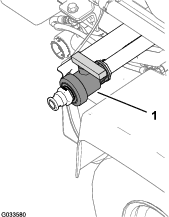
-
Open the valve to drain all unused material from the tank(Figure 83).
Important: Dispose of all waste chemicals according to local codes and the material manufacturer's instructions.
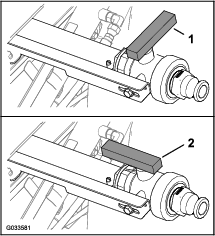
-
Close the drain valve (Figure 83).
-
Fill the tank with at least 190 L (50 US gallons) of clean fresh water and close the cover.
Note: You can use a cleaning/neutralizing agent in the water as needed. On the final rinse, use only clean, clear water.
-
Lower the booms into the spray position.
-
Start the engine and move the throttle lever to a higher idle.
-
Ensure that the agitation switch is in the ON position.
-
Turn on the sprayer pump and use the application-rate switch to increase the pressure to a high setting.
-
Set the master-boom switch and boom-control switches to the ON positions to begin spraying.
-
Allow all of the water in the tank to spray out though the nozzles.
-
Check the nozzles to ensure that they are all spraying correctly.
-
Set the master-boom switch to the OFF position, shut off the sprayer pump, and stop the engine.
-
Repeat steps 5 through 13 at least 2 more times to ensure that the spray system is fully cleaned.
Important: You must always complete this procedure at least 3 times to ensure that the spray system is fully clean, preventing damage to the system.
-
Clean the strainer; refer to Cleaning the Suction Strainer.
Important: If you used wettable powder chemicals, clean the strainer after each tank.
-
Using a garden hose, rinse off the outside of the sprayer with clean water.
-
Remove the nozzles and clean them by hand. Replace damaged or worn nozzles.
Calibrating the Sprayer
Preparing the Machine for Calibration
Important: Before calibrating the sprayer system used on the HDX-Auto model, fill the sprayer tank as required with clean water and operate the machine while spraying at 2.75 bar (40 psi) or greater for a minimum of 30 minutes.
Note: Before using the sprayer for the first time, if you change the nozzles, or as needed, calibrate the sprayer flow, speed, and boom bypass.
-
Fill the spray tank with clean water.
Note: Ensure that there is enough water in the tank to complete each of the calibration procedures.
-
Lower the left and right boom sections.
-
For the HDX-Auto model—operate the machine while spraying at 2.75 bar (40 psi) or greater for a minimum of 30 minutes. Fill the sprayer tank with clean water when finished.
-
Set the protected settings to off; refer to Setting the Protect Settings.
-
For the HDX-Auto model—set the sprayer system to the Manual Mode; refer to Switching between Manual Mode and Automatic Mode.
Calibrating the Sprayer Flow
Operator supplied equipment: Stop watch capable of measuring ± 1/10 second and a container graduated in 50 ml (1 fl-oz) increments.
Note: Calibrating the sprayer flow for machines without a throttle lock requires 2 people.
-
Set the transmission as follows:
-
For HD-Series Models with a manual transmission—shift the transmission to the NEUTRAL position.
-
For the HDX-Auto model—shift the transmission to P (park).
-
-
Set the parking brake and start the engine.
-
Turn on the sprayer pump and turn on the agitation.
-
Press down on the accelerator pedal until you reach the maximum engine speed.
-
Set the engine speed as follows:
-
For machines without the optional throttle lock—have 1 person press down on the accelerator pedal until maximum engine speed is reached.
Note: The other person will collect samples from the sprayer nozzles.
-
For machines with the optional throttle lock, press down on the accelerator pedal until maximum engine speed is reached and set the throttle lock; refer to operation instructions for your Workman hand throttle kit.
-
-
Set all 3 boom switches and the master-boom switch to the ON position.
-
Prepare to perform a catch test using the graduated container.
-
Start at 2.75 bar (40 psi) and use the application-rate switch to adjust the spray pressure so a catch test yields the amounts listed in the table that follows.
Note: Collect 3 samples at 15 seconds each and average the quantities of water collected.
Nozzle Color Milliliters collected in 15 seconds Ounces collected in 15 seconds Yellow 189 6.4 Red 378 12.8 Brown 473 16.0 Gray 567 19.2 White 757 25.6 Blue 946 32.0 Green 1,419 48.0 -
Once the catch test has yielded the amounts listed in the table above, set the supervisor rate-lockout switch to the LOCK position.
-
Turn the master boom switch to the OFF position.
-
On the InfoCenter, navigate to the Calibration menu and select Flow Calibration as follows:
Note: Selecting the Home Screen icon at any time will cancel calibrations.
-
Press the center button of the info center twice to access the menus.
-
Enter the calibration menu by pressing the right button on the info center.
-
Select Flow Cal by highlighting Flow Cal and press the right button on the InfoCenter.
-
In the next screen, enter the known quantity of water that will be sprayed out of the booms for the calibration procedure; refer to the chart below.
-
Once the known quantity has been entered press the right button on the info center.
-
-
Using the plus (+) and minus (-) symbols, enter the flow volume according to the table that follows.
Nozzle Color Liters US Gallons Yellow 42 11 Red 83 22 Brown 106 28 Gray 125 33 White 167 44 Blue 208 55 Green 314 83 -
Turn the master boom switch to the ON position for 5 minutes.
Note: As the machine sprays, the info center will display the quantity of fluid that it is counting.
-
After 5 minutes of spraying, click the check mark by pressing the center button on the info center.
Note: It is acceptable if the gallons displayed during the calibration process do not match the known quantity of water entered into the InfoCenter.
-
After 5 minutes, turn the master boom switch to the OFF position and select the check mark on the InfoCenter.
Note: Calibration is now complete.
Calibrating the Sprayer Speed
-
Ensure that the sprayer tank is filled with water.
-
On an open, flat area, mark off a distance between 45–152 m (150–500 ft).
Note: Toro recommends marking off 152 m (500 ft) for more accurate results.
-
Start the engine and drive to the start of the marked-off distance.
Note: Align the center of the front tires with the starting line for the most accurate measurement.
-
On the InfoCenter, navigate to the Calibration menu and select Speed Calibration.
Note: Selecting the Home Screen icon at any time will cancel calibrations.
-
Select the Next arrow (→) on the InfoCenter.
-
Using the plus (+) and minus (-) symbols, enter the marked-off distance into the InfoCenter.
-
Perform one of the following:
-
For HD-Series Models with a manual transmission—shift the machine into first gear and drive the marked distance in a straight line at full throttle.
-
For the HDX-Auto model,—shift the machine into D (drive) and drive the marked distance in a straight line at full throttle.
-
-
Stop the machine at the marked-off distance and select the check mark on the InfoCenter.
Note: Slow down and roll to a stop to align the center of the front tires with the finish line, for the most accurate measurement.
Note: Calibration is now complete.
Calibrating the Boom Bypass
Important: Select an open flat area to perform this procedure.
Note: Calibrating the boom bypass for machines without a throttle lock requires 2 people.
-
Ensure that the sprayer tank is filled with water.
-
Set the transmission as follows:
-
For HD-Series Models with a manual transmission—shift the transmission to the NEUTRAL position.
-
For the HDX-Auto model—shift the transmission to P (park).
-
-
Set the parking brake and turn the engine on.
-
Set the 3 boom switches to the ON position, but leave the master boom switch in the OFF position.
-
Set the pump switch to the ON position, and turn on the agitation.
-
Set the engine speed as follows:
-
For machines without the optional throttle lock—have 1 person press down on the accelerator pedal until maximum engine speed is reached.
Note: The other person will adjust the boom section-bypass valves.
-
For machines with the optional throttle lock, press down on the accelerator pedal until maximum engine speed is reached and set the throttle lock; refer to operation instructions for your Workman hand throttle kit.
-
-
On the InfoCenter, navigate to the Calibration menu and select Test Speed.
Note: Selecting the Home Screen icon at any time will cancel calibrations.
-
Using the plus (+) and minus (–) symbols, enter a test speed of 5.6 Km/h (3.5 mph), then select the Home icon.
-
Using the application rate switch, adjust the application rate according to the table below.
Nozzle Application Rate Table
Nozzle Color SI (Metric) English Turf Yellow 159 L/ha 17 gpa 0.39 gpk Red 319 L/ha 34 gpa 0.78 gpk Brown 394 L/ha 42 gpa 0.96 gpk Gray 478 L/ha 51 gpa 1.17 gpk White 637 L/ha 68 gpa 1.56 gpk Blue 796 L/ha 85 gpa 1.95 gpk Green 1,190 L/ha 127 gpa 2.91 gpk -
Turn off the left boom and adjust the boom bypass valve (Figure 84) until the pressure reading is at the previously adjusted level (typically 2.75 bar or 40 psi).
Note: The numbered indicators on the bypass valve are for reference only.
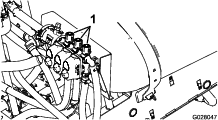
-
Turn on the left boom and turn off the right boom.
-
Adjust the right boom bypass valve (Figure 84) until the pressure reading is at the previously adjusted level (typically 2.75 bar or 40 psi).
-
Turn on the right boom and turn off the center boom.
-
Adjust the center boom bypass valve (Figure 84) until the pressure reading is at the previously adjusted level (typically 2.75 bar or 40 psi).
-
Turn all the booms off.
-
Turn the pump off.
Note: Calibration is now complete.
Agitation Bypass Valve Knob Positions
-
The agitation bypass valve is in the full Open position as shown in A of Figure 85.
-
The agitation bypass valve is in the Close (0) position as shown in B of Figure 85.
-
The agitation bypass valve is in an intermediate (adjusted relative to the pressure gauge for the sprayer system) position as shown in C of Figure 85.
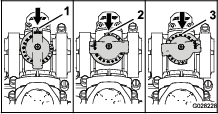
Calibrating the Agitation Bypass Valve
| Maintenance Service Interval | Maintenance Procedure |
|---|---|
| Yearly |
|
Important: Select an open flat area to perform this procedure.
Note: Calibrating the agitation bypass valve for machines without a throttle lock requires 2 people.
-
Ensure that the sprayer tank is filled with water.
-
Verify the agitation-control valve is open. If it has been adjusted, open it completely at this time.
-
Set the transmission as follows:
-
For HD-Series Models with a manual transmission—shift the transmission to the NEUTRAL position.
-
For the HDX-Auto model—shift the transmission to P (park).
-
-
Set the parking brake and turn the engine on.
-
Turn on the sprayer pump.
-
Set the engine speed as follows:
-
For machines without the optional throttle lock—have 1 person press down on the accelerator pedal until maximum engine speed is reached.
Note: The other person will collect samples from the sprayer nozzles.
-
For machines with the optional throttle lock, press down on the accelerator pedal until maximum engine speed is reached and set the throttle lock; refer to operation instructions for your Workman hand throttle kit.
-
-
Set the 3 individual boom valves to the OFF position.
-
Set the master boom switch to the ON position.
-
Set the system pressure to Maximum.
-
Press the agitation switch to the OFF position and read the pressure gauge.
-
If the reading remains at 6.9 bar (100 psi) the agitation bypass valve is properly calibrated.
-
If the pressure gauge reads differently continue to the next step.
-
-
Adjust the agitation bypass valve (Figure 86) on the backside of the agitation valve until the pressure reading on the gauge is 6.9 bar (100 psi).
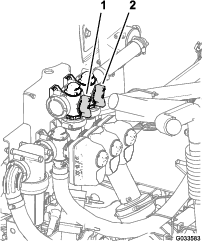
-
Press the pump switch to the OFF position, shift the throttle lever to the IDLE position, and turn the starter switch to the OFF position.
Adjusting the Master-Boom Bypass Valve
Note: Adjusting the master-boom bypass valve reduces or increases the amount of flow sent to the agitation nozzles in the tank when the master boom switch is set to the OFF position.
-
Ensure that the sprayer tank is filled with water.
-
Set the parking brake.
-
Set the transmission as follows:
-
For HD-Series Models with a manual transmission—shift the transmission to the NEUTRAL position.
-
For the HDX-Auto model—shift the transmission to P (park).
-
-
Turn on the sprayer pump.
-
Set the agitation switch to the ON position.
-
Set the master boom switch to the OFF position.
-
Set the engine speed as follows:
-
For machines without the optional throttle lock—have 1 person press down on the accelerator pedal until maximum engine speed is reached.
Note: The other person will collect samples from the sprayer nozzles.
-
For machines with the optional throttle lock, press down on the accelerator pedal until maximum engine speed is reached and set the throttle lock; refer to operation instructions for your Workman hand throttle kit.
-
-
Adjust the master-boom bypass handle to control the amount of agitation occurring in the tank (Figure 86).
-
Reduce the throttle speed to idle.
-
Set the agitation switch and pump switch to the OFF position.
-
Shut off the machine.
Maintenance
Note: Looking for an Electrical Schematic or Hydraulic Schematic for your machine? Download a free copy of the schematic by visiting www.Toro.com and searching for your machine from the Manuals link on the home page.
Note: Determine the left and right sides of the machine from the normal operating position.
Recommended Maintenance Schedule(s)
| Maintenance Service Interval | Maintenance Procedure |
|---|---|
| Before each use or daily |
|
| Every 50 hours |
|
| Every 100 hours |
|
| Every 200 hours |
|
| Every 400 hours |
|
| Yearly |
|
Important: Refer to the Operator's Manual for your machine and the owner’s manual for the engine for additional maintenance procedures.
Notation for Areas of Concern
| Inspection performed by: | ||
| Item | Date | Information |
| 1 | ||
| 2 | ||
| 3 | ||
| 4 | ||
| 5 | ||
| 6 | ||
| 7 | ||
| 8 | ||
| 9 | ||
| 10 | ||
Caution
If you leave the key in the starter switch, someone could accidently start the engine and seriously injure you or bystanders.
Remove the key from the starter switch and disconnect the positive battery cable from the battery before you do any maintenance. Set the battery cable aside so that it does not accidentally contact the battery post.
Pre-Maintenance Procedures
Accessing the Machine
Raising the Tank Assembly
Danger
The sprayer tank assembly represents a stored energy hazard. If not properly retained when installing or removing the assembly, it can move or fall and injure you or other bystanders.
Use straps and an overhead lift to support the sprayer tank assembly during installation, removal, or any maintenance when the retaining fasteners are being removed.
An empty tank assembly can be tipped or raised up to allow full access to the engine and other internal components. Pivot the boom extension forward to distribute the weight more evenly. Use the following procedure:
-
Park the vehicle with an empty tank on a level surface.
-
Use the boom-control switches to raise the boom extension to approximately 45°.
-
Stop the machine, set the parking brake, and remove the key form the starter switch.
-
Remove the safety bolts from the front of the skid (Figure 87).
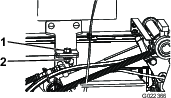
-
Fold the boom extensions forward, alongside the tank assembly to distribute the weight more evenly, and keep it from tipping backward.
-
Raise the tank assembly until the lift cylinders are fully extended.
-
Remove the bed support from the storage brackets on back of the ROPS panel (Figure 88).
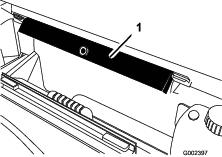
-
Push the bed support onto the cylinder rod, making sure that the support end tabs rest on the end of cylinder barrel and on the rod end of the lift cylinder (Figure 89).
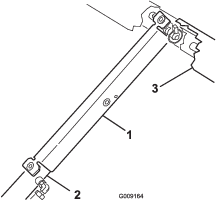
Lowering the Tank Assembly
-
When you are ready to lower the tank assembly, remove the bed support from the cylinder and insert it into the brackets on the back of the ROPS panel.
Caution
Do not try to lower the tank assembly with the bed safety support on the cylinder.
-
Retract the lift cylinders to carefully lower the tank to the frame.
-
Install the 2 hold down bolts and fasteners to secure the tank assembly.
-
Fold the boom extensions rearward to the extended position.
-
Use the boom-control switches to raise the boom extensions to the TRANSPORT position.
Lubrication
Greasing the Sprayer System
| Maintenance Service Interval | Maintenance Procedure |
|---|---|
| Every 50 hours |
|
| Every 100 hours |
|
Lubricate all bearings and bushings after every 100 hours or once a year, whichever occurs first.
Grease Type: No. 2 lithium grease
-
Wipe the grease fitting clean so that foreign matter cannot be forced into the bearing or bushing.
-
Pump grease into the bearing or bushing.
-
Wipe off the excess grease.
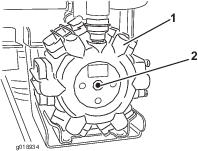
Greasing the Boom Hinges
| Maintenance Service Interval | Maintenance Procedure |
|---|---|
| Every 100 hours |
|
Important: If the boom hinge is washed with water, all water and debris must be cleared from the hinge assembly and fresh grease must be applied.
Grease Type: No. 2 lithium grease.
-
Wipe the grease fittings clean so that foreign matter cannot be forced into the bearing or bushing.
-
Pump grease into the bearing or bushing at each fitting Figure 91.
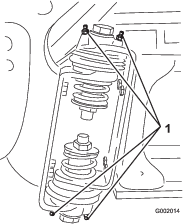
-
Wipe off excess grease.
-
Repeat this procedure for each boom pivot.
Spray System Maintenance
Warning
Chemical substances used in the spray system may be hazardous and toxic to you, bystanders, animals, plants, soils or other property.
-
Carefully read and follow the chemical warning labels and Material Safety Data Sheets (MSDS) for all chemicals used, and protect yourself according to the chemical manufacturer's recommendations. For example, use appropriate Personal Protective Equipment (PPE) including face and eye protection, gloves, or other equipment to guard against personal contact with the chemical.
-
Keep in mind there may be more than 1 chemical used and information on each should be assessed.
-
Refuse to operate or work on the sprayer if this information is not available!
-
Before working on a spray system make sure the system has been triple rinsed and neutralized according to the recommendations of the chemical manufacturer(s) and all of the valves have been cycled 3 times.
-
Verify that there is an adequate supply of clean water and soap nearby, and immediately wash off any chemicals that contact you.
Inspecting the Hoses
| Maintenance Service Interval | Maintenance Procedure |
|---|---|
| Every 200 hours |
|
| Every 400 hours |
|
Examine each hose in the spray system for cracks, leaks, or other damage. At the same time, inspect the connections and fittings for similar damage. Replace any hoses and fittings if they are damaged.
Changing the Pressure Filter
| Maintenance Service Interval | Maintenance Procedure |
|---|---|
| Every 400 hours |
|
-
Move the machine to a level surface, shut off the sprayer pump, shut off the engine, and remove the key from the starter switch.
-
Align a drain pan under the pressure filter (Figure 92).
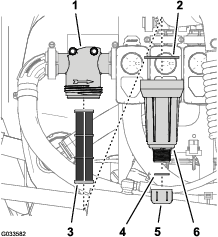
-
Rotate the drain cap counterclockwise and remove it from the bowl of the pressure filter (Figure 92).
Note: Allow the bowl to drain completely.
-
Rotate the bowl counterclockwise and remove it filter head (Figure 92).
-
Remove the old pressure filter element (Figure 92).
Note: Discard the old filter.
-
Check the gasket for the drain plug (located inside the bowl) and the gasket for bowl (located inside the filter head) for damage and wear (Figure 92).
Note: Replace any damaged or worn gaskets for the plug, bowl, or both.
-
Install the new pressure filter element into the filter head (Figure 92).
Note: Ensure that the filter element is firmly seated into the filter head.
-
Install the bowl onto the filter head, and tighten by hand (Figure 92).
-
Assemble the drain cap onto the fitting at the bottom of the bowl, and tighten the cap by hand (Figure 92).
Inspecting the Sprayer Pump
| Maintenance Service Interval | Maintenance Procedure |
|---|---|
| Every 400 hours |
|
Note: The following machine components are considered parts subject to consumption through use unless found defective and are not covered by the Warranty associated with this machine.
Have an Authorized Toro Service Distributor check following internal pump components for damage:
-
Pump diaphragm
-
Pump check valves assemblies
Replace any components if necessary.
Adjusting the Booms to Level
The following procedure can be used to adjust the actuators on the center boom to keep the left and right booms at level.
-
Extend the booms to the spray position.
-
Remove the cotter pin from the pivot pin (Figure 93).
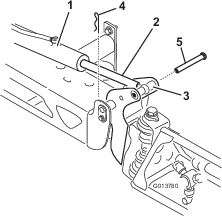
-
Lift up on the boom and remove the pin (Figure 93), and slowly lower the boom to the ground.
-
Inspect the pin for any damage, and replace it if necessary.
-
Use a wrench on the flat sides of the actuator rod to immobilize it, then loosen the jam nut to allow the eyelet rod to be manipulated (Figure 94).
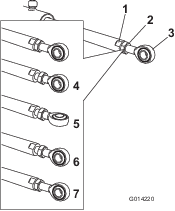
-
Turn the eyelet rod in the actuator rod to shorten or lengthen the extended actuator to the desired position (Figure 94).
Note: You must turn the eyelet rod in half or complete revolutions so that you can assemble the rod to the boom.
-
Once the desired position has been achieved, tighten the jam nut to secure the actuator and eyelet rod.
-
Raise the boom to align the pivot with the actuator rod.
-
While holding the boom, insert the pin through both boom pivot and actuator rod (Figure 93).
-
With the pin in place, release the boom and secure the pin with the cotter previously removed.
-
Repeat the procedure for each actuator rod bearing, if necessary.
Inspecting the Nylon Pivot Bushings
| Maintenance Service Interval | Maintenance Procedure |
|---|---|
| Every 400 hours |
|
-
Position the sprayer on a level surface, set the parking brake, stop the pump, stop the engine, and remove the key from the starter switch.
-
Extend the booms to the spray position and support the booms using stands or straps from a lift.
-
With the weight of the boom supported, remove the bolt and nut securing the pivot pin to the boom assembly (Figure 95).
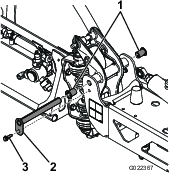
-
Remove the pivot pin.
-
Remove the boom and pivot bracket assembly from the center frame to access the nylon bushings.
-
Remove and inspect the nylon bushings from the front and back sides of the pivot bracket (Figure 95).
Note: Replace any damaged bushings.
-
Place a small amount of oil on the nylon bushings, and install them into pivot bracket.
-
Install the boom and pivot bracket assembly into the center frame, aligning the openings (Figure 95).
-
Install the pivot pin and secure it with the bolt and nut removed previously.
Repeat this procedure for each boom.
Cleaning
Cleaning the Flowmeter
| Maintenance Service Interval | Maintenance Procedure |
|---|---|
| Every 200 hours |
|
-
Thoroughly rinse and drain the entire spraying system.
-
Remove the flowmeter from the sprayer and flush it with clean water.
-
Remove the retainer ring on the upstream side (Figure 96).
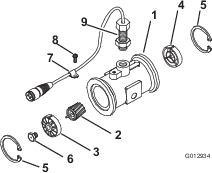
-
Clean the turbine and the turbine hub to remove metal filings and any wettable powders.
-
Inspect the turbine blades for wear.
Note: Hold the turbine in your hand and spin it. It should spin freely with very little drag. If it does not, replace it.
-
Assemble the flowmeter.
-
Use a low pressure (50 kPa or 5 psi) air jet to ensure that the turbine spins freely.
Note: If the turbine does not spin freely, loosen the hex stud on the bottom of the turbine hub by 1/16 of a turn until it does spins freely.
Cleaning the Sprayer Valves
-
To clean the rate control valve, refer to the following sections:
-
To clean the agitation valve; refer to the following sections:
-
To clean the master-boom valve, refer to the following sections:
-
To clean the 3 section valves; refer to the following sections:
Removing the Valve Actuator
-
Position the sprayer on a level surface, set the parking brake, stop the pump, stop the engine, and remove the key from the starter switch.
-
Remove the 3-pin connector of the valve actuator from the 3 socket electrical connector of the sprayer harness.
-
Remove the retainer that secures the a actuator to the manifold valve for the rate control valve, agitation valve, master-boom valve , or boom-section valve (Figure 97).
Note: Squeeze the 2 legs of the retainer together while pushing it down.
Note: Retain the actuator and retainer for installation in Installing the Valve Actuator.
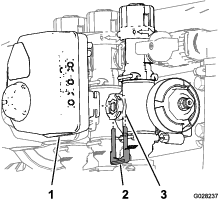
-
Remove the actuator from the manifold valve.
Removing the Rate Control Manifold Valve
-
Remove 2 flange clamps and 2 gaskets that secure the manifold for the rate control valve (Figure 98) to the pressure filter and agitation valve.
Note: Retain the flange clamps and gaskets for installation in Installing the Rate Control Manifold Valve.
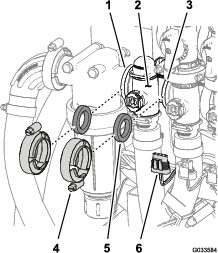
-
Remove the retainer that secure the outlet fitting to the manifold coupling for the rate control valve (Figure 99).
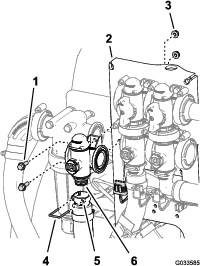
-
Remove the 2 flanged-head bolts (1/4 x 3/4 inch) and 2 flanged locknuts (1/4 inch) that secure the rate control valve to the valve mount and remove the valve manifold from the machine (Figure 99).
Note: If necessary, loosen the mounting hardware for the pressure filter head to ease removal of the rate control valve..
Note: Retain the flange head bolts, flange locknuts, and retainer for installation in Installing the Rate Control Manifold Valve.
Removing the Agitation Manifold Valve
-
Remove 3 flange clamps and 3 gaskets that secure the manifold for the agitation valve (Figure 100) to the agitation bypass valve, rate control valve, and master-boom valve.
Note: Retain the flange clamps and gaskets for installation in Installing the Agitation Manifold Valve.
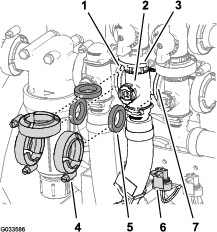
-
Remove the retainer that secure the outlet fitting to the manifold coupling for the agitation valve (Figure 101).
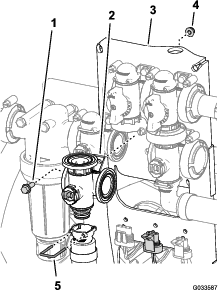
-
Remove the flanged-head bolt (1/4 x 3/4 inch) and flanged locknut (1/4 inch) that secure the agitation valve to the valve mount and remove the valve manifold from the machine (Figure 101).
Note: Retain the flange head bolt, flange locknut, and retainer for installation in Installing the Agitation Manifold Valve.
Removing the Master Boom Manifold Valve
-
Remove flange clamps and gaskets that secure the manifold for the master-boom valve (Figure 102) to the master-boom bypass valve, agitation valve, and 90° flanged elbow (at the end of the hose for the flow meter).
Note: Retain the flange clamps and gaskets)for installation in Installing the Master Boom Manifold Valve.
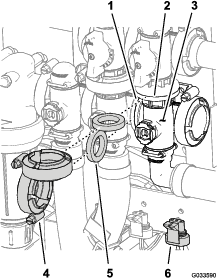
-
Remove the retainer that secure the 90° outlet fitting to the manifold coupling for the master-boom valve (Figure 103).
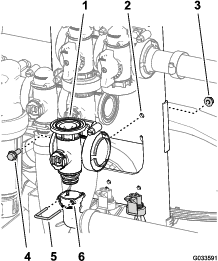
-
Remove the flanged-head bolt (1/4 x 3/4 inch) and flanged locknut (1/4 inch) that secure the master-boom valve to the valve mount and remove the valve manifold from the machine (Figure 103).
Note: Retain the flange head bolt, flange locknut, and retainer for installation in Installing the Master Boom Manifold Valve.
Removing the Section Manifold Valve
-
Remove clamps and gaskets that secure the manifold for the section valve (Figure 104) to the adjacent section valve (if left section valve, and the reducer coupling).
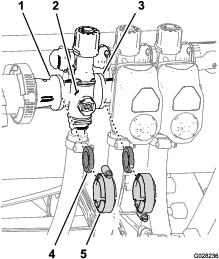
-
Remove the retainers that secure the outlet fitting to the section valve manifold and the valve manifold to the bypass fitting (Figure 105).
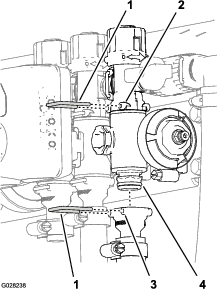
-
For the left or right boom section valves, remove the flanged-head bolts and flanged locknuts that secure the section valve(s) to the valve mount and remove the valve manifold(s) from the machine; for the center section valve, remove the section valve manifold from the machine (Figure 106).
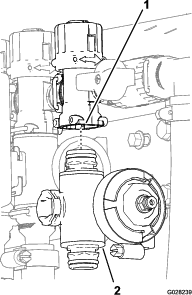
Cleaning the Manifold Valve
-
Position the valve stem so that it is in the closed position (B of Figure 107).
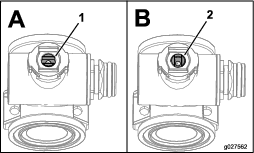
-
Remove the 2 end-cap-fitting assemblies from each end of the manifold body (Figure 108 and Figure 109).
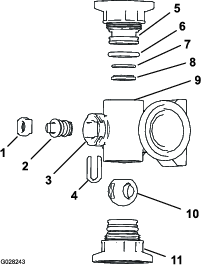
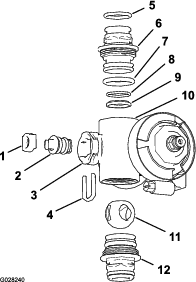
-
Turn the valve stem so that the ball is in the open position (A of Figure 107).
Note: The valve stem will be parallel with the valve flow and the ball will slide out.
-
Remove the stem retainer from the slots in the stem port in the manifold (Figure 108 and Figure 109).
-
Remove the stem retainer and valve stem seat from the manifold (Figure 108 and Figure 109).
-
Reach into the manifold body and remove the valve-stem assembly (Figure 108 and Figure 109).
-
Clean the inside of the manifold and exterior of the ball valve, valve-stem assembly, stem capture, and end fittings.
Assembling the Manifold Valve
-
Check the condition of the outlet fitting O-rings (section valve manifold only), end cap O-rings, back seating O-rings, ball seat for damage or wear (Figure 108 and Figure 109).
Note: Replace any damaged or worn O-rings or seats.
-
Apply grease to the valve stem and insert it into the valve stem seat (Figure 108 and Figure 109).
-
Install the valve stem and seat into the manifold and secure the stem and seat with the stem retainer (Figure 108 and Figure 109).
-
Ensure that the back seating O-ring and the ball seat are aligned and seated into the end-cap fitting (Figure 108 and Figure 109)
-
Install the end-cap fitting assembly onto the manifold body until the flange of the end-cap fitting touches the manifold body (Figure 108 and Figure 109), then turn the end-cap fitting an additional 1/8 to 1/4 turn.
Note: Use caution so as not to damage the end of the fitting.
-
Insert the ball into the valve body (Figure 110).
Note: The valve stem should fit inside the ball drive slot. If the valve stem does not fit, adjust the position of the ball (Figure 110).

-
Turn the valve stem assembly so that the valve is closed (B of Figure 107)
-
Repeat steps 4 and 5 for the other end-cap fitting assembly.
Installing the Rate Control Manifold Valve
-
Align a gasket between the flanges of the rate control valve manifold and the pressure filter head (A of Figure 111).
Note: If needed, loosen the mounting hardware for the pressure filter head as needed to provide clearance.
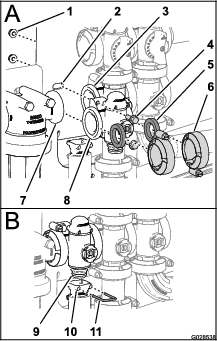
-
Assemble the rate control valve manifold, gasket, and pressure filter head with a flange clamp and tighten by hand (A of Figure 111).
-
Align a gasket between the flanges of the rate control valve and the agitation-valve manifold (A of Figure 111).
-
Assemble the rate control valve manifold, gasket, and agitation-valve manifold with a flange clamp and tighten by hand (A of Figure 111).
-
Assemble the rate control valve to the valve mount with the 2 flanged-head bolts and 2 flanged locknuts (A of Figure 111) that you removed in step 3 of Removing the Rate Control Manifold Valve and torque the nut and bolt to 10 to 12 N∙m (90 to 110 in-lb).
-
Assemble the outlet fitting onto the coupling fitting at the bottom of the manifold for the rate control valve (B of Figure 111).
-
Secure the outlet fitting coupling fitting by inserting a retainer into the socket of the outlet fitting (B of Figure 111).
-
If you loosened the mounting hardware for the pressure filter head, tighten the nut and bolt to 10 to 12 N∙m (90 to 110 in-lb).
Installing the Agitation Manifold Valve
-
Align the flange of the agitation-valve manifold, a gasket, and the flange of the agitation bypass valve (Figure 112).
Note: If needed, loosen the mounting hardware for the master-boom valve as needed to provide clearance.
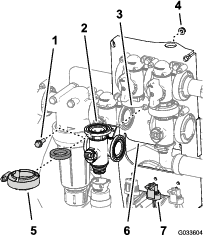
-
Assemble the agitation bypass valve, gasket, and agitation-valve manifold with a flange clamp and tighten by hand (Figure 113).
-
Align a gasket between the flanges of the rate control valve and the agitation-valve manifold (A of Figure 113).
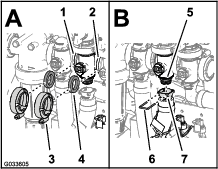
-
Assemble the rate control valve, gasket, and agitation-valve manifold with a flange clamp and tighten by hand ( A of Figure 113).
-
Align a gasket between the flanges of the agitation-valve manifold and the master-boom valve (A of Figure 113).
-
Assemble the agitation-valve manifold, gasket, and master-boom valve with a flange clamp and tighten by hand (A of Figure 113).
-
Assemble the outlet fitting onto the coupling fitting at the at the bottom of the manifold for the agitation valve (B of Figure 113).
-
Secure the outlet fitting to the coupling fitting by inserting a retainer into the socket of the outlet fitting (B of Figure 113).
-
Assemble the agitation valve to the valve mount with the flanged-head bolt and flanged locknut (Figure 112) that you removed in step 3 of Removing the Agitation Manifold Valve and torque the nut and bolt to 10 to 12 N∙m (90 to 110 in-lb).
-
If you loosened the mounting hardware for the master-boom valve, tighten the nut and bolt to 10 to 12 N∙m (90 to 110 in-lb).
Installing the Master Boom Manifold Valve
-
Align the flange of the master-boom-valve manifold, a gasket, and the flange of the master-boom bypass valve (Figure 114).
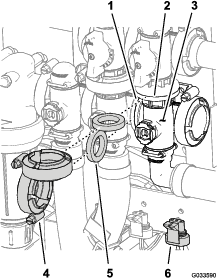
-
Assemble the master-boom valve manifold, gasket, and master-boom bypass valve with a flange clamp tightened hand tight (Figure 114).
-
Align the flange of the master-boom-valve manifold, a gasket, and the agitation-valve manifold (Figure 114).
-
Assemble the master-boom-valve manifold, gasket, and agitation-valve manifold with a flange clamp and tighten by hand (Figure 114)
-
Align the socket of the 90° outlet fitting onto the coupling fitting at the at the bottom of the manifold for the master-boom valve (Figure 115).
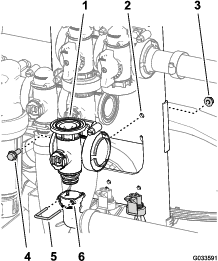
-
Secure the outlet fitting coupling fitting by inserting a retainer into the socket of the outlet fitting (Figure 115).
-
Assemble the agitation valve to the valve mount with the flanged-head bolt and flanged locknut (Figure 114) that you removed in step 3 of Removing the Master Boom Manifold Valve and torque the nut and bolt to 10 to 12 N∙m (90 to 110 in-lb).
Installing the Section Manifold Valve
-
Insert the upper end-cap fitting of the manifold valve into the bypass fitting (A of Figure 116).
Note: If needed, loosen the mounting hardware for the bypass fitting as needed to provide clearance.
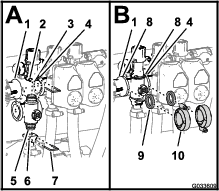
-
Secure the end-cap fitting to the bypass fitting by inserting a retainer into the socket of the bypass fitting (A of Figure 116).
-
Assemble the outlet fitting onto the lower end-cap fitting of the manifold valve (A of Figure 116).
-
Secure the end-cap fitting to the outlet fitting by inserting a retainer into the socket of the outlet fitting (A of Figure 116).
-
Align a gasket between the flanges of the reducer coupling and the section valve manifold (B of Figure 116).
-
Assemble the reducer coupling, gasket, and section valve manifold with a clamp and tighten by hand ( B of Figure 116).
-
If installing the 2 left most section valves, align a gasket between the flanges of the 2 adjacent section valve manifolds (B of Figure 116).
-
Assemble the and 2 adjacent section valve manifolds and gasket with a clamp and tighten by hand (B of Figure 116).
-
For the left or right boom section valves, assemble the valves to the valve mount with the flanged-head bolt and flanged locknut that you removed in step 3 of Removing the Section Manifold Valve and torque the nuts and bolts to 10 to 12 N∙m (90 to 110 in-lb).
-
If you loosened the mounting hardware for the bypass fitting, tighten the nut and bolt to 10 to 12 N∙m (90 to 110 in-lb).
Installing the Valve Actuator
-
Align the actuator to the manifold valve and (Figure 97).
-
Secure the actuator and valve with the retainer that you removed in step 3 of Removing the Valve Actuator.
-
Connect the 3-pin connector of the valve-actuator harness to the 3-socket connector of the wire harness of the sprayer.
Storage
-
Position the sprayer on a level surface, set the parking brake, stop the pump, stop the engine, and remove the key from the starter switch.
Note: For HD- and HDX-Series Workman models with a manual transmission, disengage the PTO
-
Clean dirt and grime from the entire machine, including the outside of the cylinder-head fins of the engine and blower housing.
Important: You can wash the machine with mild detergent and water. Do not use high-pressure water to wash the machine. Pressure washing may damage the electrical system or wash away necessary grease at friction points. Avoid excessive use of water, especially near the control panel, lights, engine, and the battery.
-
Condition the sprayer system as follows:
-
Drain the fresh water tank.
-
Drain the spray system as completely as possible.
-
Prepare rust inhibiting, non-alcohol based, RV antifreeze solution per the manufacturer's instructions.
-
Add the RV antifreeze solution to the fresh water tank and the sprayer tank.
-
Run the sprayer pump for a few minutes to circulate the RV antifreeze throughout the sprayer system and any installed spray accessories; refer to Sprayer Pump.
-
Drain the fresh water tank and spray system as completely as possible.
-
-
Use the boom-lift switches to raise the booms. Raise the booms until have moved completely into boom transport cradle forming the “X” transport position and the boom cylinders are fully retracted.
Note: Make sure that the boom cylinders are fully retracted to prevent actuator rod damage.
-
Perform the following maintenance steps for short-term or long-term storage
-
Short-term storage (less than 30 days), clean the sprayer system; refer to Cleaning the Sprayer.
-
Long-term storage (longer then 30 days), perform the following:
-
Clean the sprayer valves; refer to Cleaning the Sprayer Valves.
-
Grease the sprayer; refer to Lubrication.
-
Check and tighten all bolts, nuts, and screws.
Note: Repair or replace any parts that are worn or damaged.
-
Check the condition of all spray hoses.
Note: Replace any hoses that are worn or damaged.
-
Tighten all hose fittings.
-
Paint all scratched or bare metal surfaces with paint is available from your Authorized Service Dealer.
-
Store the machine in a clean, dry garage or storage area.
-
Remove the key from the starter switch and put the key in a safe place out of the reach of children.
-
Cover the machine to protect it and keep it clean.
-
-
Removing the Sprayer and Tank Skid
Lifting equipment capacity: 408 kg (900 lb)
Danger
The sprayer tank assembly represents a stored energy hazard. If not properly retained when installing or removing the assembly it can move or fall and injure you or other bystanders.
Use straps and an overhead lift to support the sprayer tank assembly during installation, removal, or any maintenance when the retaining fasteners are being removed.
Preparing the Center Console
-
Disconnect the battery cables from the battery; refer to Installing the Sprayer Fuse Block.
-
Separate the fuse block of the sprayer from the fuse block of the machine and disconnect the wiring between the 2 fuse blocks; refer to Installing the Sprayer Fuse Block.
-
Remove the wiring harness from J-clips; refer to Routing the Rear-Electrical Harness for the Sprayer to the Control Console.
-
Loosen the hand knob that is located below the console and remove the hairpin; refer to Installing the Control Console to the Machine.
-
Disconnect the terminals of the wires that connect the fuse block for the sprayer with the fuse block of the machine; refer to Installing the Sprayer Fuse Block.
-
Separate the fuse block for the sprayer from the fuse block for the machine; refer to Installing the Sprayer Fuse Block.
-
Remove the console from the console-mounting bracket at the dash of the machine and align the pivot pin on the control console with the storage bracket at the front tank strap (Figure 117); refer toInstalling the Control Console to the Machine.
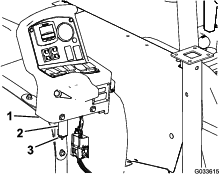
-
Assemble the console to the bracket and secure the pivot pin to the bracket with the hairpin (Figure 117).
Installing the Jackstands
Lifting equipment capacity: 408 kg (900 lb)
-
Align the front jackstand with the jackstand receiver at the front of the tank (Figure 118).
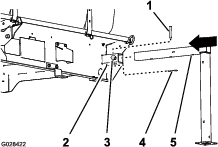
-
Insert the jackstand into the receiver until the middle hole in the horizontal jackstand tube is aligned with the hole in the top of the receiver (Figure 118).
-
Insert the clevis pin (1/2 x 3 inch) into the holes in the jackstand and receiver and secure the clevis pin with a hairpin (5/32 x 2-5/8 inch).
-
Thread a lock knob into the receiver tighten the knob by hand (Figure 118).
-
Align the rear jackstand with the rear jackstand receiver (Figure 119).
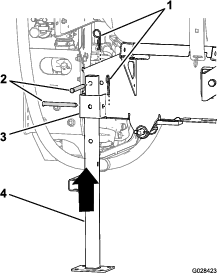
-
Align the hole in the top of the jackstand with the hole in the frame of the tank skid (Figure 119)
-
Secure the jackstand to the receiver and the frame with 2 clevis pin (1/2 x 4-1/2 inch) and 2 hairpins (5/32 x 2-5/8 inch) as shown in Figure 119.
-
Repeat steps 7 through 7 for the front and rear jackstands at the other side of the tank skid.
Removing the Sprayer Skid
-
Lower booms to approximately 45° and then pivot them forward (Figure 120).
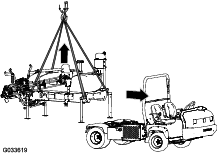
-
Remove the 2 bolts (1/2 x 1-1/2 inches) and a 2 locknut (1/2 inch) that secure the hold down bracket of the tank skid assembly to the bed bracket on the frame at each side of the machine; refer to Lowering the Tank Skid.
-
Raise the tank skid with the lift cylinders, install the cylinder lock, and perform the following:
Note: Refer to Raising the Tank Assembly.
-
For HD- and HDX-Series Workman models with a manual transmission, disconnect the PTO shaft from the transaxle PTO; refer to the installation instructions for the Multi Pro WM Turf Sprayer Finishing Kit, Manual Workman Utility Vehicle.
-
For HDX Workman with a automatic transmission, disconnect the hoses at the high-flow hydraulic panel and cap the fittings; refer to the installation instructions for the Multi Pro WM Turf Sprayer Finishing Kit, Automatic Workman Utility Vehicle.
-
Disconnect the speed sensor wiring; refer to Connecting the Speed Sensor Harness (HD-Series Models with a Manual Transmission) and Connecting the Speed Sensor Harness (HDX-Auto Model).
-
-
Remove the cylinder lock and lower the tank skid with the lift cylinders; refer to Lowering the Tank Assembly.
-
Attach the lifting equipment to the horizontal tubes of the forward jackstands and the vertical post of the rear jackstands (Figure 120).
-
Lift the tank assembly 7.5 to 10 cm (3 to 4 inches), and remove the lynch pins and clevis pins securing the lift cylinders to the tank assembly.
-
Lift the tank skid from the machine high enough to clear the skid from the machine (Figure 120).
-
Carefully move the vehicle forward and away from the tank skid.
-
Slowly lower the skid tank to the ground.
Troubleshooting
| Problem | Possible Cause | Corrective Action |
|---|---|---|
| A boom section does not spray. |
|
|
| A boom section does not turn off. |
|
|
| A boom valve is leaking. |
|
|
| A pressure drop occurs when you turn on a boom. |
|
|
Schematics
Flow Diagram, Sprayer System DWG 125-0699