Read this information carefully to learn how to operate and maintain your product properly and to avoid injury and product damage. You are responsible for operating the product properly and safely. Read your Operator’s Manual for more information.
The hour meter monitors engine temperature, oil pressure, and the overall electrical system. It also displays machine hours, safety-interlock status, fuel level, and maintenance reminders.
Screen Icons
The screen uses the following icons:
 PTO |  Parking Brake |  Neutral Lock |
 Operator Presence Control (OPC) |  Battery Voltage |  Fuel Level |
 Hour Meter |  Transmission-Fluid Maintenance |  Engine-Oil Maintenance |
 Check Engine Error |  Voltage Error |  Power to Run Error |
 Low Engine-Oil Pressure Error |  Clutch Error |  Clutch Reset Required |
 Check Fault Error |  Engine Over Temperature Error |
Product Overview
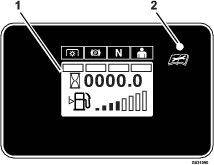
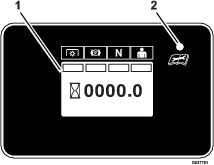
Controls
Information Screen
The information screen displays icons and information relative to machine operation.
LED Status Light
The LED is multi-colored to indicate the system status and is located on the right side of the panel.
-
Solid Green—indicates normal operating activity.
-
Blinking Red—indicates a fault is active.
-
Blinking Green and Orange—indicates a clutch reset is required.
-
Solid Red—indicates maintenance is required.
Information Screens
The main information screens are as follows:
Startup Screens
When the key is in the RUN position, the screens (Figure 3) display for approximately 2 seconds. The LED status light changes from red to orange to green.
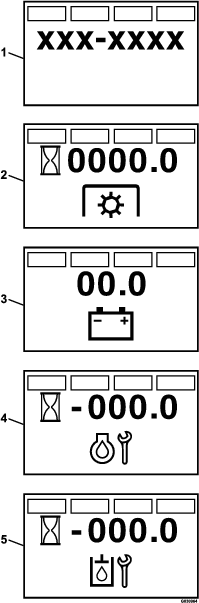
PTO Hour Meter Screen
This displays the number of hours that the PTO has been engaged (Figure 4).
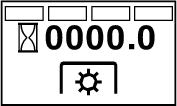
Battery Voltage Screen
This screen displays the current battery voltage (Figure 5).
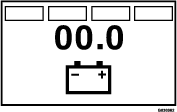
Fuel Meter Screen
If the machine is equipped with a fuel sender, the fuel level displays in the same panel as the hour meter and is shown as an 8-segment bar (Figure 6).
Eight solid bars indicates a full fuel tank.
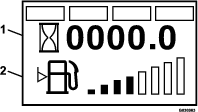
Hour Meter Screen
The hour meter records hours when the hour meter symbol flashes.
Hours display when the machine is off or when the machine is running. The display turns off after 5 minutes.
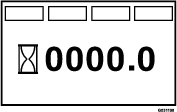
Default Screen
After the startup screens display, the default screen displays (Figure 8).
The safety-interlock indicators illuminate when each control meets the SAFE TO START mode (PTO disengaged, parking brake engaged, motion-control levers in the NEUTRAL-LOCK position, and operator present).
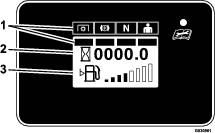
-
You must have the PTO disengaged, the parking brake engaged, and the motion-control levers in the NEUTRAL-LOCK position to start the engine.
Note: You do not need to be in the seat to start the engine.
Note: The module allows the engine to start with the PTO switch engaged; however, the system will disengage the PTO and a PTO reset error will occur. Engaging the PTO requires you to reset the PTO switch by disengaging it, then engaging it.
-
You must be in the seat when the PTO is engaged, the parking brake is disengaged, or the motion-control levers are moved in; otherwise, the engine shuts off.
-
The engine shuts off if either the left, right, or both levers move from the NEUTRAL-LOCK position while the parking brake is engaged.
-
If the mower is equipped with a fuel sender, the default screen shown in Figure 8 will display.
-
If the mower is not equipped with a fuel sender, only the safety-interlock indicators and the hour meter will display as shown in Figure 9.
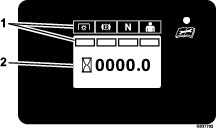
Maintenance Reminders and Alerts
The hour meter displays the number of engine hours until either the engine oil or transmission-fluid maintenance is due. The reminder flashes and the LED displays a solid, red light.
An alert occurs when the hour counter has reached zero. If you do not perform the maintenance, the time records as negative hours to indicate the number of hours past due for maintenance (up to -100.0 hours); refer to Figure 10 and Figure 11. The hour meter switches between the default screen and the active alert screen. If more than 1 alert is active, the display cycles between the alerts in the order that they occurred before cycling back to the default screen.
The alerts display only after the default screen has been active for 2 seconds; however, if the key moves to the START position, the alerts occur immediately.
There are 2 maintenance reminders:
-
Service Engine
The engine oil service reminder counts down from the initial break-in service interval of 5 engine hours and then counts down from 100 hours for each service interval thereafter.
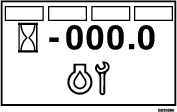
-
Service Transmission
The transmission fluid maintenance reminder counts down from the initial break-in service interval of 250 engine hours and then counts down from 500 hours for each service interval thereafter.
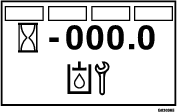
Manually Resetting Maintenance Reminders
To access the Service Engine screen you must disengage the blade-control switch (PTO), move the motion-control levers to the NEUTRAL-LOCK position, and engage the parking brake.
-
Sit in the operator’s seat. Then, you can enter the engine service reminder reset mode by cycling the key switch between the RUN position and OFF position 4 times within 8 seconds, with all the safety interlocks in the SAFE position.
When the Service Engine screen displays and flashes, you can reset the engine oil maintenance reminder by cycling either 1 or both motion-control levers from the NEUTRAL-LOCK position to the NEUTRAL position, and back to the NEUTRAL-LOCK position. Once the reminder resets, the screen exits the Service Engine screen and returns to the default screen.
You can exit the Service Engine screen at any time by turning the key to either the OFF or START position.
-
Sit in the operator’s seat. Then, you can enter the transmission fluid maintenance reminder reset mode by cycling the key switch from the RUN position to the OFF position and back to the RUN position 6 times within 8 seconds, with all the safety interlocks in the SAFE position.
When the Service Transmission screen displays and flashes, you can reset the transmission fluid maintenance reminder by cycling either 1 or both motion-control levers from the NEUTRAL-LOCK position to the NEUTRAL position, and back to the NEUTRAL-LOCK position.
You can exit the Service Transmission screen at any time by turning the key to either the OFF or START position.
Alerts and Error Messages
The system is capable of displaying the following errors:
-
Voltage Error
When the key-run voltage is less than 12.3 V or greater than 16 V, a voltage error flashes. The LED flashes a red light.
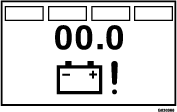
-
Low Fuel Level Error
If the fuel sender is installed, an error appears when the fuel level is 1/8 or less. The LED flashes a red light and the fuel-level symbol on the default screen flashes.
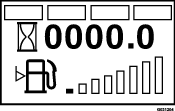
-
Power to Run Output Over-Current Error
If an over-current occurs, the number “2” displays in the lower, left corner of the screen. The LED flashes a red light.
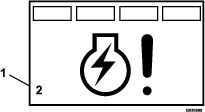
-
Engine Over Temperature Error
This occurs if an engine over temperature is detected. Check the engine oil and clean debris from the engine. The LED flashes a red light and the clutch disengages.
After you resolve the issue that caused the error, the module displays the Clutch Reset Required alert to indicate that you must disengage the PTO switch and then engage it.
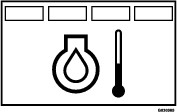
-
Low-Oil Pressure Error
This occurs when low-oil pressure is detected. Check the engine oil and contact an Authorized Service Dealer. The LED flashes a red light and the clutch disengages.
After you resolve the issue that caused the error, the module displays the Clutch Reset Required alert to indicate that you must disengage the PTO switch and then engage it.
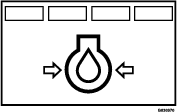
-
Clutch Open Error
If the clutch output disconnects, the number “6” displays in the lower, left corner of the screen. The LED flashes a red light.
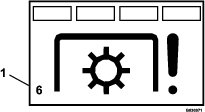
-
Clutch Over-Current Error
If the current draw on the clutch output is excessive or the output circuit overheats, the number “2” displays in the lower, left corner of the screen. Check the PTO clutch and inspect for damage and wear. The LED flashes a red light.
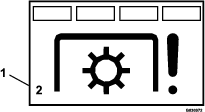
-
Clutch Reset Required
If the PTO switch is engaged and the module disengages, the clutch-output error displays. The LED light illuminates green, then orange. You must then disengage the PTO switch and then engage it.
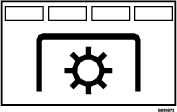
-
Check-Engine Error
If an engine fault occurs, the system displays the Check Engine alert and flashes a red light. To retrieve the specific fault(s), follow the key cycle procedure provided in the engine owner’s manual.
If more than 1 error occurs, the display alternates between codes. In order to display the diagnostic codes, you must cycle the key switch 2 times between the ON and OFF positions, then to the ON position, but do not start the engine.
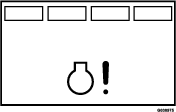
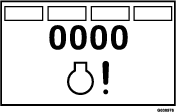
-
Check Fault Error
The system displays the Check Fault alert and the LED flashes red when an error is detected by an optional switch.
