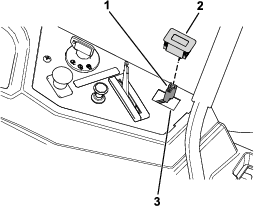Installation
Preparing the Machine
-
Shut off the engine, remove the key, and wait for all moving parts to stop before leaving the operating position.
-
Disengage the PTO, move the motion-control levers to the NEUTRAL-LOCK position, and engage the parking brake.
Installing the Hour Meter
Parts needed for this procedure:
| Hour meter | 1 |
For Machines with the Hour Meter Located Behind the Seat
For 2011 to 2019 machines with the MyRide™ suspension system, the hour meter is located on the right pod-mounting bracket.
-
Raise the seat.
-
Locate the existing cutout on the seat support, the main wire harness leading to the seat switch, and the hour meter lead affixed to that wire harness.
-
Detach the hour-meter connector from the wire harness, move it rearward, and pull it upward through the cutout in the seat support.
-
Connect the hour meter to the wire harness (Figure 1).
Insert the 2 perpendicular prongs of the hour meter into the 2 slots in the hour-meter connector as shown in Figure 1.
-
Install the hour meter into the cutout (Figure 1).
Note: Push gently until the clip snaps into place.
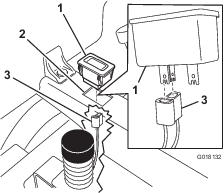
-
Lower the seat.
For Machines with the Hour Meter Located in the Control Panel
-
Locate the cutout location for the hour meter in the control panel, and cut an X-pattern or remove the rectangular portion of the decal (Figure 2).
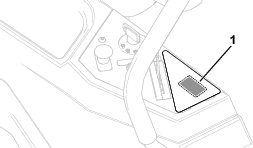
-
Locate the main wire harness leading to the key switch and the hour-meter connector affixed to that wire harness (Figure 3).
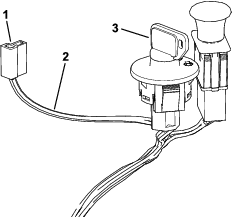
-
Detach the hour-meter connector from the wire harness, move it forward, and pull it upward through the cutout in the control panel.
-
Connect the hour meter to the wire harness (Figure 4).
Insert the 2 perpendicular prongs of the hour meter into the 2 slots in the hour-meter connector as shown in Figure 4.
-
Install the hour meter into the cutout (Figure 4).