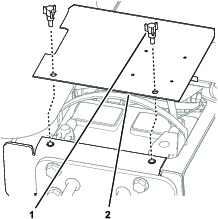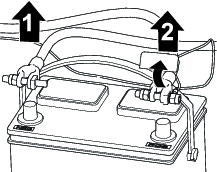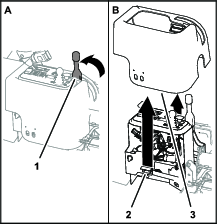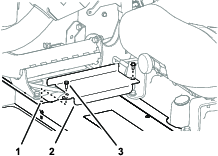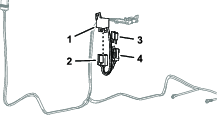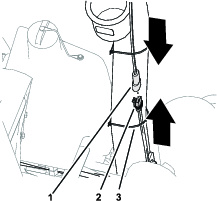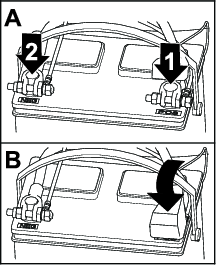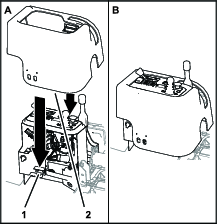Installation
Preparing the Machine
Caution
If you leave the key in the ignition switch, someone could accidently start the engine and seriously injure you or bystanders.
Remove the key from the ignition switch before you do any maintenance.
-
Park the machine on a level surface.
-
Engage the parking brake.
-
Lower the cutting units.
-
Shut off the engine and remove the key.
Disconnecting the Battery
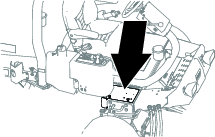
Warning
Electrical sparks can cause the battery gasses to explode, resulting in personal injury.
Incorrect battery cable routing could damage the machine and cables, causing sparks.
-
Always disconnect the negative (black) battery cable before disconnecting the positive (red) cable.
-
Always connect the positive (red) battery cable before connecting the negative (black) cable.
Warning
Battery terminals or metal tools could short against metal components, causing sparks.
-
When removing or installing the battery, do not allow the battery terminals to touch any metal parts of the machine.
-
Do not allow metal tools to short between the battery terminals and metal parts of the machine.
-
Always keep the battery strap in place to protect and secure the battery.
Accessing the Machine
Opening the Hood
Unlatch and open the hood (Figure 4).
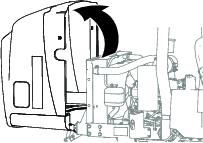
Removing the Console Cover
Assembling the Relay and Fuse to the Power Harness
Connecting the Harness Adapter to the Power Harness
Parts needed for this procedure:
| Harness adapter | 1 |
Connect the 3-socket connector of the harness adapter into the 3-pin connector of the power harness (Figure 8).

Routing the Power Harness
-
Route the 2 ring terminals of the power harness through the opening where you removed the inner battery cover (Figure 9)
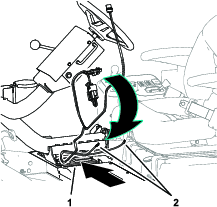
-
Route the rest of the power harness along the wire harness of the machine and through the support channel (Figure 10).
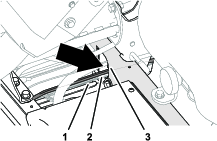
-
Route the wire harness along the bottom of the control console and rearward to the roll bar (Figure 11).
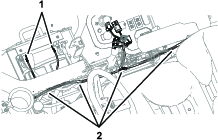
-
Route the power harness along the bottom of the fuel tank and up the right roll-bar tube (Figure 12).
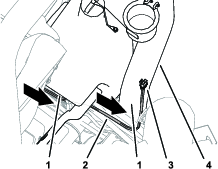
Assembling the Ring Terminals to the Battery Cables
-
At the positive and negative battery cables, remove the battery-clamp nuts from the short side of the battery clamp bolts.
-
Assemble the ring terminal of the power harness for the wire labeled BATTERY (-) onto the battery clamp bolt for the negative battery cable with a battery-clamp nut (Figure 13).
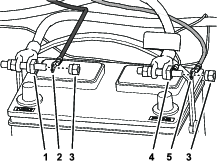
-
Assemble the ring terminal of the power harness for the wire labeled BATTERY (+) onto the battery clamp bolt for the positive battery cable with a battery-clamp nut (Figure 13).
Note: Do not assemble the battery cables to the battery posts. You will connect the battery in a later step.
Connecting the Parking-Brake Switch to the Power Harness
-
Disconnect the 3-socket connector of the parking-brake switch from the 3-pin connector of the machine wire harness (Figure 14).
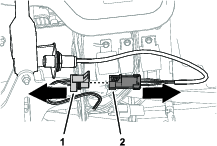
-
Connect the 3-socket connector of the parking-brake switch into the 3-pin connector of the power harness (Figure 15).
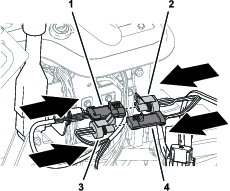
-
Connect the 3-pin connector of the machine wire harness into the 3-socket connector of the power harness (Figure 15).
Connecting the Key Switch to the Power Harness/Harness Adapter
-
Disconnect the spade terminal of the machine wire harness from Terminal C of the key switch (Figure 16).

-
Connect the spade terminal of the harness adapter to Terminal C of the key switch (Figure 17).

-
Connect the spade terminal of the machine wire harness to the piggy back terminal of the harness adapter (Figure 18).
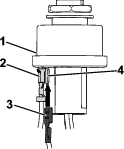
Connecting the Power Harness to the Sunshade Wire Harness
Securing the Power Harness to the Machine
Parts needed for this procedure:
| Cable tie | 5 |
-
Between the control console and the operator’s seat, secure the power harness to the wire harness of the machine with cable ties as shown in Figure 20.
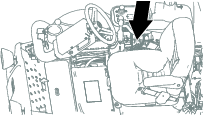
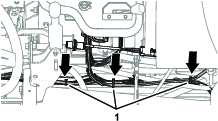
-
At the opening where you removed the inner battery cover, secure the power harness to the wire harness of the machine with cable ties as shown in Figure 21.
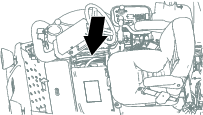
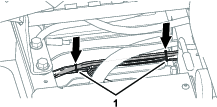
-
Inside the control console, secure the solenoid to the wire harness of the machine with a cable tie (Figure 22).
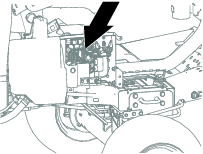
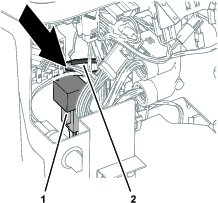
Connecting the Battery
Warning
Electrical sparks can cause the battery gasses to explode, resulting in personal injury.
Incorrect battery cable routing could damage the machine and cables, causing sparks.
-
Always disconnect the negative (black) battery cable before disconnecting the positive (red) cable.
-
Always connect the positive (red) battery cable before connecting the negative (black) cable.
Installing the Inner Battery Cover
-
Align the holes in the inner battery cover with the holes in the frame of the machine; refer to Figure 6 in Removing the Inner Battery Cover.
-
Assemble the inner battery cover to the frame of the machine (Figure 6) with the 2 flange head bolts (1/4 x 5/8 inch).
-
Torque the bolts to 10.2 to 12.4 N∙m (90 to 110 in-lb).
Installing the Console Cover and Closing the Hood
Installing the Console Cover
Closing the Hood
-
Rotate the hood forward and carefully lower it to the machine (Figure 25).
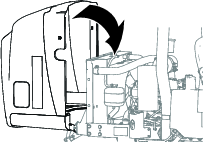
-
Secure the hood with the latches.
Install the Outer Battery Cover
-
Align the holes in the outer battery cover with the holes in the frame of the machine; refer to Figure 2 in Disconnecting the Battery.
-
Assemble the outer battery cover to the machine with the 2 knobs, and tighten the knobs by hand (Figure 2).