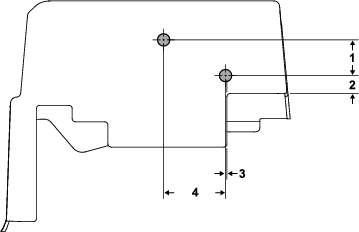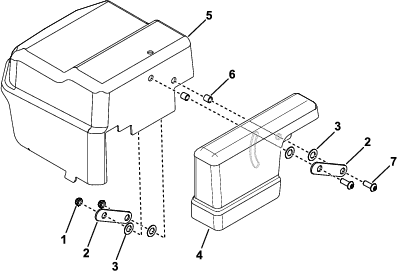Installation
Preparing the Machine
-
Park the machine on a level surface.
-
Lower the cutting units.
-
Engage the parking brake.
-
Shut off the machine and remove the key.
-
Disconnect the main-power connectors; refer to your machine Operator’s Manual.
Removing the Left Side Cover
Remove the left side cover from the machine (Figure 1).
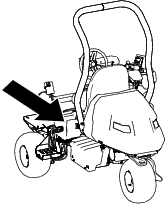

Installing the Charge Port Cover
Parts needed for this procedure:
| Charge port cover | 1 |
| Screw | 2 |
| Nut | 2 |
| Pivot bar | 2 |
| Washer | 4 |
| Spacer | 2 |
Installing the Left Side Cover
Install the left side cover; refer to Figure 1.