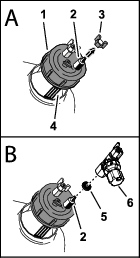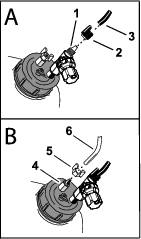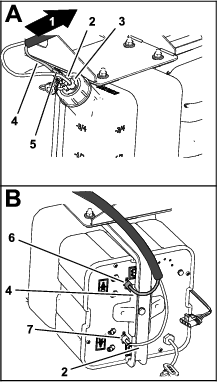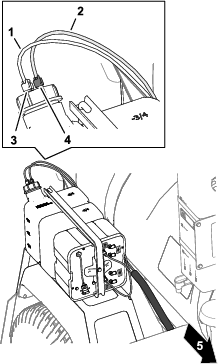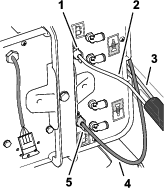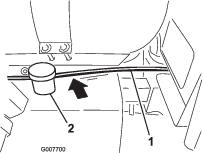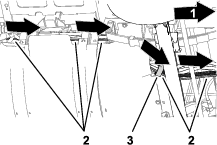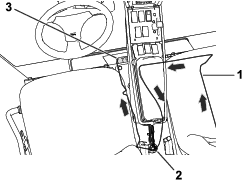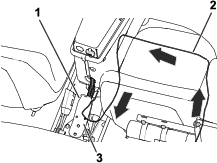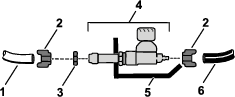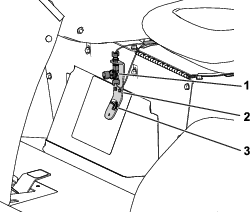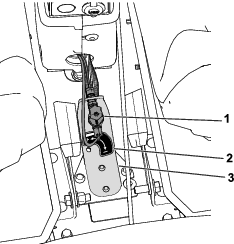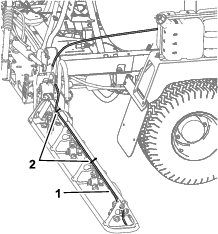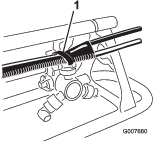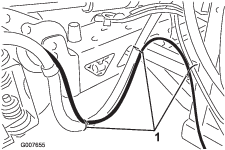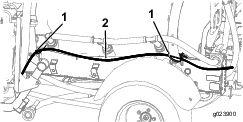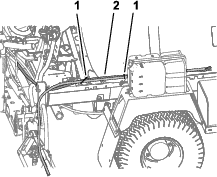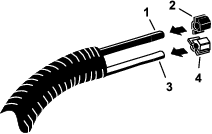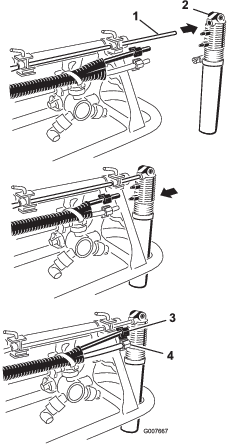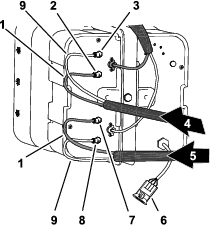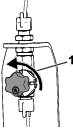Maintenance
Winterizing
-
Move the vehicle onto a level surface, engage the parking brake, stop the pump, and shut off the engine.
-
At the tank cap, pull out on the red pressure-relief tab.
-
Remove the tank cap from the tank.
-
Remove the hairpin that secures the strap and tank to the compressor.
-
Empty the tank of all soap and liquids.
-
Assemble the tank to the compressor with the strap and hairpin.
-
Assemble the cap onto the tank and tighten the cap.
-
Start the foam-marker compressor and run each foam-marker nozzle for 5 minutes.
Note: This removes the solution from the solenoids and prevents damage from freezing.
-
Shut off the foam-marker compressor, and remove the key from the key switch.
-
Disassemble the foam nozzles and replace the foam sponges.