|
|
|
|
|
1
|
Weight
|
|
1
|
Weight mount
|
|
2
|
Bolt (3/8 x 2-1/4 inches)
|
|
2
|
Bolt (3/8 x 3 inches)
|
|
2
|
Bolt (3/8 x 4 inches)
|
|
4
|
Locknut (3/8 inch)
|
|
2
|
Thread-forming screw (3/8 inch)
|
 securing the front plate
securing the front plate  , and remove the front plate.
, and remove the front plate.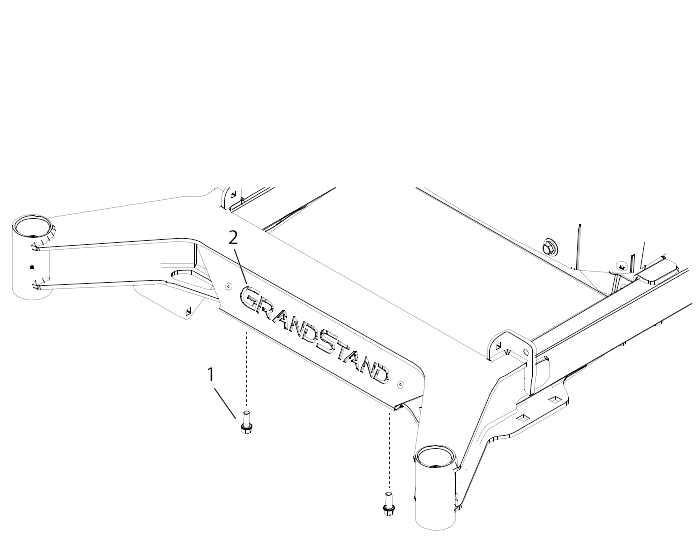
 from the top side of the frame plate starting by hand to prevent cross-threading in threaded hole. Then tighten with a wrench
until snug.
from the top side of the frame plate starting by hand to prevent cross-threading in threaded hole. Then tighten with a wrench
until snug. and weight mount bracket
and weight mount bracket  , securing with 2 locknuts
, securing with 2 locknuts  .
.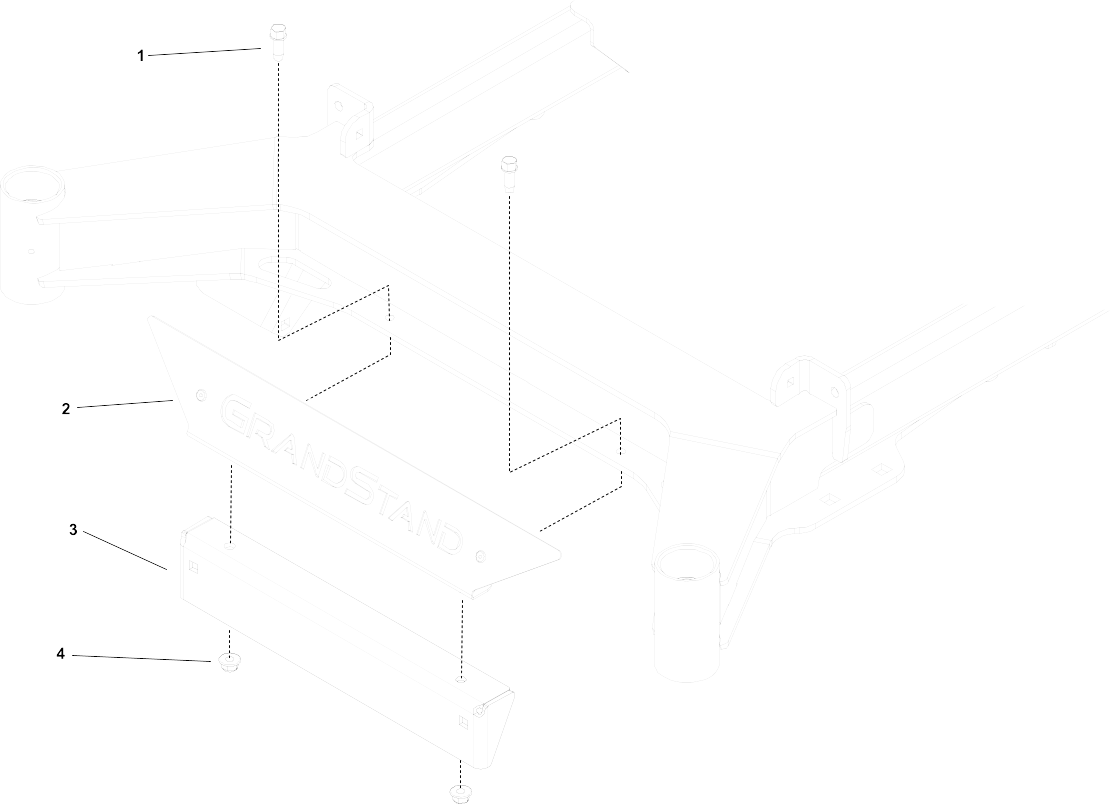
 to the mount
to the mount  using 2 bolts
using 2 bolts  and 2 locknuts
and 2 locknuts  .
.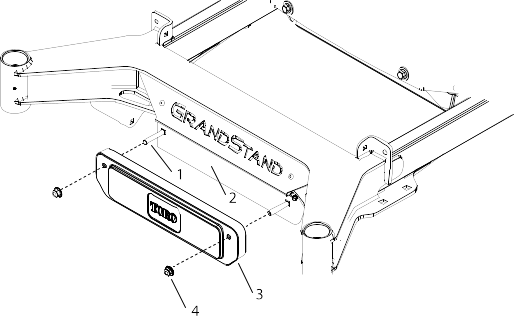
|
Number of weights
|
Bolt size
|
|---|---|
|
1
|
3/8 x 2-1/4 inches
|
|
2
|
3/8 x 3 inches
|
|
3
|
3/8 x 4 inches
|