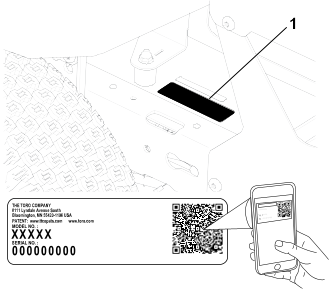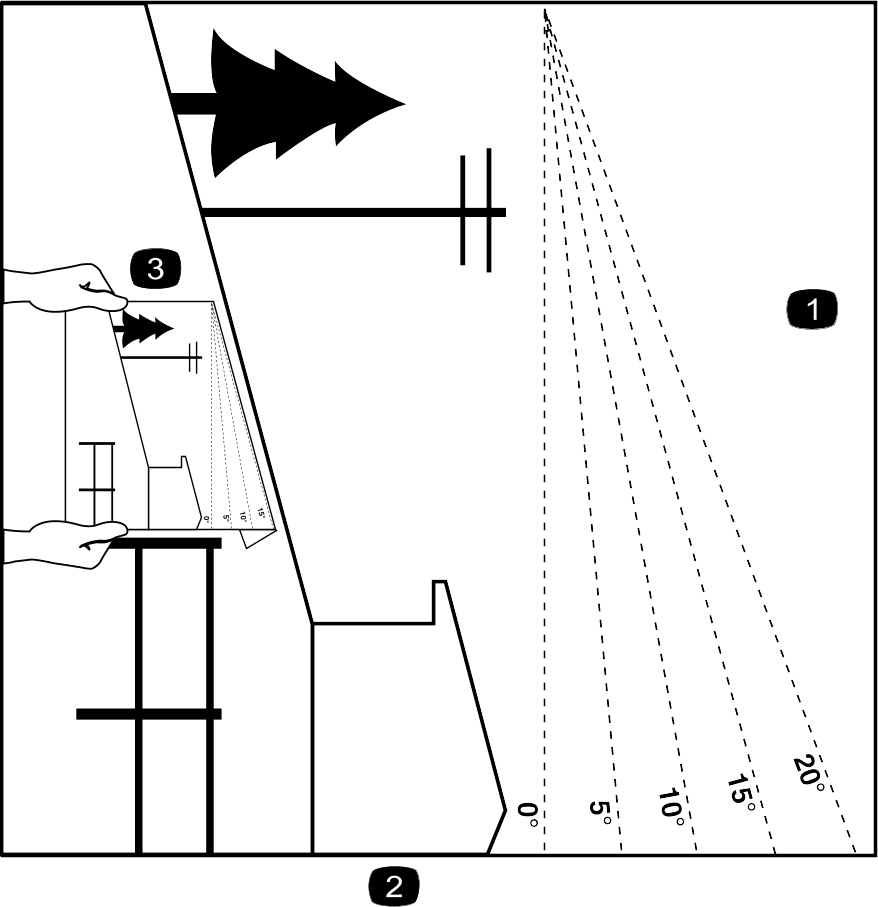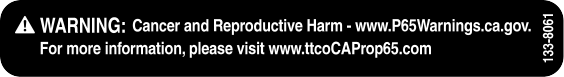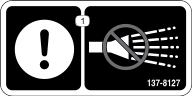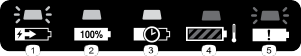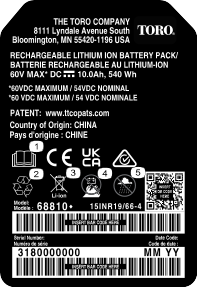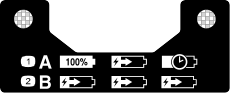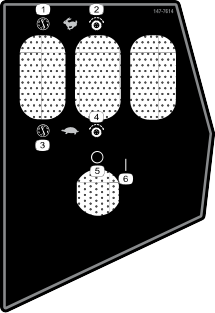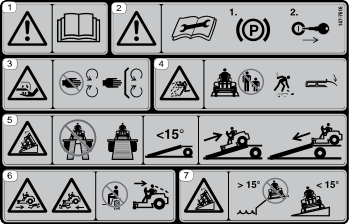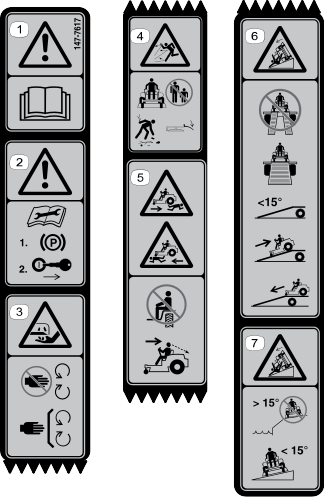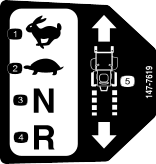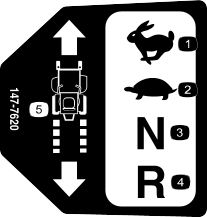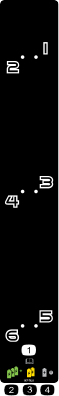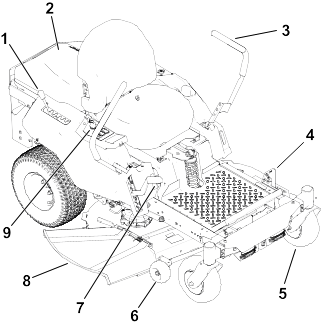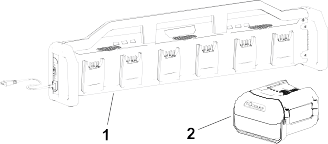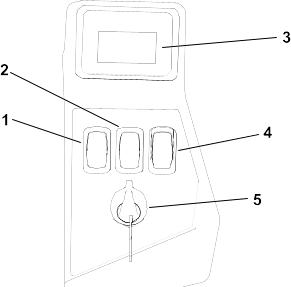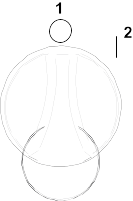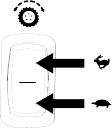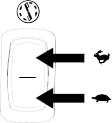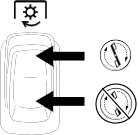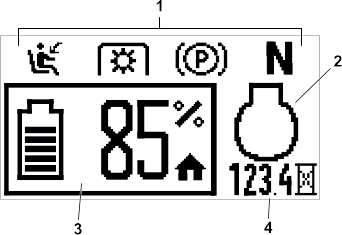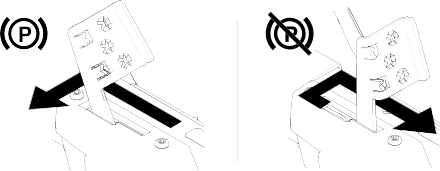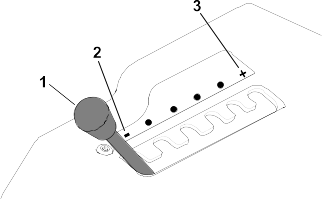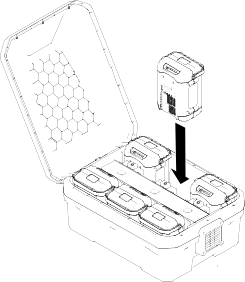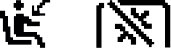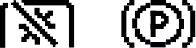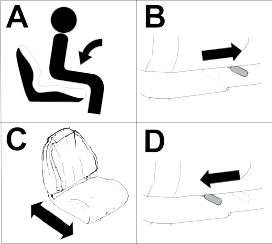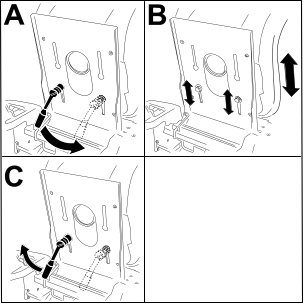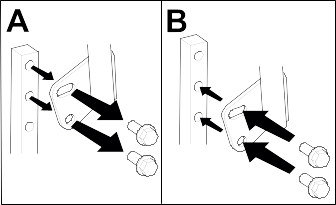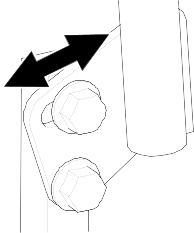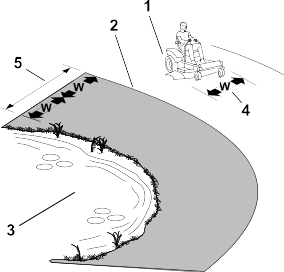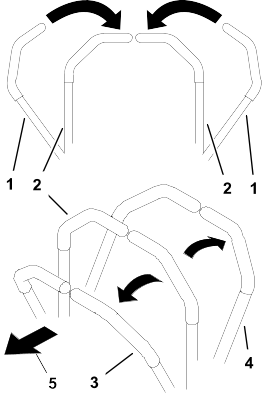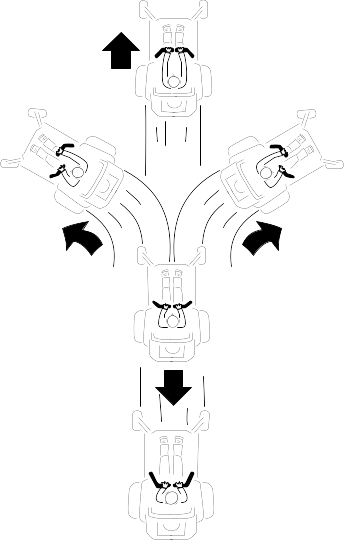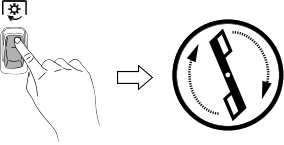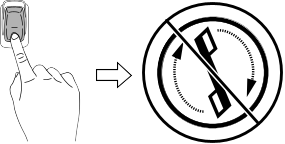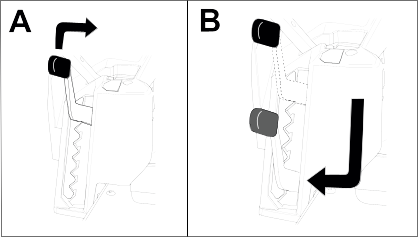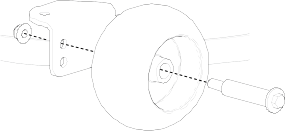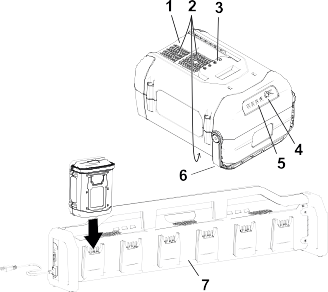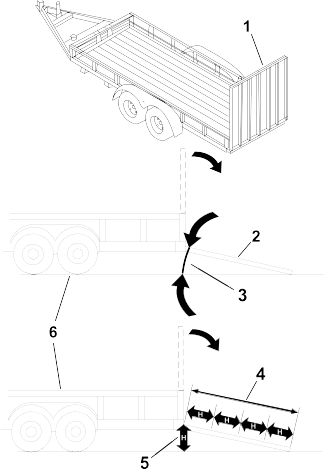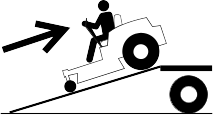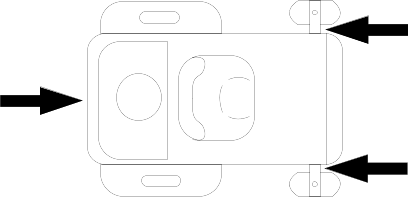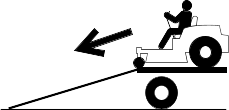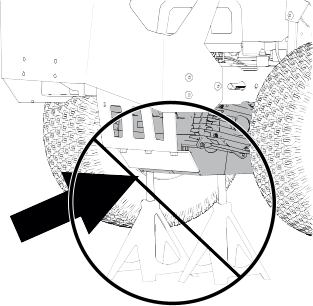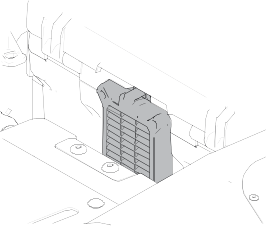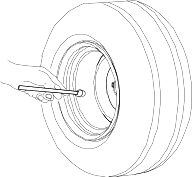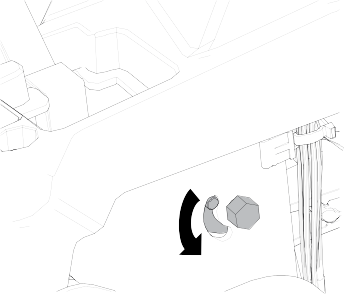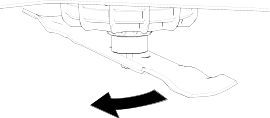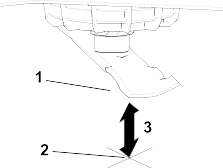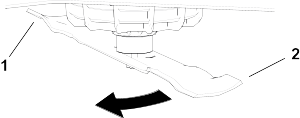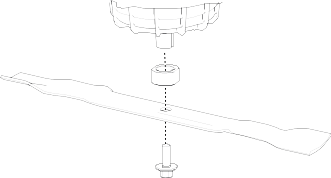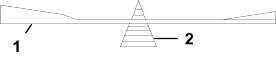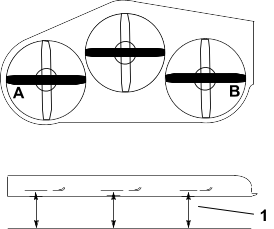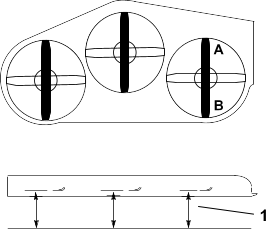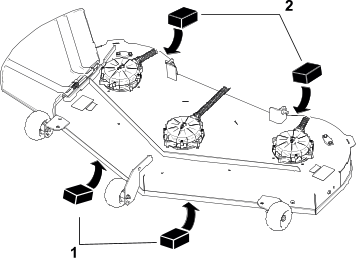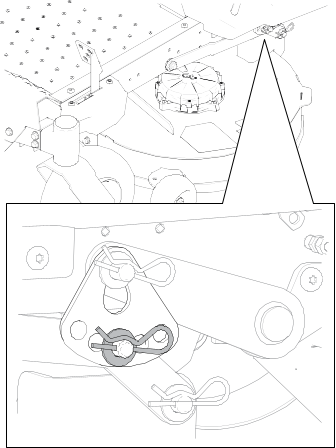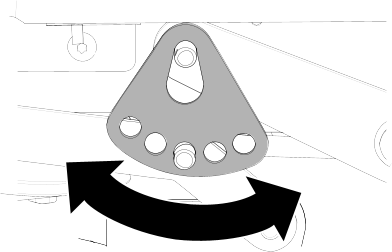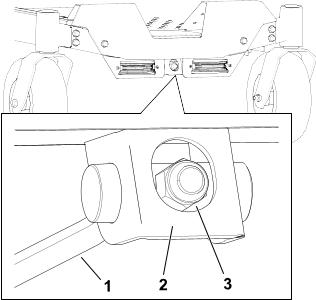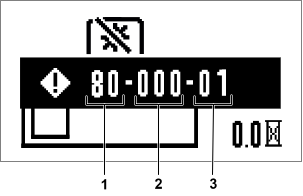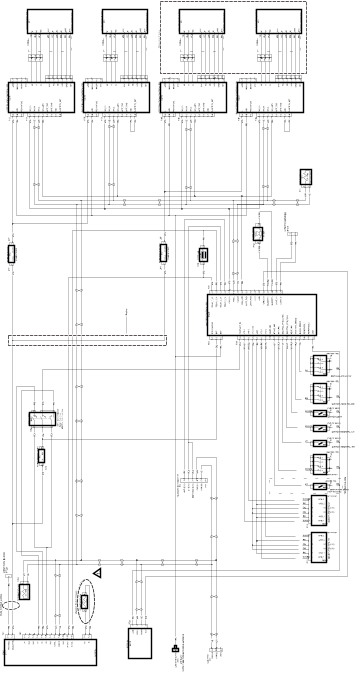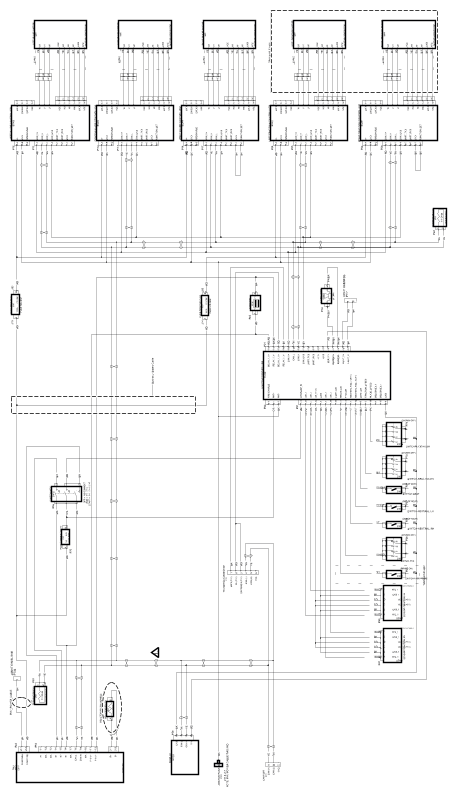|
81-XXX-00
82-XXX-00
83-XXX-00
84-XXX-00
85-XXX-00
|
There is a hall signal error.
|
Contact an Authorized Service Dealer.
|
|
81-XXX-01
82-XXX-01
83-XXX-01
84-XXX-01
85-XXX-01
|
The hall signal sequence is abnormal.
|
Contact an Authorized Service Dealer.
|
|
81-XXX-02
82-XXX-02
83-XXX-02
84-XXX-02
85-XXX-02
|
The controller started abnormally.
|
Contact an Authorized Service Dealer.
|
|
81-XXX-07
82-XXX-07
83-XXX-07
84-XXX-07
85-XXX-07
|
The motor rotor is locked.
|
Clear any obstructions; if issues persist, contact an Authorized Service Dealer.
|
|
81-XXX-10
82-XXX-10
83-XXX-10
84-XXX-10
85-XXX-10
|
The motor rotor operates too fast.
|
Contact an Authorized Service Dealer.
|
|
81-XXX-11
82-XXX-11
83-XXX-11
84-XXX-11
85-XXX-11
|
There is an MCU signal error.
|
Contact an Authorized Service Dealer.
|
|
81-XXX-12
82-XXX-12
83-XXX-12
84-XXX-12
85-XXX-12
|
The motor current is too high.
|
Restart the machine and reduce the load; if issues persist, contact an Authorized Service Dealer.
|
|
81-XXX-17
82-XXX-17
83-XXX-17
84-XXX-17
85-XXX-17
|
There is a current overload.
|
Restart the machine and reduce the load; if issues persist, contact an Authorized Service Dealer.
|
|
81-XXX-19
82-XXX-19
83-XXX-19
84-XXX-19
85-XXX-19
|
There is a current short in the circuit.
|
Contact an Authorized Service Dealer.
|
|
81-XXX-20
82-XXX-20
83-XXX-20
84-XXX-20
85-XXX-20
|
There is a gate driver integrated circuit (IC) component error.
|
Contact an Authorized Service Dealer.
|
|
81-XXX-21
82-XXX-21
83-XXX-21
84-XXX-21
85-XXX-21
|
The connector on the motor phase is disconnected.
|
Check for loose connections; if issues persist, contact an Authorized Service Dealer.
|
|
81-XXX-23
82-XXX-23
83-XXX-23
84-XXX-23
85-XXX-23
|
There is a gate driver IC initialize error.
|
Restart the machine; if issues persist, contact an Authorized Service Dealer.
|
|
81-XXX-25
82-XXX-25
83-XXX-25
84-XXX-25
85-XXX-25
|
The current ADC signal is abnormal.
|
Contact an Authorized Service Dealer.
|
|
81-XXX-26
82-XXX-26
83-XXX-26
84-XXX-26
85-XXX-26
|
The CAN signal is disconnected.
|
Check for loose connections; if issues persist, contact an Authorized Service Dealer.
|
|
81-XXX-27
82-XXX-27
83-XXX-27
84-XXX-27
85-XXX-27
|
There is an MCU hardware error.
|
Contact an Authorized Service Dealer.
|
|
81-XXX-28
82-XXX-28
83-XXX-28
84-XXX-28
85-XXX-28
|
There is a flash data validation error.
|
Contact an Authorized Service Dealer.
|
|
81-XXX-29
82-XXX-29
83-XXX-29
84-XXX-29
85-XXX-29
|
There is an MCU non-maskable interrupt error.
|
Contact an Authorized Service Dealer.
|
|
81-XXX-30
82-XXX-30
83-XXX-30
84-XXX-30
85-XXX-30
|
There is an MCU error.
|
Contact an Authorized Service Dealer.
|
|
81-XXX-31
82-XXX-31
83-XXX-31
84-XXX-31
85-XXX-31
|
There is a voltage reference error.
|
Contact an Authorized Service Dealer.
|