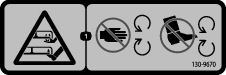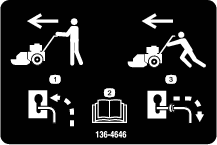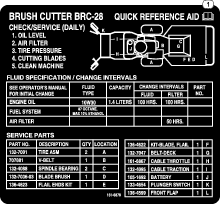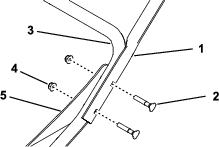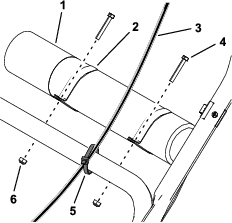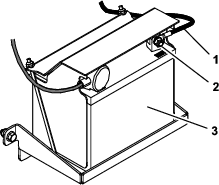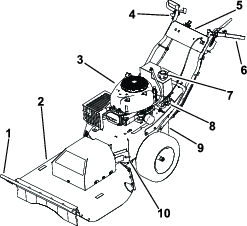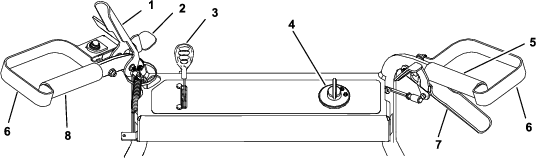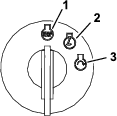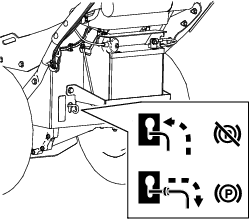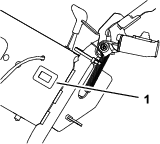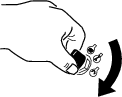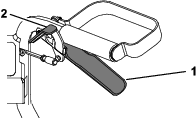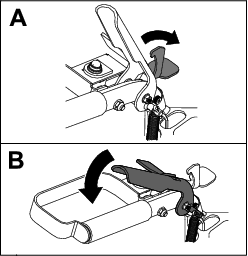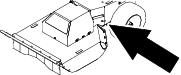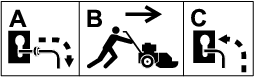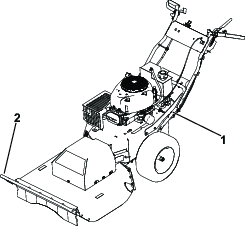Maintenance
Note: Determine the left and right sides of the machine from the normal operating position.
Recommended Maintenance Schedule(s)
| Maintenance Service Interval | Maintenance Procedure |
|---|---|
| Before each use or daily |
|
| Every 25 hours |
|
| Every 100 hours |
|
| Before storage |
|
| Yearly |
|
Caution
If you leave the key in the switch, someone could accidently start the engine and seriously injure you or other bystanders.
Remove the key from the switch before you perform any maintenance.
Maintenance Safety
-
Disconnect the spark-plug wire from the spark plug before performing any maintenance procedure.
-
Wear gloves and eye protection when servicing the machine.
-
The blade is sharp; contacting the blade can result in serious personal injury. Wear gloves when servicing the blade.
-
Never tamper with safety devices. Check their proper operation regularly.
-
Tipping the machine may cause the fuel to leak. Fuel is flammable and explosive, and can cause personal injury. Run the engine dry or remove the fuel with a hand pump; never siphon the fuel.
Engine Maintenance
Engine Safety
-
Keep your hands, feet, face, other body parts, and clothing away from the muffler and other hot surfaces. Allow engine components to cool before performing maintenance.
-
Do not change the engine governor speed or overspeed the engine.
Servicing the Air Cleaner
| Maintenance Service Interval | Maintenance Procedure |
|---|---|
| Every 25 hours |
|
| Yearly |
|
Note: Service the air cleaner more frequently (every few hours) if operating conditions are extremely dusty or sandy.
Removing the Air-Cleaner Elements
-
Park the machine on a level surface, shut off the engine, wait for all moving parts to stop, and remove the key from the ignition switch before leaving the operating position.
-
Shut off the engine, remove the key, and wait for all moving parts to stop before leaving the operating position.
-
Clean around the air-cleaner cover to prevent dirt from getting into the engine and causing damage.
-
Rotate the latches counterclockwise and remove the cover.
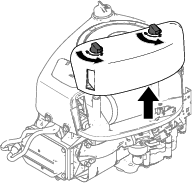
-
Lift the end of the filter and remove it from the air intake.
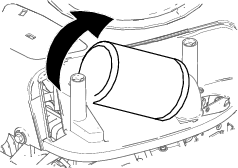
-
Separate the foam and paper elements.
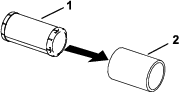
Servicing the Foam Element
-
Wash the foam element in liquid soap and warm water. When the element is clean, rinse it thoroughly.
-
Dry the element by squeezing it in a clean cloth.
Important: Replace the foam element if it is torn or worn.
-
Lightly oil the foam element using new engine oil and squeeze out any excess oil.
Servicing the Paper Air-Cleaner Element
-
Clean the paper element by tapping it gently to remove dust.
Note: If it is very dirty, replace the paper element with a new one.
-
Inspect the element for tears, an oily film, or damage to the rubber seal.
-
Replace the paper element if it is damaged.
Important: Do not clean the paper filter.
Installing the Air Cleaner
-
Install the foam pre-cleaner element over the paper element.
Note: Ensure that you do not damage the elements.
-
Install the air-cleaner elements onto the air-cleaner base.
-
Install the cover and secure it with the latches.
Servicing the Engine Oil
Engine-Oil Specifications
Oil Type: Detergent oil (including synthetic) of API service SJ or higher
Crankcase Capacity: 1.4 L (47 fl oz) with oil filter
Viscosity: See the table below.
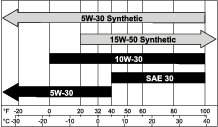
Checking the Engine-Oil Level
| Maintenance Service Interval | Maintenance Procedure |
|---|---|
| Before each use or daily |
|
Note: Check the oil when the engine is cold.
Important: If you overfill or underfill the engine crankcase with oil and run the engine, you may damage the engine.
-
Park the machine on a level surface, shut off the engine, wait for all moving parts to stop, and remove the key from the ignition switch before leaving the operating position.
-
To keep dirt, grass clippings, etc., out of the engine, clean the area around the oil-fill cap and dipstick before removing it.
-
Check the engine-oil level.
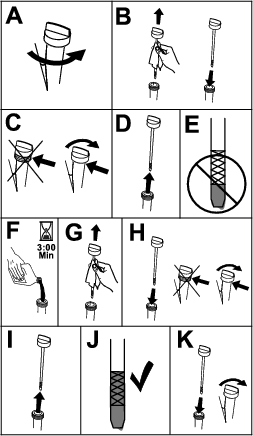
Changing the Engine Oil and Oil Filter
| Maintenance Service Interval | Maintenance Procedure |
|---|
-
Park the machine on a level surface, shut off the engine, wait for all moving parts to stop, and remove the key from the ignition switch before leaving the operating position.
-
Drain the oil from the engine.
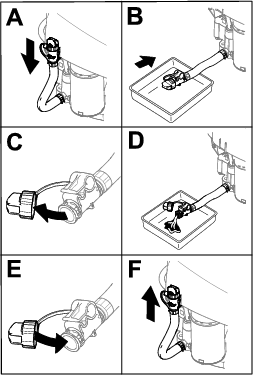
-
Change the engine-oil filter.
Note: Ensure that the oil-filter gasket touches the engine and then turn the filter an extra 3/4 turn.
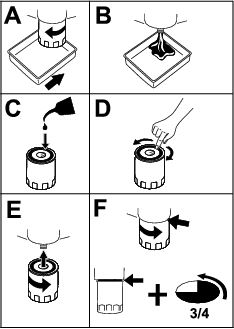
-
Slowly pour approximately 80% of the specified oil into the filler tube and slowly add the additional oil to bring it to the Full mark.
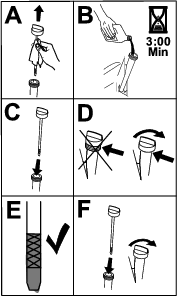
-
Dispose of the used oil at a recycling center.
Servicing the Spark Plug
| Maintenance Service Interval | Maintenance Procedure |
|---|---|
| Yearly |
|
Ensure that the air gap between the center and side electrodes is correct before installing the spark plug. Use a spark plug wrench for removing and installing the spark plug and a gapping tool or feeler gauge to check and adjust the air gap. Install a new spark plug if necessary.
Type: Briggs and Stratton® 491055 or Champion® XC92YC
Air gap: 0.76 mm (0.03 inch)
Removing the Spark Plug
-
Park the machine on a level surface, shut off the engine, wait for all moving parts to stop, and remove the key from the ignition switch before leaving the operating position.
-
Clean the area around the base of the plug to keep dirt and debris out of the engine.
-
Remove the spark plug.
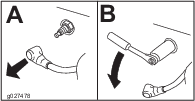
Checking the Spark Plug
Important: Do not clean the spark plug(s). Always replace the spark plug(s) when it has a black coating, worn electrodes, an oily film, or cracks.
If you see light brown or gray on the insulator, the engine is operating properly. A black coating on the insulator usually means the air cleaner is dirty.
Set the gap to 0.75 mm (0.03 inch).
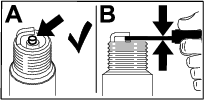
Installing the Spark Plug
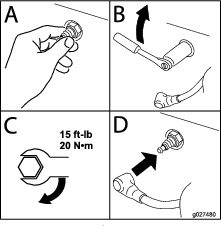
Cleaning the Cooling System
| Maintenance Service Interval | Maintenance Procedure |
|---|---|
| Before each use or daily |
|
-
Park the machine on a level surface, shut off the engine, wait for all moving parts to stop, and remove the key from the ignition switch before leaving the operating position.
-
Remove the air filter from the engine.
-
Remove the engine shroud.
-
To prevent debris entering the air intake, install the air filter to the filter base.
-
Clean debris and grass from the parts.
-
Remove the air filter and install the engine shroud.
-
Install the air filter.
Fuel System Maintenance
Danger
In certain conditions, gasoline is extremely flammable and highly explosive. A fire or explosion from gasoline can burn you, others, and can damage property.
-
Perform any fuel-related maintenance when the engine is cold. Do this outdoors in an open area. Wipe up any gasoline that spills.
-
Never smoke when draining gasoline and stay away from an open flame or where a spark may ignite the gasoline fumes.
Replacing the In-Line Fuel Filter
| Maintenance Service Interval | Maintenance Procedure |
|---|---|
| Every 100 hours |
|
Never install a dirty filter if it is removed from the fuel line.
-
Park the machine on a level surface, shut off the engine, and remove the key from the ignition switch.
-
Close the fuel-shutoff valve.
-
Replace the in-line filter (Figure 27).

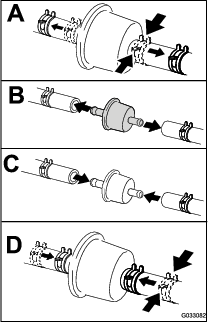
Electrical System Maintenance
Electrical System Safety
-
Disconnect the battery before repairing the machine. Disconnect the negative terminal first and the positive last. Connect the positive terminal first and the negative last.
-
Charge the battery in an open, well-ventilated area, away from sparks and flames. Unplug the charger before connecting or disconnecting the battery.
-
Wear protective clothing and use insulated tools.
Removing the Battery
Warning
Battery terminals or metal tools could short against metal machine components, causing sparks. Sparks can cause the battery gasses to explode, resulting in personal injury.
-
When removing or installing the battery, do not allow the battery terminals to touch any metal parts of the machine.
-
Do not allow metal tools to short between the battery terminals and metal parts of the machine.
Warning
Incorrect battery-cable routing could damage the machine and cables causing sparks. Sparks can cause the battery gasses to explode, resulting in personal injury.
-
Always disconnect the negative (black) battery cable before disconnecting the positive (red) cable.
-
Always connect the positive (red) battery cable before connecting the negative (black) cable.
-
Park the machine on a level surface, shut off the engine, and remove the key from the ignition switch.
-
Disconnect the negative (black) battery cable from the battery.
-
Disconnect the positive (red) battery cable from the battery.
-
Remove the nuts and securing rods from both sides of the battery, battery cover, and battery tray.

Charging the Battery
| Maintenance Service Interval | Maintenance Procedure |
|---|---|
| Before storage |
|
-
Remove the battery from the chassis; refer to Removing the Battery.
-
Charge the battery for a minimum of 1 hour at 6 to 10 amps.
Note: Do not overcharge the battery.
-
When the battery is fully charged, unplug the charger from the electrical outlet, then disconnect the charger leads from the battery posts (Figure 29).
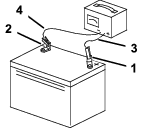
Installing the Battery
-
Place the battery on the tray and secure it using the battery cover, 2 securing rods, and 2 nuts (Figure 28).
-
Install the positive battery cable to the positive (+) battery post.
-
Install the negative battery cable to the negative (-) battery post.
-
Slide the red terminal boot onto the positive battery post (Figure 28).
Servicing a Replacement Battery
The original battery is maintenance-free and does not require service. For servicing a replacement battery, refer to the battery manufacturer’s instructions.
Drive System Maintenance
Checking the Tire Pressure
| Maintenance Service Interval | Maintenance Procedure |
|---|---|
| Before each use or daily |
|
| Every 25 hours |
|
Maintain the air pressure in the tires as specified. Check the pressure at the valve stem (Figure 30). Check the tires when they are cold to get the most accurate pressure reading.
Inflate the tires to 97 kPa (14 psi).
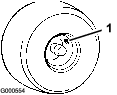
Cooling System Maintenance
Cleaning the Engine Screen
| Maintenance Service Interval | Maintenance Procedure |
|---|---|
| Before each use or daily |
|
To ensure proper cooling, ensure that the air-intake screen, cooling fins, and other external surfaces of the engine are kept clean at all times.
Use a dry brush to clean accumulated debris from the air-intake screen and around the engine.
Important: To prevent contaminating the fuel system, do not use water to clean the engine.
Cleaning the Engine-Cooling Fins and Shrouds
| Maintenance Service Interval | Maintenance Procedure |
|---|---|
| Every 100 hours |
|
-
Park the machine on a level surface, shut off the engine, and remove the key from the ignition switch.
-
Remove the air-intake screen and cooling shrouds.
-
Clean the debris and grass from the engine parts.
-
Install the air-intake screen and cooling shrouds.
Belt Maintenance
Inspecting the Belts
| Maintenance Service Interval | Maintenance Procedure |
|---|---|
| Every 25 hours |
|
Check the belts for cracks, frayed edges, burn marks, or any other damage. Replace damaged belts.
Replacing the Transmission Belt
-
Park the machine on a level surface, disengage the blade, and engage the parking brake.
-
Turn the ignition key to the OFF position, remove the key, and disconnect the spark plug wire from the spark plug.
-
Use lifting equipment to raise the machine and support it with jack stands.
-
Remove the extension spring from the tension arm (Figure 31).
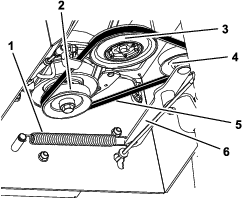
-
Remove the transmission belt from the pulleys.
-
Wrap the new transmission belt around the clutch, transmission, and tension pulleys (Figure 31).
-
Install the extension spring onto the tension arm.
Replacing the Mower Belt
-
Park the machine on a level surface, disengage the blade, and engage the parking brake.
-
Turn the ignition key to the OFF position, remove the key, and disconnect the spark plug wire from the spark plug.
-
Use lifting equipment to raise the machine and support it with jack stands.
-
Remove the transmission belt; refer to Replacing the Transmission Belt.
-
Loosen the left and right side bolts a few turns and loosen the front bolt until the cover is loose (Figure 32).
Note: Do not remove the bolts.
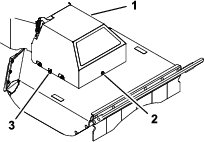
-
Lift the cover upward to remove it.
-
Detach the extension spring (Figure 33).
Caution
The spring is under tension when installed and can cause personal injury.
Wear safety glasses and be careful when removing the spring.
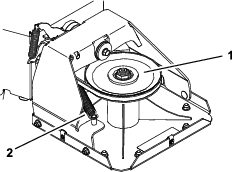
-
Remove the mower belt from the clutch pulley.
-
Route the new belt around the clutch pulley, through the belt guide, along the idler pulley, and around the deck pulley (Figure 33 and Figure 34).
Note: Ensure that the belt is seated correctly on both pulleys, with no twists. The belt needs to be in this position until you install the extension spring.
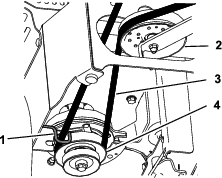
-
Install the extension spring (Figure 33).
-
Lower the belt cover onto the deck, aligning the slots in the cover with the side bolts. Tighten the front bolt, then tighten both side bolts (Figure 32).
-
Install the transmission belt; refer to Replacing the Transmission Belt.
Mower Maintenance
To ensure a superior quality of cut, keep the blade sharp. For convenient sharpening and replacement, you may want to keep extra blades on hand.
Blade Safety
A worn or damaged blade can break, and a piece of the blade could be thrown at you or bystanders, resulting in serious personal injury or death. Trying to repair a damaged blade may result in discontinued safety certification of the product.
-
Inspect the blade periodically for wear or damage.
-
Use care when checking the blade. Wrap the blade or wear gloves, and use caution when servicing the blade. Only replace or sharpen the blade; never straighten or weld them.
Before Inspecting or Servicing the Blade
-
Park the machine on a level surface, disengage the blade, and engage the parking brake.
-
Turn the ignition key to the OFF position, remove the key, and disconnect the spark plug wires from the spark plugs.
-
Tilt the machine so that the deck is off the ground and place wood blocks under the deck to hold it up.
Inspecting the Blade
| Maintenance Service Interval | Maintenance Procedure |
|---|---|
| Before each use or daily |
|
-
Inspect the cutting edges (Figure 35).
-
If the edges are not sharp or have nicks, remove and sharpen the blade; refer to Sharpening the Blade.
-
Inspect the blade.
-
If you notice any crack or wear, immediately install a new blade (Figure 35).

Checking for a Bent Blade
Warning
A blade that is bent or damaged could break apart and could seriously injure or kill you or bystanders.
-
Always replace a bent or damaged blade with a new blade.
-
Do not file or create sharp notches in the edges or surfaces of the blade.
-
Rotate the blade until the ends face forward and backward.
-
From a level surface, measure the distance to the cutting edge at position A of the blade (Figure 36).
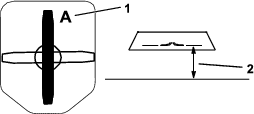
-
Rotate the blade 180°.
-
From a level surface, measure the distance to the cutting edge of the blade at the same position as in step 2.
Note: The difference between the dimensions obtained in steps 2 and 4 must not exceed 3 mm (1/8 inch).
Note: If this dimension exceeds 3 mm (1/8 inch), the blade is bent and must be replaced.
Removing the Blade
Replace the blade if it hits a solid object, if the blade is out of balance, or if a blade is bent. To ensure optimum performance and continued safety conformance of the machine, use genuine Toro replacement blades. Replacement blades made by other manufacturers may result in nonconformance with safety standards.
Note: Flail blades are sharpened on 2 sides, so you can turn over a blade when you remove it for a new sharp edge
Flail Blade Only
-
Hold the blade end using a rag or a thickly padded glove.
-
Remove the blade bolt, the curved washer, and blade from the blade mount on the bottom of the spindle-cup assembly (Figure 37).
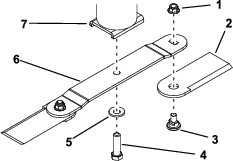
-
To remove only the flail blades, remove the flails from the blade by removing the flail bolt and nut from each flail.
Straight Blade Only
-
Hold the blade end using a rag or thickly-padded glove.
-
Remove the blade bolt, curved washer, and blade from the spindle cup assembly (Figure 38).
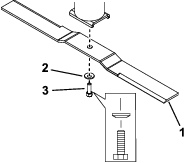
Sharpening the Blade
-
Use a file to sharpen the cutting edge at both ends of the blade (Figure 39).
Note: Maintain the original angle.
Note: The blade retains balance if the same amount of material is removed from both cutting edges.
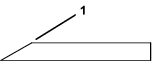
-
For straight blades only, check the balance of the blade by putting it on a blade balancer (Figure 40).
If the blade is not balanced, file some metal off the back side of the blade (opposite of the cutting edge) only (Figure 37).
Repeat this procedure until the blade is balanced.
Note: If the blade stays in a horizontal position, the blade is balanced.
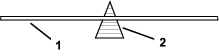
Installing the Blade
Flail Blade Only
-
Attach the blade to the spindle cup assembly using the blade bolt and curved washer (Figure 37).
Note: Ensure that cupped side of the washer faces the blade, and the convex side of the blade faces the spindle cup.
-
Torque the bolt to 136 to 149 N∙m (100 to 110 ft-lb).
-
To install only the flail blades, secure the flails to the end of the blade using the flail bolt and a new nut for each flail (Figure 37). Torque the nut to 103 to 127 N∙m (76 to 94 ft-lb).
Note: Always replace a removed flail nut with a new nut.
Note: Secure the flails to the bottom of the blade, not the top.
Cleaning
Removing Debris from the Machine
| Maintenance Service Interval | Maintenance Procedure |
|---|---|
| Before each use or daily |
|
Regular cleaning and washing increases the lifespan of the machine. Clean the machine directly after use.
Check before cleaning that the fuel tank cap is properly in place to avoid getting water in the tank.
Use care when using a high-pressure sprayer, because it can damage warning decals, instruction signs, and the engine.