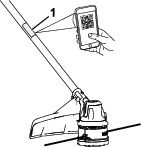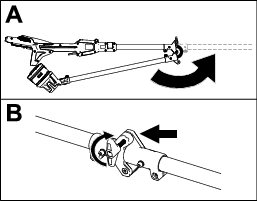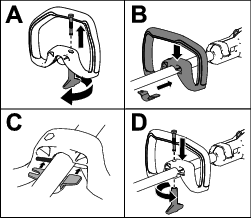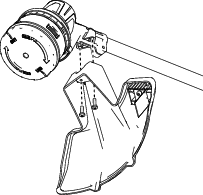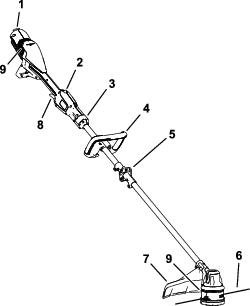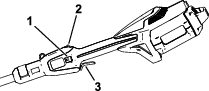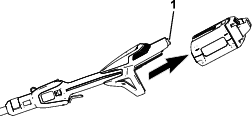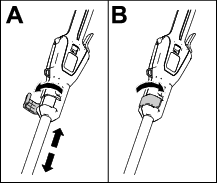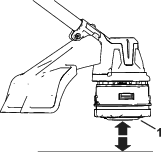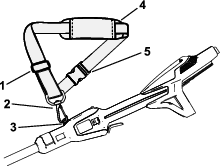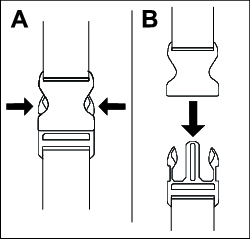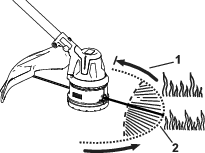Maintenance
After each use of the trimmer, complete the following:
-
Remove the battery pack from the trimmer.
-
Wipe the trimmer clean with a damp cloth. Do not hose the trimmer down or submerge it in water.
Caution
The line cutoff blade on the deflector is sharp and can cut you.
Do not use your hands to clean the deflector shield and blade.
-
Wipe or scrape clean the cutting head area any time there is an accumulation of debris.
-
Check and tighten all fasteners. If any part is damaged or lost, repair or replace it.
-
Brush debris away from air intake vents on the power head and the exhaust on the motor housing to prevent the motor from overheating.
Replacing the Cutting Line
Use only 2.0 mm (0.080 inch) diameter monofilament cutting line or 2.4 mm (0.095 inch) diameter twisted monofilament cutting line from Toro.
-
Remove the battery pack from the trimmer.
-
Remove any existing line on the spool by repetitively pressing the bump head while pulling the line out equally from both sides of the bump head.
-
Cut a piece of line that is no longer than 7.3 m (24 ft).
Important: Do not overload the spool.
Important: Do not use any other gauge or type of line, as this could damage the trimmer.
-
Press and turn the bump head in the direction shown by the arrows (clockwise) on the bottom of the bump head until the marks on the side of the bump head align with the marks beneath the eyelets (Figure 15).
-
Insert 1 end of the line straight into the eyelet and push the line through until it comes out of the eyelet on the other side.
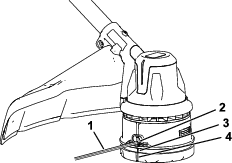
Important: Do not disassemble the trimmer head.
-
Pull the line through the eyelets until there is an equal length of line on each side of the trimmer head.
-
Hold the string trimmer in place with one hand. With your other hand, turn the bottom of the trimmer head in the direction shown by the arrows (clockwise) on the bottom of the bump head to wind the line; leave about 152 mm (6 inches) extending beyond the eyelet on each side.
Replacing the Trimmer Head
-
Remove the battery pack from the trimmer.
-
Insert a small-diameter tool (such as a screwdriver) through the motor housing and into the groove in the fan to secure the trimmer head so it does not freely rotate (Figure 16).
Note: With the tool inserted in the hole, rotate the trimmer head until you feel the rod fall into the groove.
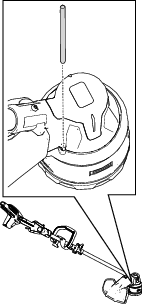
-
With a tool securing the trimmer head, rotate the trimmer head counterclockwise to remove it from the threaded gearcase post (Figure 17).
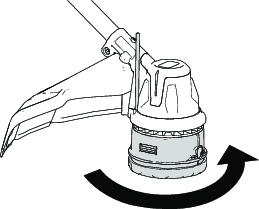
-
To install the new trimmer head, rotate it clockwise onto the gearcase post while securing the fan with a tool.
Storage
Important: Store the machine, battery pack, and charger only in temperatures that are within the appropriate range; refer to Specifications.
Important: If you are storing the machine for a year or longer, remove the battery pack from the machine and charge the battery pack until 1 or 2 LED indicators turn green on the battery. Do not store a fully charged or fully depleted battery. When you are ready to use the machine again, charge the battery pack until the left indicator light turns green on the charger or all 4 LED indicators turn green on the battery.
-
Disconnect the machine from the power supply (i.e., remove the battery pack) and check for damage after use.
-
Clean all foreign material from the machine.
-
Do not store the machine or charger with the battery pack installed.
-
When not in use, store the machine, battery pack, and battery charger out of the reach of children.
-
Keep the machine, battery pack, and battery charger away from corrosive agents such as garden chemicals and de-icing salts.
-
To reduce the risk of serious personal injury, do not store the battery pack outside or in vehicles.
-
Store the machine, battery pack, and battery charger in an enclosed clean, dry area.
-
When the machine is folded for storage, do not hang it from the electrical wire harness.